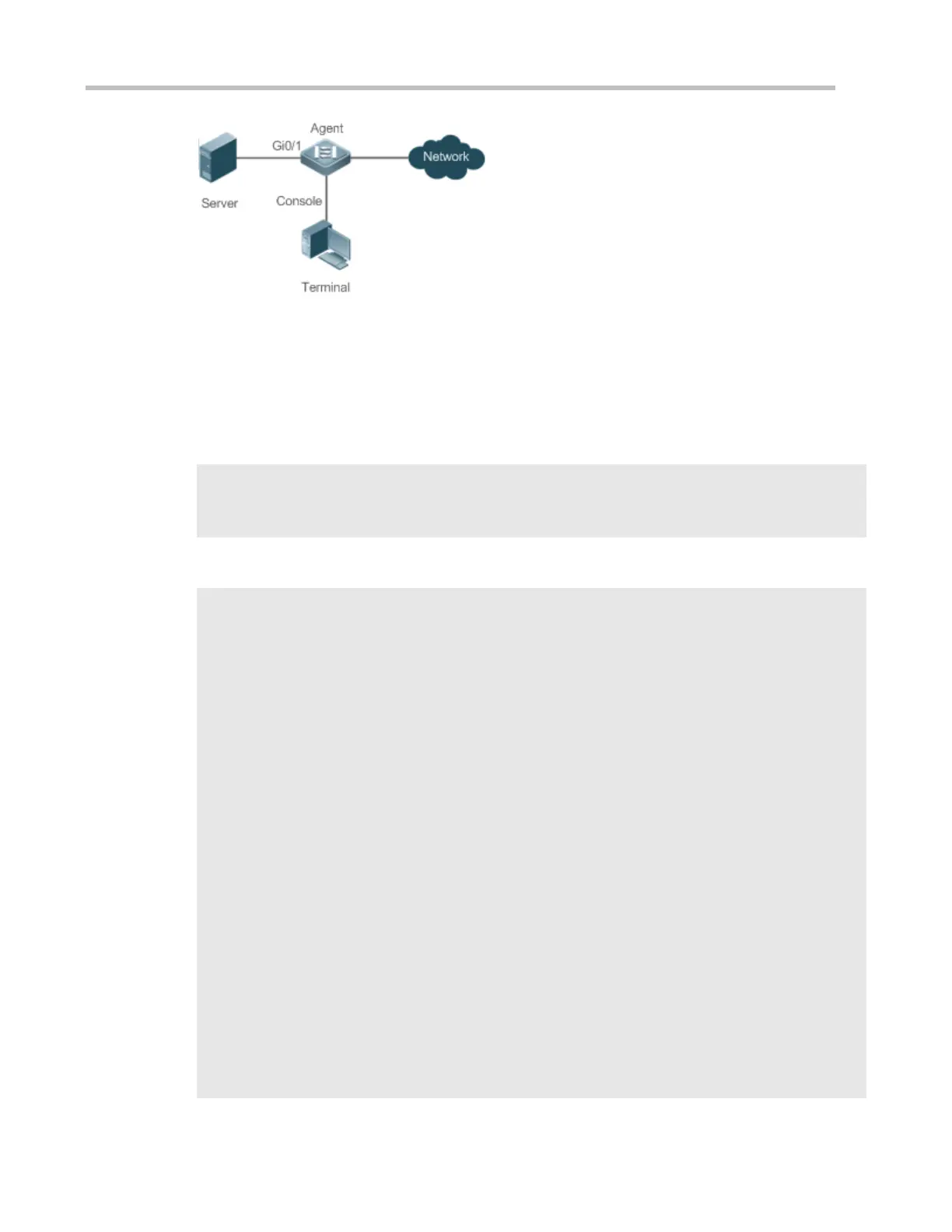Configuration Guide Configuring RMON
As shown in the preceding figure, the RMON agent is connected to the server, and the NMS needs to collect
statistics on received packets of interface Gi0/1 through the RMON history group at an interval of 60
seconds, in an effort to monitor the network and understand emergency data.
Configure the history control table on interface GigabitEthernet 0/1 to periodically collect statistics on
the traffic of this interface.
Ruijie# configure terminal
Ruijie(config)# interface gigabitEthernet 0/1
Ruijie(config-if-GigabitEthernet 0/1)# rmon collection history 1 buckets 5 interval 300 owner admin
Run the show rmon history command to display history group statistics.
Ruijie# show rmon history
rmon history control table:
index = 1
interface = GigabitEthernet 0/1
bucketsRequested = 5
bucketsGranted = 5
interval = 60
owner = admin
stats = 1
rmon history table:
index = 1
sampleIndex = 786
intervalStart = 6d:18h:37m:38s
dropEvents = 0
octets = 2040
pkts = 13
broadcastPkts = 0
multiPkts = 0
crcAlignErrors = 0
underSizePkts = 0
