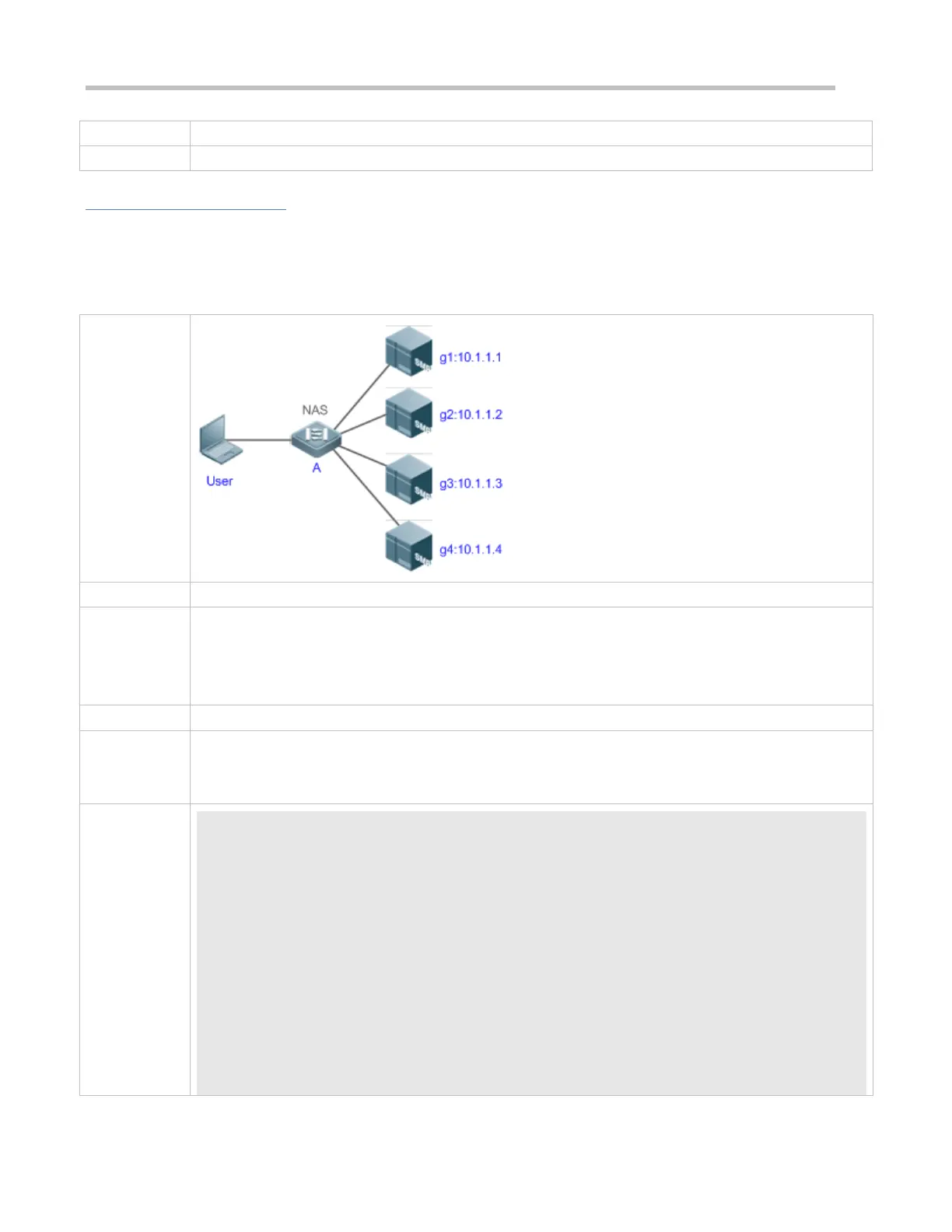Configuration Guide Configuring AAA
Use this command to assign a VRF table to the specified server group.
Configuration Example
Creating an AAA Server Group
Create RADIUS server groups named g1 and g2. The IP addresses of the servers in g1 are 10.1.1.1 and 10.1.1.2, and the IP
addresses of the servers in g2 are 10.1.1.3 and 10.1.1.4.
1. The required interfaces, IP addresses, and VLANs have been configured on the network,
network connections have been set up, and the routes from the NAS to servers are
reachable.
2. Enable AAA.
Step 1: Configure a server (which belongs to the default server group).
Step 2: Create user-defined AAA server groups.
Step 3: Add servers to the AAA server groups.
Ruijie#configure terminal
Ruijie(config)#radius-server host 10.1.1.1
Ruijie(config)#radius-server host 10.1.1.2
Ruijie(config)#radius-server host 10.1.1.3
Ruijie(config)#radius-server host 10.1.1.4
Ruijie(config)#radius-server key secret
Ruijie(config)#aaa group server radius g1
Ruijie(config-gs-radius)#server 10.1.1.1
Ruijie(config-gs-radius)#server 10.1.1.2
