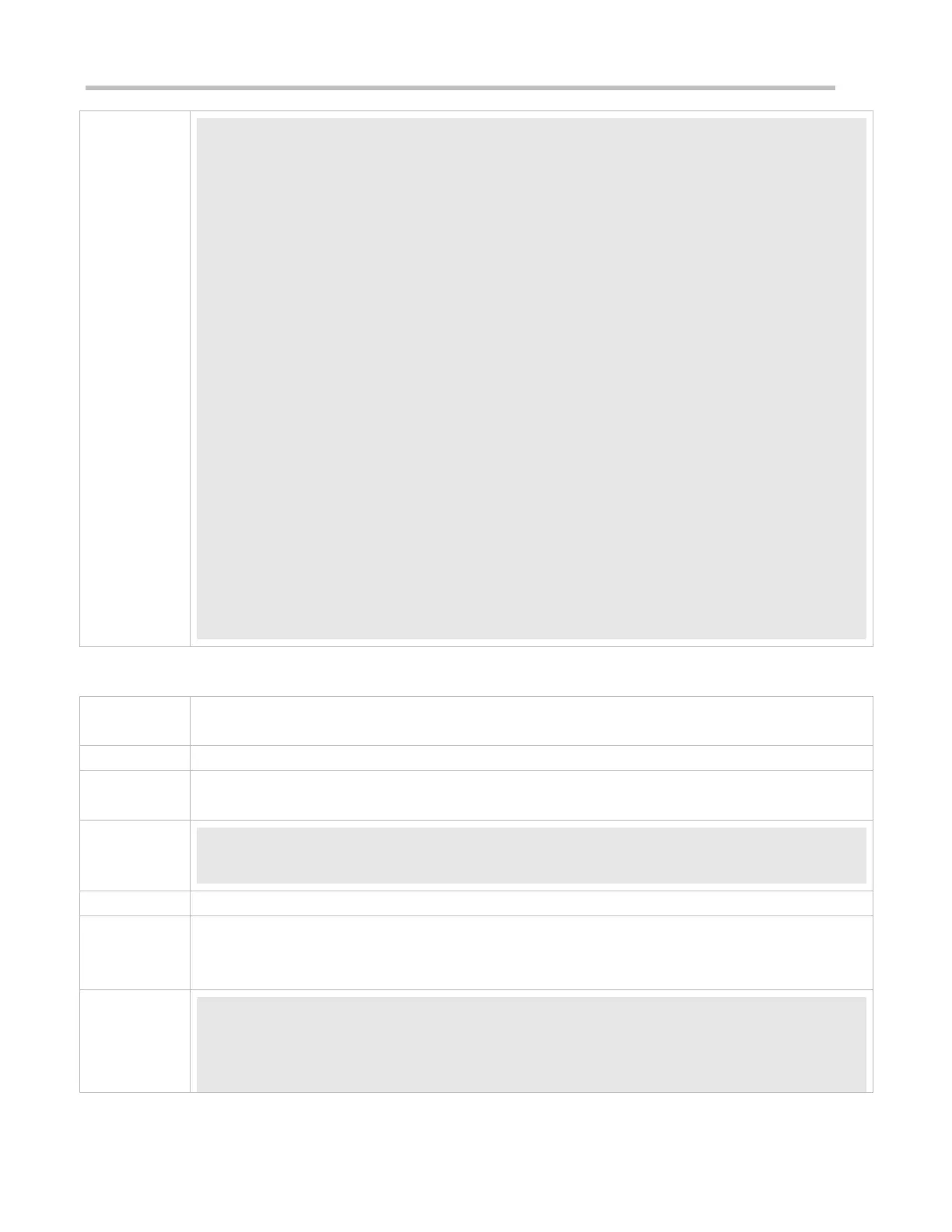Ruijie(config)#exit
001302: *Jun 14 2013 19:01:40.293: Ruijie %SYS-5-CONFIG_I: Configured from console by admin on
console
Ruijie#show logging config
Syslog logging: enabled
Console logging: level informational, 1306 messages logged
Monitor logging: level informational, 0 messages logged
Buffer logging: level informational, 1306 messages logged
File logging: level informational, 121 messages logged
File name:syslog_test.txt, size 128 Kbytes, have written 5 files
Standard format:false
Timestamp debug messages: datetime
Timestamp log messages: datetime
Sequence-number log messages: enable
Sysname log messages: enable
Count log messages: enable
Trap logging: level informational, 121 message lines logged,0 fail
Verify that new syslogs are displayed in the RFC5424 format.
Run the show logging config command to display the configuration.
Enter or exit global configuration mode to generate a new log, and check the format of the new log.
Ruijie(config)#exit
<133>1 2013-07-24T12:19:33.130290Z ruijie SYS 5 CONFIG - Configured from console by console
Ruijie#show logging config
