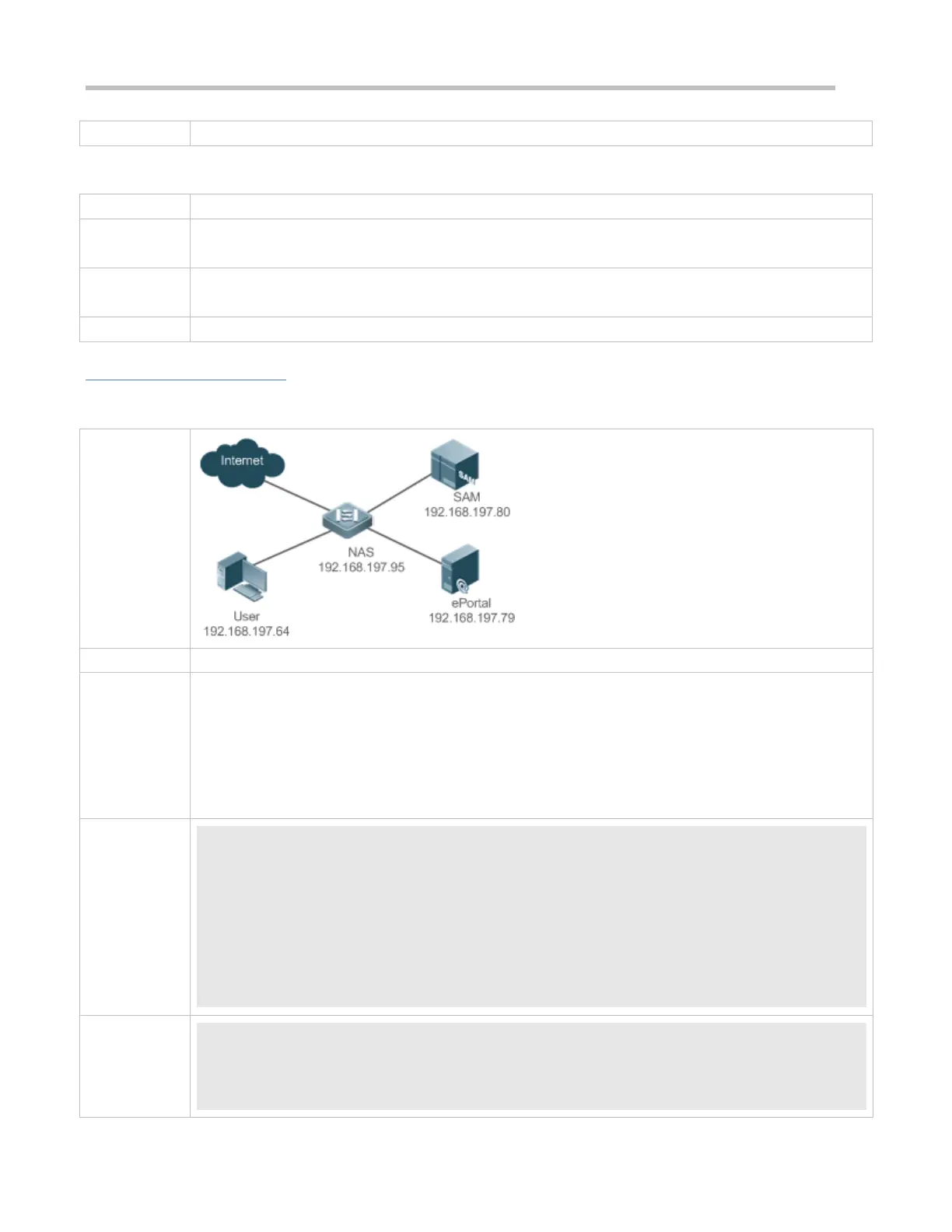Configuration Guide Configuring Web Authentication
web-auth: Indicates Web authentication messages.
Enabling Ruijie First-Generation Web Authentication on an Interface
Interface configuration mode
Configuration Example
Configuring Ruijie First-Generation Web Authentication
On the NAS, configure the IP address of the ePortal server and the key (ruijie) used for communicating
with the ePortal server.
Configure the Webauth URL on the NAS.
Set the SNMP network management parameters (community string: public) used for the
communication between the NAS and ePortal server.
Enable Web authentication on ports GigabitEthernet 0/2 and GigabitEthernet 0/3 on the NAS.
Ruijie# config
Enter configuration commands, one per line. End with CNTL/Z.
Ruijie(config)#web-auth template eportalv1
Ruijie(config.tmplt.eportalv1)#ip 192.168.197.79
Ruijie(config.tmplt.eportalv1)#exit
Ruijie(config)# web-auth portal key ruijie
Ruijie(config)# web-auth template eportalv1
Ruijie(config.tmplt.eportalv1)#url http://192.168.197.79:8080/eportal/index.jsp
Ruijie(config.tmplt.eportalv1)#exit
