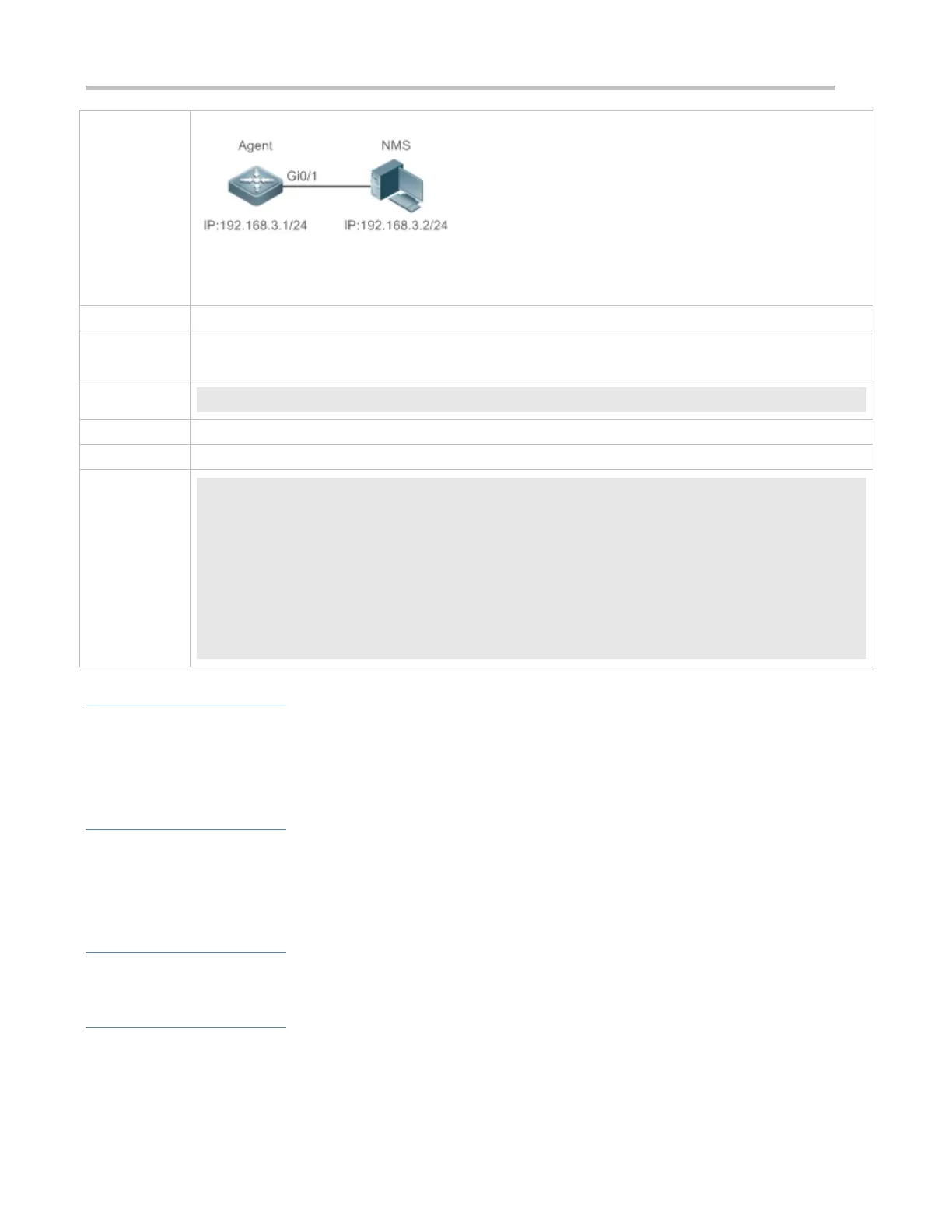Configuration Guide Configuring SNMP
After the SNMP service is enabled and the SNMP agent server is set, the NMS can access devices based
on SNMP.
1. Enable the SNMP service.
2. Set parameters for the SNMP agent server to make the SNMP service take effect.
Ruijie(config)#enable service snmp-agent
1. Run the show services command to check whether the SNMP service is enabled or disabled.
Ruijie#show service
web-server : disabled
web-server(https): disabled
snmp-agent : enabled
ssh-server : disabled
telnet-server : enabled
Common Errors
N/A
5.4.4 Setting SNMP Control Parameters
Configuration Effect
Set basic parameters of the SNMP agent, including the device contact mode, device location, serial number, and parameters
for sending a trap message. By accessing the parameters, the NMS can obtain the contact person of the device and physical
location of the device.
Notes
N/A
Configuration Steps
Setting the System Contact Mode
Optional
