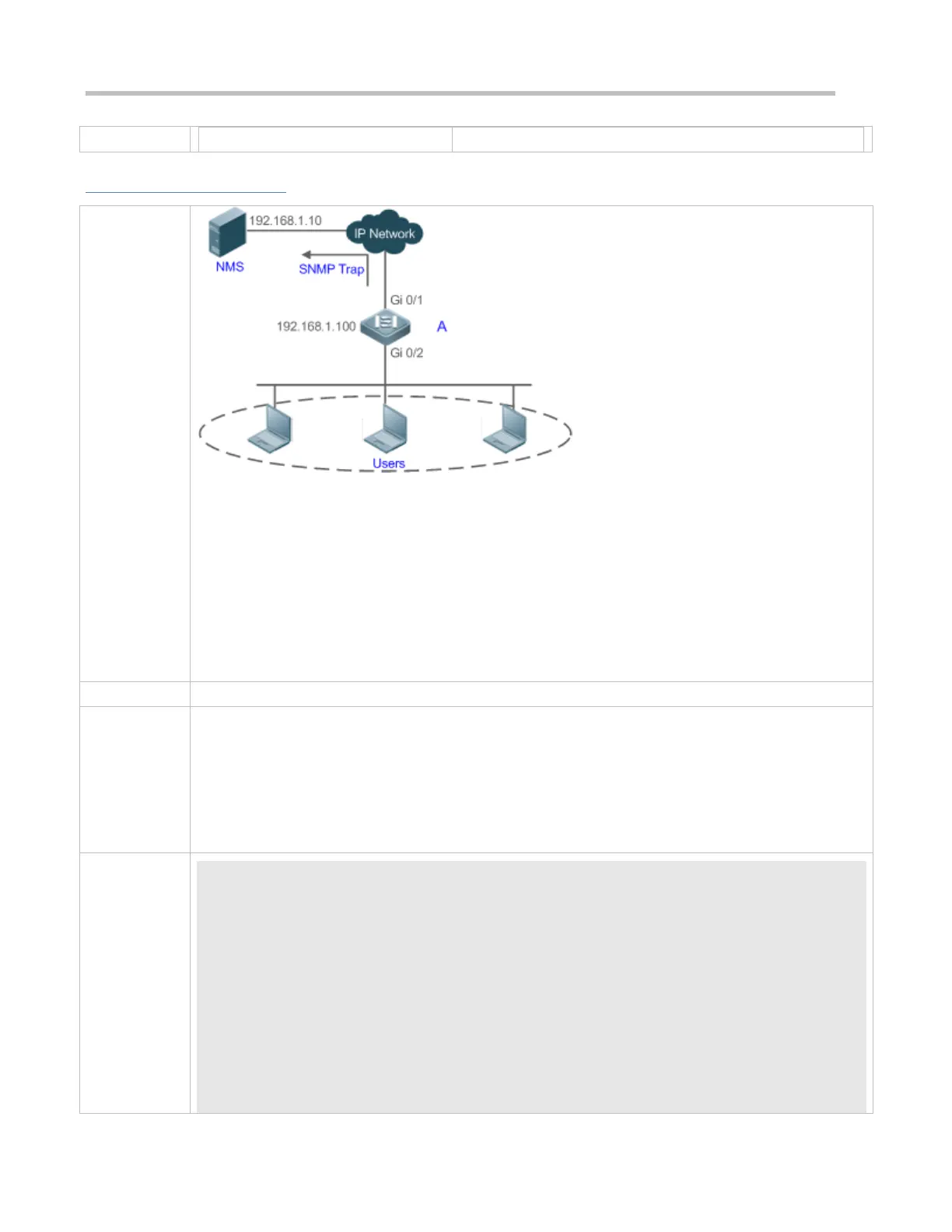Configuration Guide Configuring MAC Address
Indicates the current notification entry number.
Configuration Example
The figure shows an intranet of an enterprise. Users are connected to A via port Gi0/2.
The Perform the configuration to achieve the following effects:
When port Gi0/2 learns a new MAC address or finishes aging a learned MAC address, a MAC address
change notification is generated.
Meanwhile, A sends the MAC address change notification in an SNMP Trap message to a specified
NMS.
In a scenario where A is connected to a number of Users, the configuration can prevent MAC address
change notification burst in a short time so as to reduce the network flow.
Enable global MAC address change notification on A, and configure MAC address change notification
on port Gi0/2.
Configure the IP address of the NMS host, and enable A with SNMP Trap. A communicates with the
NMS via routing.
Configure the interval for sending MAC address change notifications to 300 seconds (1 second by
default).
Ruijie# configure terminal
Ruijie(config)# mac-address-table notification
Ruijie(config)# interface gigabitEthernet 0/2
Ruijie(config-if-GigabitEthernet 0/2)# snmp trap mac-notification added
Ruijie(config-if-GigabitEthernet 0/2)# snmp trap mac-notification removed
Ruijie(config-if-GigabitEthernet 0/2)# exit
Ruijie(config)# snmp-server host 192.168.1.10 traps version 2c comefrom2
Ruijie(config)# snmp-server enable traps