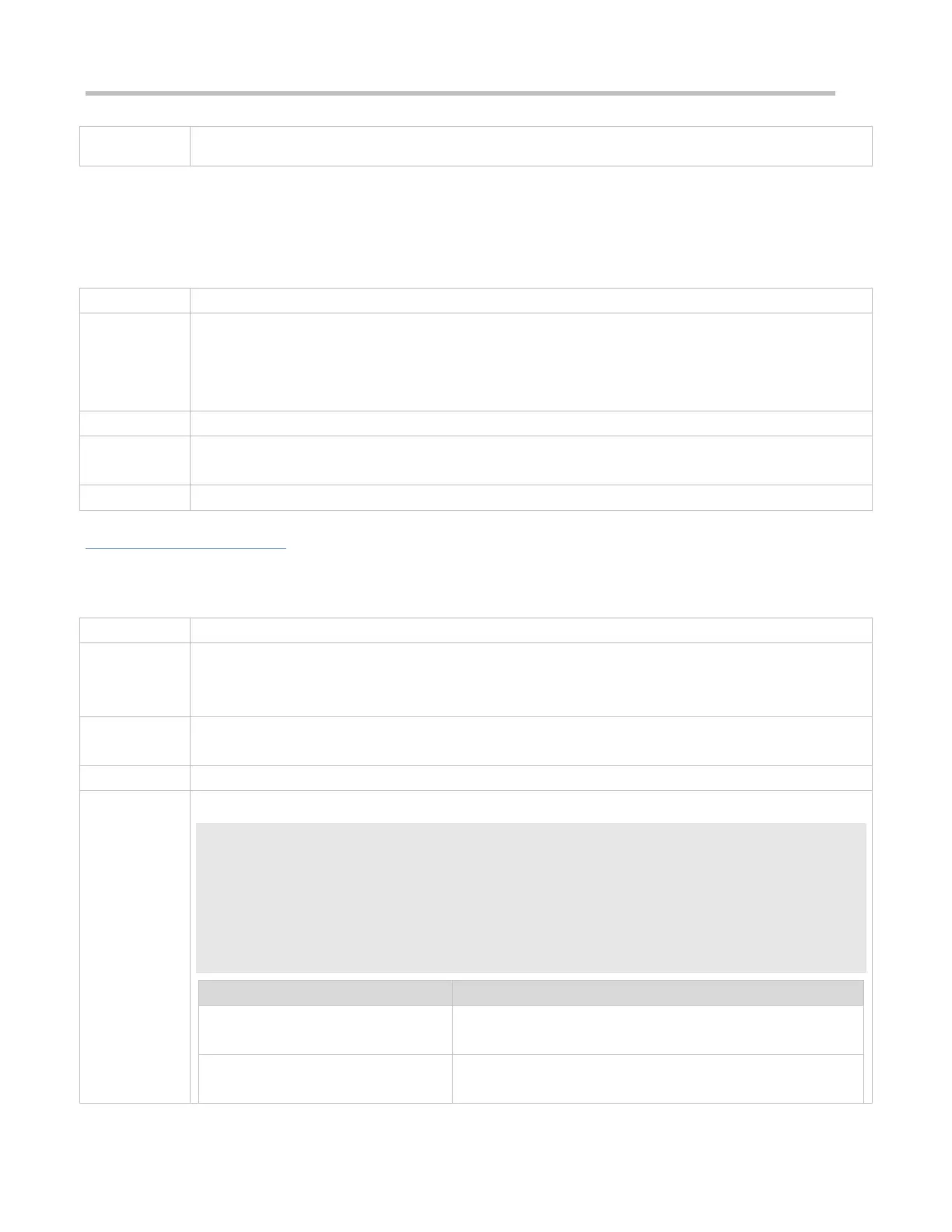Configuration Guide Configuring MAC Address
Configuring Interval for Generating MAC Address Change Notifications and Volume of Notification History
Optional.
Perform this configuration to modify the interval for generating MAC address change notifications and the volume of
notification history.
mac-address-table notification { interval value | history-size value }
interval value: (Optional) Indicates the interval for generating MAC address change notifications. The value
ranges from 1 to 3600 seconds,.
history-size value: Indicates the maximum number of entries in the table of notification history. The value
ranges from 1 to 200.
The default interval is 1 second. The default maximum amount of notifications is 50.
Global configuration mode
Verification
Run the show mac-address-table notification command to check whether the NMS receives MAC address change
notifications.
show mac-address-table notification [ interface [ interface-id ] | history ]
Interface:Displays the configuration of MAC address change notification on all interfaces.
interface-id: Displays the configuration of MAC address change notification on a specified interface.
history: Displays the history of MAC address change notifications.
Privileged EXEC mode/Global configuration mode /Interface configuration mode
Display the configuration of global MAC address change notification.
Ruijie#show mac-address-table notification
MAC Notification Feature : Enabled
Interval(Sec): 300
Maximum History Size : 50
Current History Size : 0
Indicates the interval for generating MAC address change
notifications.
Indicates the maximum number of entries in the table of
notification history.