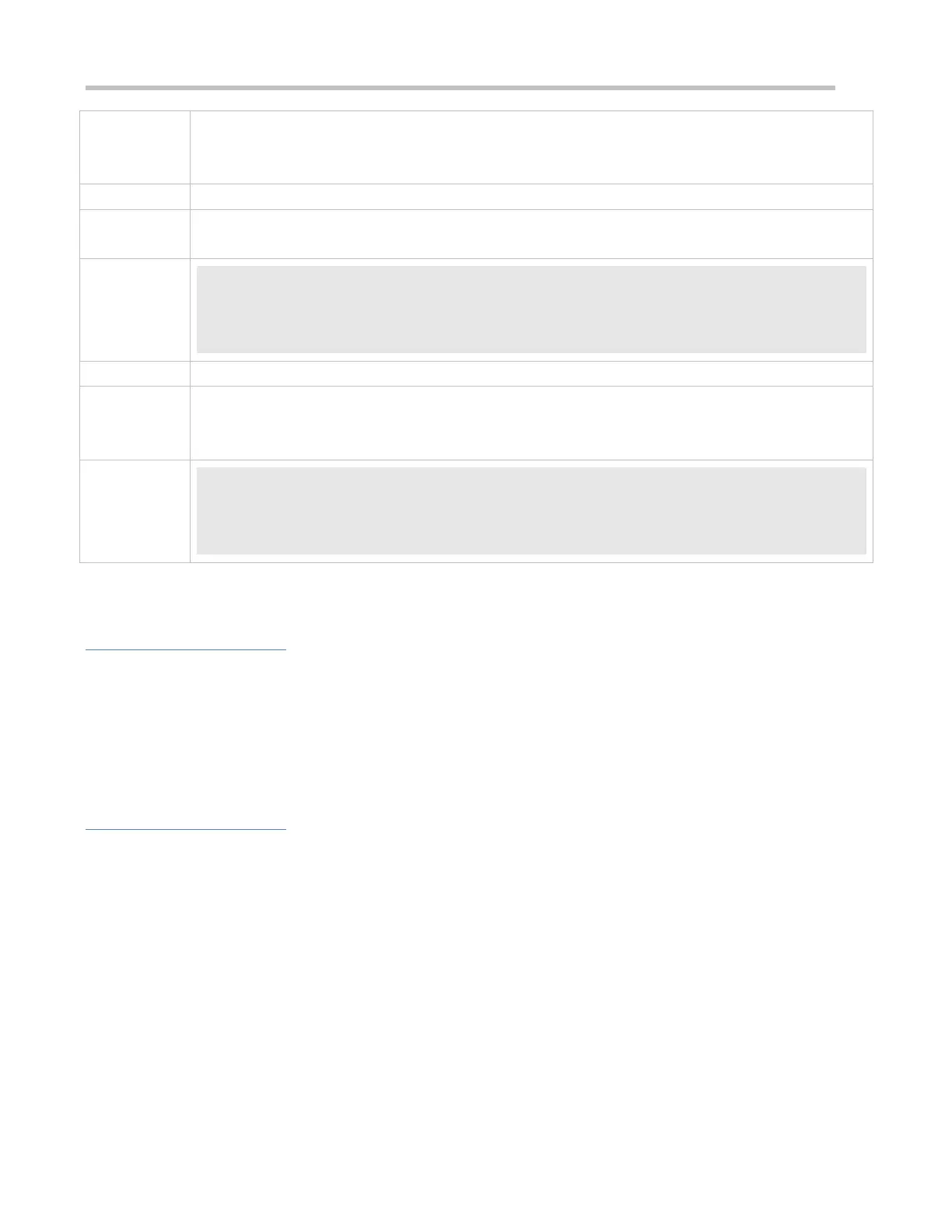Configuration Guide Configuring Syslog
It is required to configure the logging policies as follows:
1. Send logs of Level 5 or higher that are generated by the system to the Console.
2. Send logs of Level 3 or lower that are generated by the system to the buffer.
Configure the logging policies.
Ruijie# configure terminal
Ruijie(config)# logging policy module SYS not-lesser-than 5 direction console
Ruijie(config)# logging policy module SYS 3 direction buffer
Run the show running-config | include logging policy command to display the configuration.
Exit and enter global configuration mode to generate a log containing module name “SYS”. Verify that
the log is sent to the destination as configured.
Ruijie#show running-config | include logging policy
logging policy module SYS not-lesser-than 5 direction console
logging policy module SYS 3 direction buffer
7.4.9 Configuring Delayed Logging
Configuration Effect
By default, delayed logging is enabled by default at the interval of 3600s (one hour). The name of the log file sent to the
remote server is File size_Device IP address_Index.txt. Logs are not sent to the Console or remote terminal.
You can configure the interval based on the frequency that the device generates logs for delayed uploading. This can
reduce the burden on the device, syslog server, and network. In addition, you can configure the name of the log file as
required.
Notes
This function takes effect only when the RFC5424 format is enabled.
It is recommended to disable the delayed display of logs on the Console and remote terminal. Otherwise, a large
amount of logs will be displayed, increasing the burden on the device.
The file name cannot contain any dot (.) because the system automatically adds the index and the file name extension
(.txt) to the file name when generating a locally buffered file. The index increases each time a new file is generated. In
addition, the file name cannot contain characters prohibited by your file system, such as \, /, :, *, ", <, >, and |. For
example, the file name is log_server, the current file index is 5, the file size is 1000 bytes, and the source IP address is
10.2.3.5.The name of the log file sent to the remote server is log_server_1000_10.2.3.5_5.txt while the name of the
log file stored on the device is log_server_5.txt. If the source IP address is an IPv6 address, the colon (:) in the IPv6
address must be replaced by the hyphen (-) because the colon (:) is prohibited by the file system. For example, the file
name is log_server, the current file index is 6, the file size is 1000 bytes, and the source IPv6 address is 2001::1. The
