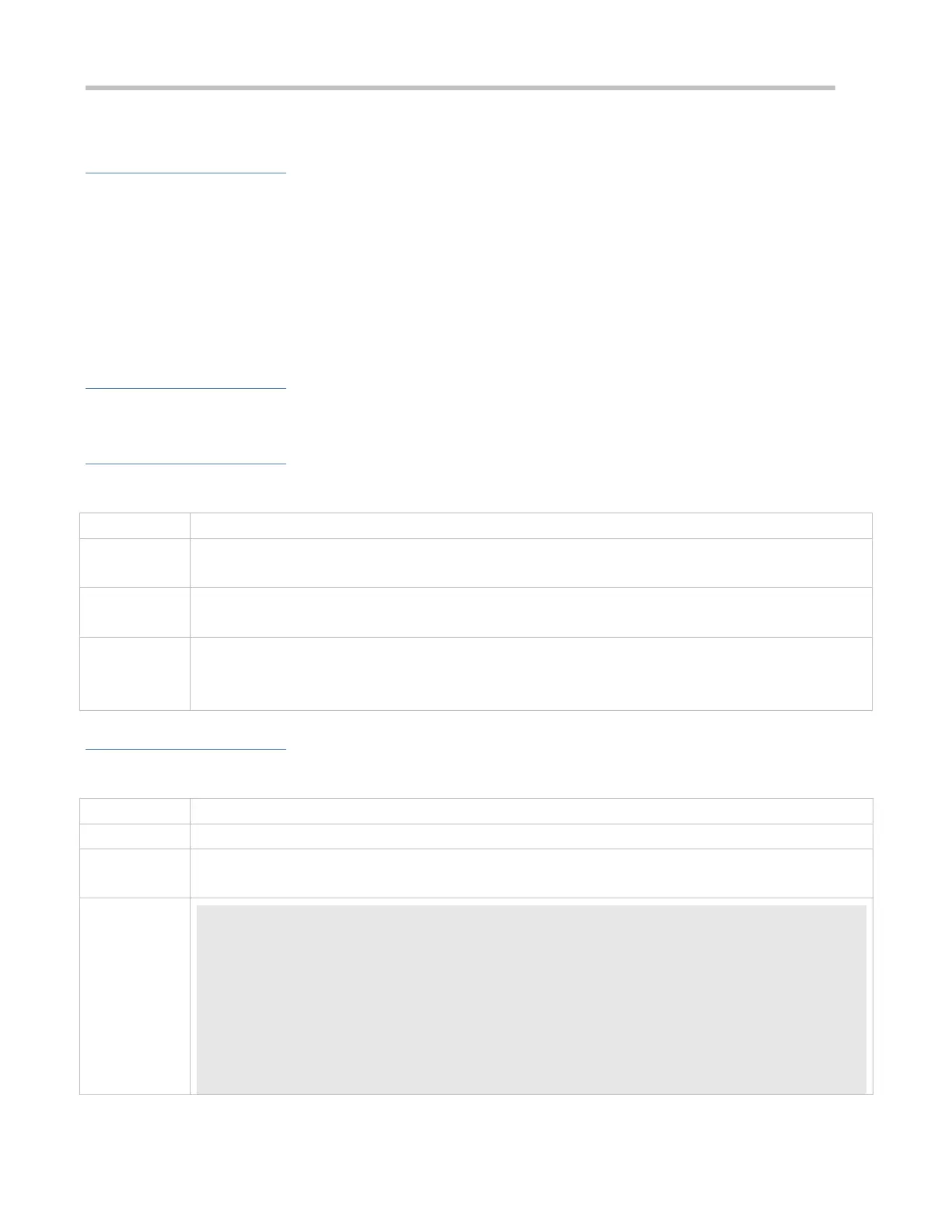Configuration Guide Configuring USB
Run the usb remove command before removing the USB; otherwise, a system error occurs.
Configuration Steps
Running the Remove Command
Mandatory.
Run the usb remove command before removing the USB.
Removing the USB
After the remove command is executed, remove the USB.
Verification
Run the show usb command to display information about the USB inserted to the device.
Related Commands
Removing a USB
device-id: Indicates the ID of the USB port on the device. You can run the show usb command to display
this ID.
Before removing a USB, run the usb remove command; otherwise, an error occurs if the USB is in use. If
the command is executed, related information will be displayed, and you can remove the USB. If the
command execution fails, the USB is in use. In this case, do not remove the USB until it is not in use.
Configuration Example
Removing a USB
Run the show usb command to display the ID of the USB.
Run the usb remove command to remove the USB.
Ruijie#show usb
Device: Mass Storage
ID: 0
URL prefix: usb0
Disk Partitions:
usb0(type:vfat)
