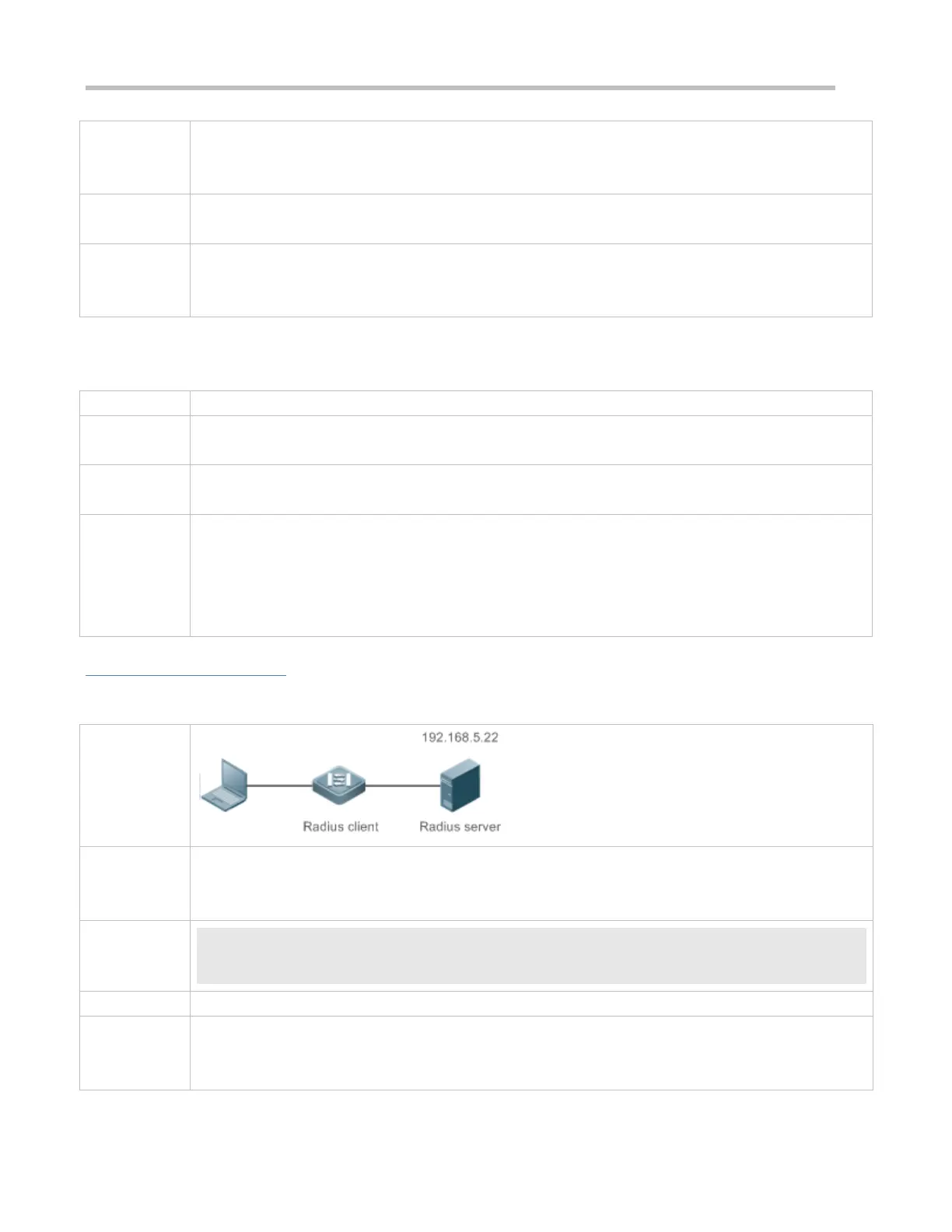Configuration Guide Configuring RADIUS
transmitted by the device to the same RADIUS security server reaches the preset count, it is deemed that
the RADIUS security server meets the consecutive timeout count condition of inaccessibility. The value
ranges from 1 to 100.
Global configuration mode
If a RADIUS security server meets both the duration condition and the consecutive request timeout count
condition, it is deemed that the RADIUS security server is unreachable. Users can use this command to
adjust parameter values in the duration condition and consecutive request timeout count condition.
Configuring the Duration for the Device to Stop Transmitting Request Packets to an Unreachable RADIUS
Server
Radius-server deadtimeminutes
minutes: Indicates the duration for the device to stop transmitting requests to an unreachable RADIUS
security server, with the unit of minutes. The value ranges from 1 minute to 1,440 minutes (24 hours).
Global configuration mode
If the active detection function is enabled for a RADIUS security server on the device, the time parameter in
radius-server deadtime does not take effect on the RADIUS server. If the active detection function is
disabled for a RADIUS security server, the device automatically restores the RADIUS security server to the
reachable state when the duration that the RADIUS security server is in the unreachable state exceeds the
time specified in radius-server deadtime.
Configuration Example
Configuring Accessibility Detection on the RADIUS Server
Configure the global criteria for judging that a RADIUS security server is unreachable.
Configure the IP address of the remote RADIUS security server, authentication port, accounting port,
and active detection parameters.
Ruijie(config)#radius-server dead-criteria time120 tries 5
Ruijie(config)# radius-server host 192.168.5.22 test username test ignore-acct-port idle-time 90
Disconnect the network communication between the device and the server with the IP address of
192.168.5.22.Conduct RADIUS authentication through the device. After 120 seconds, run the show radius
server command to check that the server state is dead.
