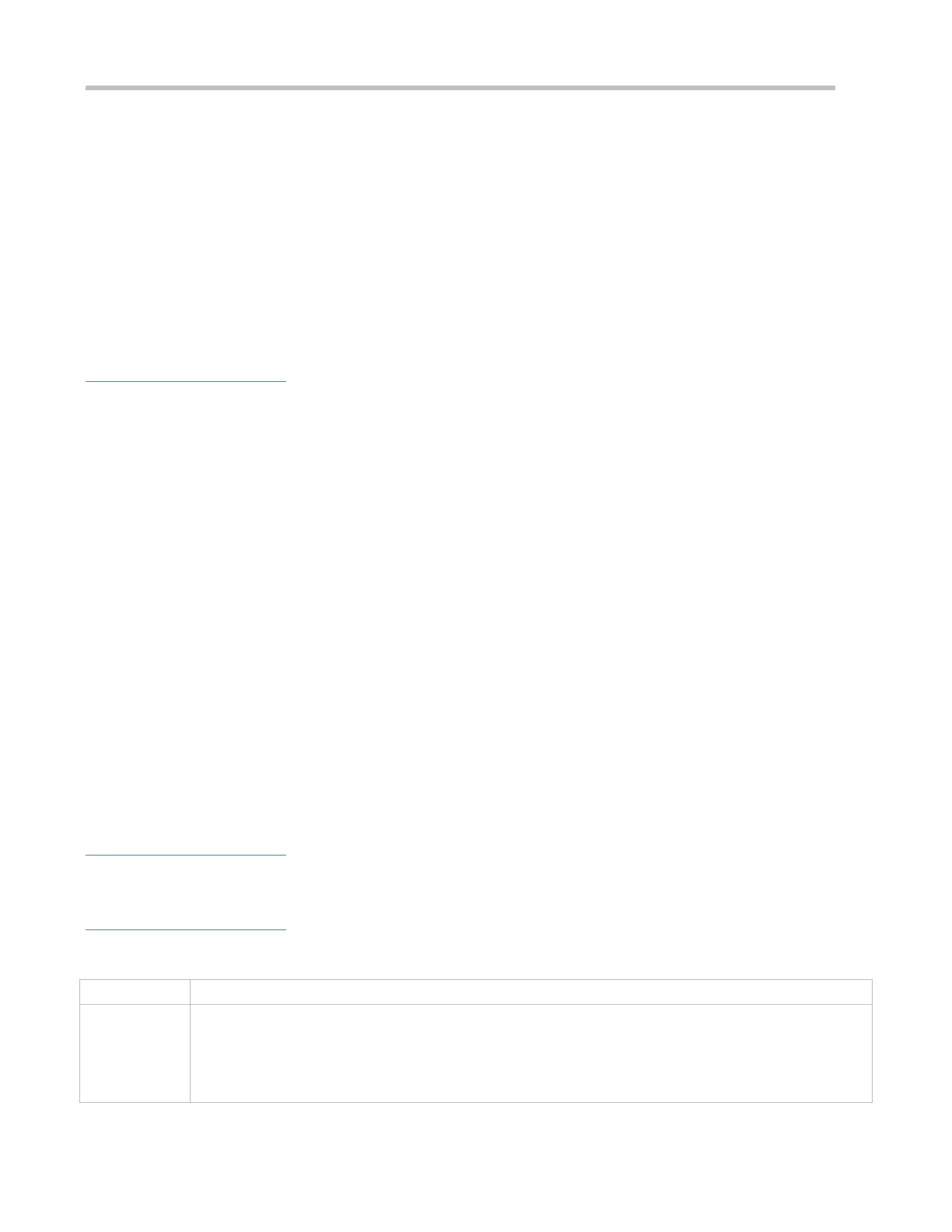Configuration Guide Configuring RADIUS
After the previous correct response is received from the RADIUS server, the count that the device transmits requests to
the RADIUS server but fails to receive correct responses (including retransmission) reaches the value set in
radius-server dead-criteria triesnumber.
If any of the following conditions is met, it is deemed that an unreachable RADIUS server becomes reachable:
The device receives correct responses from the RADIUS server.
The duration that the RADIUS server is in the unreachable state exceeds the time set in radius-server deadtime and
the active detection function is disabled for the RADIUS server.
The authentication port or accounting port of the RADIUS server is updated on the device.
Configuration Steps
Configuring the Global Criteria for Judging That a RADIUS Security Server Is Unreachable
Mandatory.
Configuring the global criteria for judging that a RADIUS security server is unreachable is a prerequisite for enabling the
active detection function.
Configuring the IP Address of the Remote RADIUS Security Server, Authentication Port, Accounting Port, and
Active Detection Parameters
Mandatory.
Configuring active detection parameters of the RADIUS server is a prerequisite for enabling the active detection
function.
Configuring the Duration for the Device to Stop Transmitting Request Packets to an Unreachable RADIUS
Server
Optional.
The configured duration for the device to stop transmitting request packets to an unreachable RADIUS server takes
effect only when the active detection function is disabled for the RADIUS server.
Verification
Run the show radius server command to display the accessibility information of each RADIUS server.
Related Commands
Configuring the Global Criteria for Judging That a RADIUS Security Server Is Unreachable
radius-server dead-criteria { timeseconds [ triesnumber ] | triesnumber }
timeseconds: Indicates the time condition parameter. If the device fails to receive a correct response packet
from a RADIUS security server within the specified time, it is deemed that the RADIUS security server meets
the inaccessibility duration condition. The value ranges from 1 second to 120 seconds.
triesnumber: Indicates the consecutive request timeout count. If the timeout count of request packets
