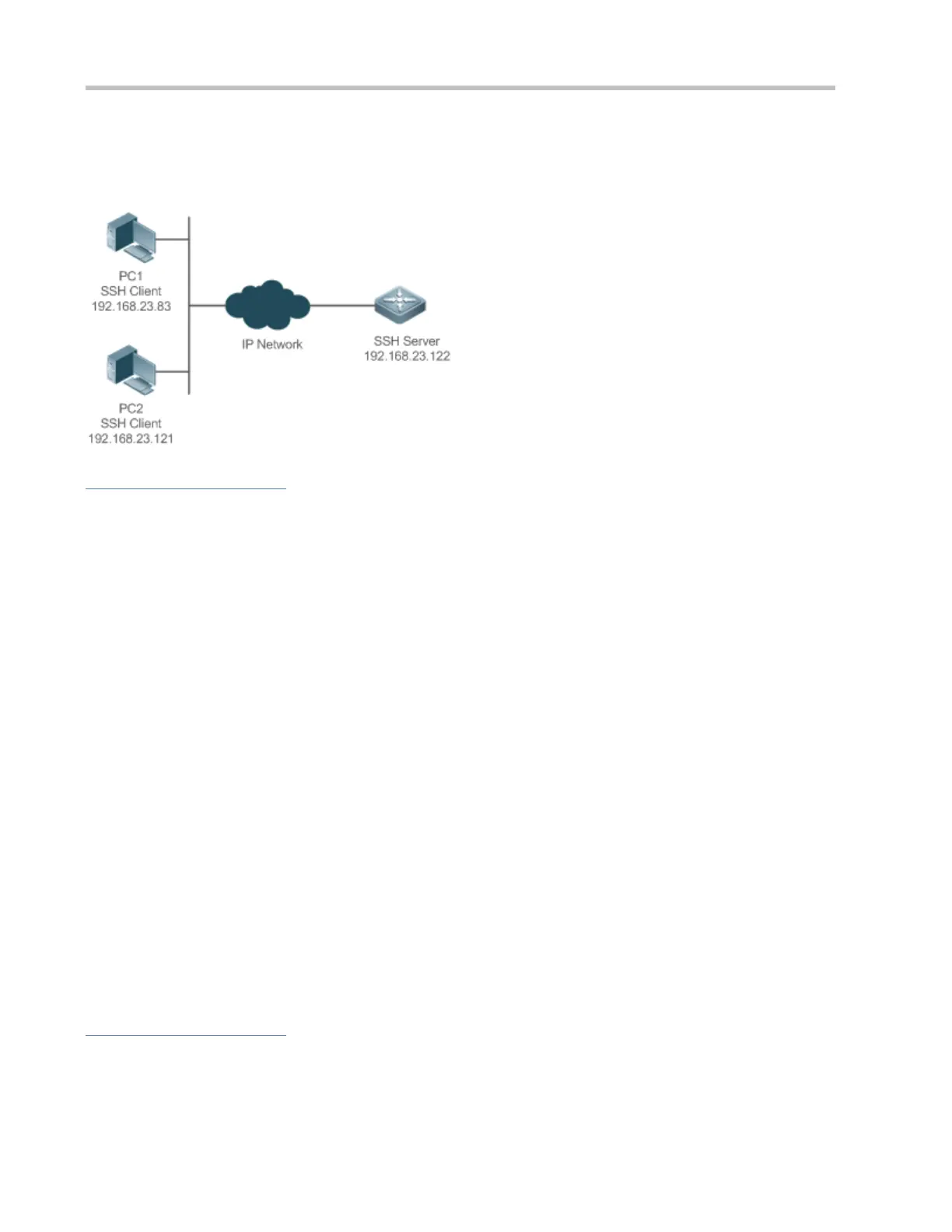Configuration Guide Configuring SSH
Five lines, including Line 0 to Line 4, are activated concurrently. The login password is "passzero" for Line 0 and "pass"
for the remaining lines. Any user name can be used.
Figure 14-2 Networking Topology of SSH Local Line Password Authentication
Deployment
Configure the SSH server as follows:
11. Enable the SSH server function globally. By default, the SSH server supports two SSH versions: SSHv1 and SSHv2.
12. Configure the key. With this key, the SSH server decrypts the encrypted password received from the SSH clients,
compares the decrypted plain text with the password stored on the server, and returns a message indicating the
successful or unsuccessful authentication. SSHv1 uses an RSA key, whereas SSHv2 adopts an RSA or DSA key.
13. Configure the IP address of the FastEthernet 0/1 interface on the SSH server. The SSH client is connected to the SSH
server using this IP address. The routes from the SSH clients to the SSH server are reachable.
Configure the SSH client as follows:
Diversified SSH client software is available, including PuTTY,Linux, and OpenSSH. This document takes PuTTY as an
example to explain the method for configuring the SSH clients.
19. Open the PuTTY connection tab, and select SSHv1 for authenticated login. (The method is similar if SSHv2 is
selected.)
20. Set the IP address and connected port ID of the SSH server. As shown in the network topology, the IP address of the
server is 192.168.23.122, and the port ID is 22. Click Open to start the connection. As the current authentication mode
does not require a user name, you can type in any user name, but cannot be null. (In this example, the user name is
"anyname".)
14.2.3 SSH AAA Authentication
Scenario
SSH users can use the AAA authentication mode for user authentication, as shown in Figure 14-3. To ensure security of data
exchange, the PCs function as the SSH clients, and uses the SSH protocol to log in to the network device where the SSH
server is enabled. To better perform security management, the AAA authentication mode is used for user login on the SSH
