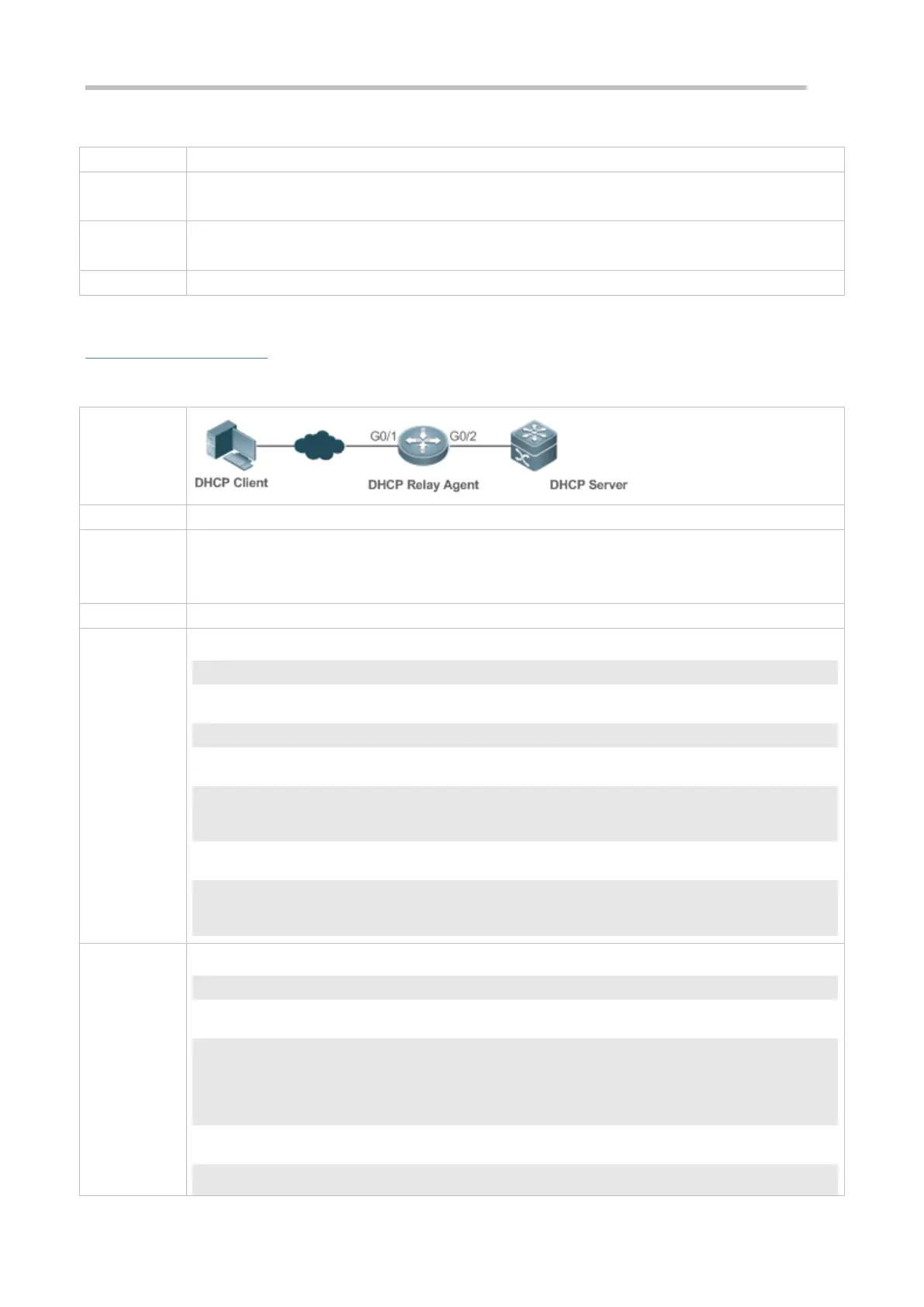Configuration Guide Configuring DHCPConfiguring DHCP
Configuring IP Address for DHCP Server
ip helper-address { cycle-mode | A.B.C.D }
cycle-mode: Indicates that DHCP request packets are forwarded to all DHCP servers.
A.B.C.D: Indicates the IP address of a server.
Global configuration mode
Configuration
Example
Configuring DHCP Relay in Wired Connection
Enable a client with DHCP to obtain an IP address.
Enable the DHCP Relay function on a DHCP relay agent.
Configure DHCP Server.
Enable a client with DHCP to obtain an IP address.
Enable DHCP Relay.
Ruijie(config)# service dhcp
Configure a global IP address of a DHCP server.
Ruijie(config)# ip helper-address 172.2.2.1
Configure an IP address for the port connected to the client.
Ruijie(config)# interface gigabitEthernet 0/1
Ruijie(config-if)# ip address 192.1.1.1 255.255.255.0
Configure an IP address for the port connected to the server.
Ruijie(config)# interface gigabitEthernet 0/2
Ruijie(config-if-gigabitEthernet 0/2)# ip address 172.2.2.2 255.255.255.0
Enable DHCP Server.
Ruijie(config)# service dhcp
Configure an address pool.
Ruijie(config)# ip dhcp pool relay
Ruijie (dhcp-config)#network 192.1.1.0 255.255.255.0
Ruijie (dhcp-config)#default-router 192.1.1.1
Configure an IP address for the port connected to the relay agent.
Ruijie(config)# interface gigabitEthernet 0/1
