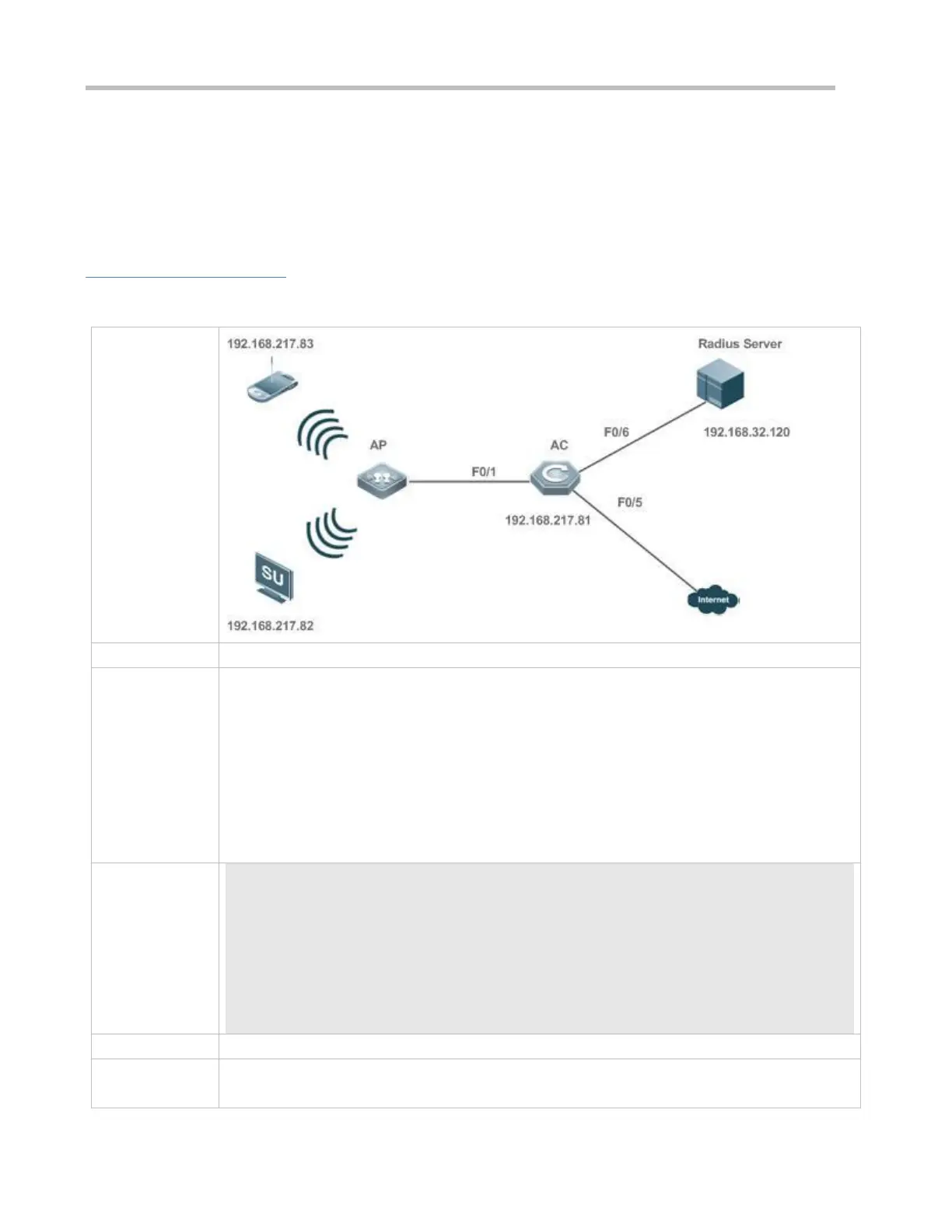Configuration Guide Configuring 802.1X
Check whether the dumb user can access the network. If yes, MAB takes effect. If no, MAB does not take effect.
Check whether MAB functions are configured on the authentication server and NAS.
Check whether users with illegitimate MAC addresses cannot access the network.
Check whether users with illegitimate MAC addresses can access the network.
Configuration Example
Enabling WLAN-based MAB
Register the IP address of the NAS on the RADIUS server and configure the communication key
between the NAS and the RADIUS server.
Create an account on the RADIUS server.
Enable AAA on the NAS.
Configure RADIUS parameters on the NAS.
Enable WLAN-based MAB on the NAS.
NAS configurations are as follows. For detailed configuration on the RADIUS server, see the
Configuring RADIUS.
ruijie# configure terminal
ruijie (config)# aaa new-model
ruijie (config)# radius-server host 192.168.32.120
ruijie (config)# radius-server key ruijie
ruijie(config)#wlansec 1
ruijie(config-wlansec)#dot1x-mab
Check whether authentication is proper and network access behaviors change after authentication.
The account is successfully created, such as username: 0023aeaa4286,password:
