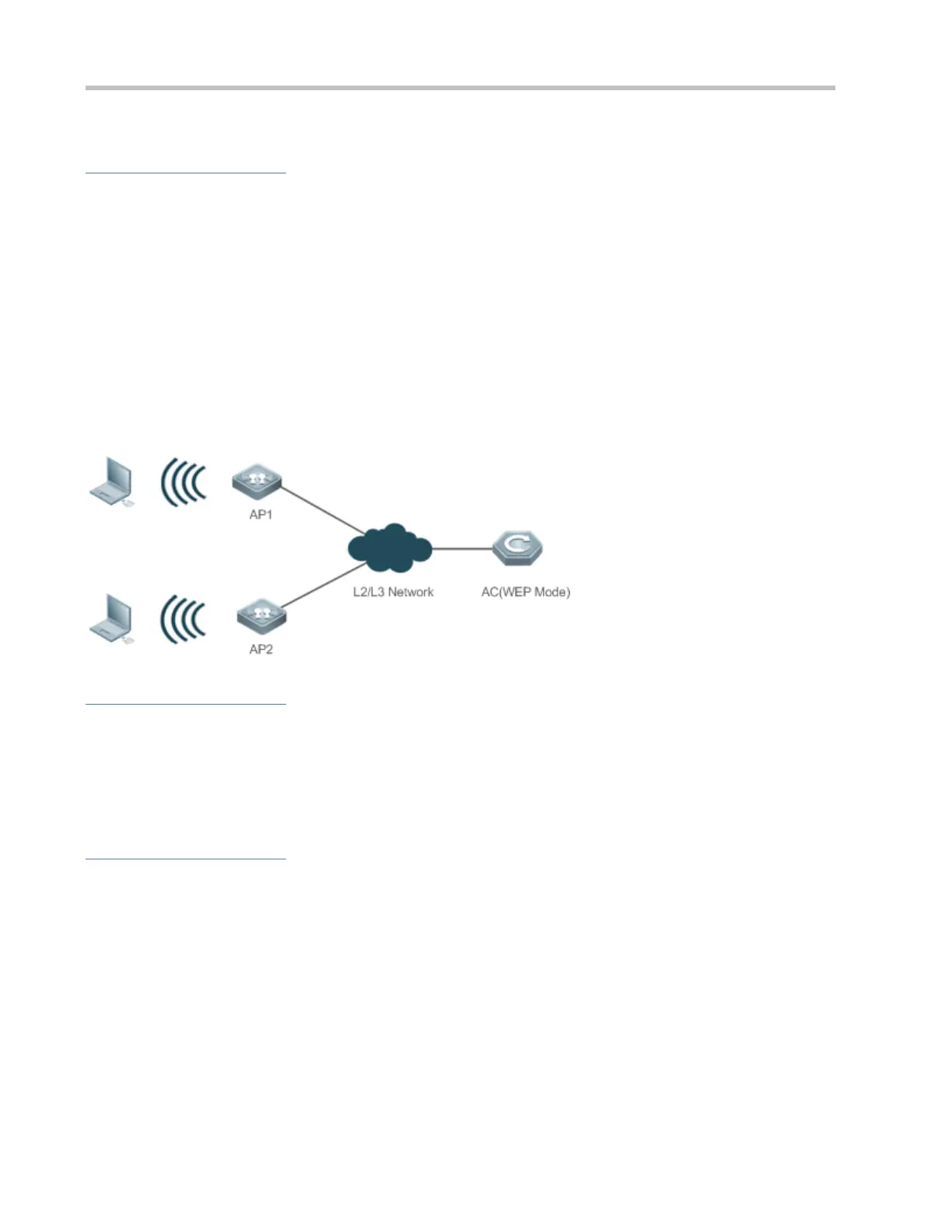Configuration Guide Configuring RSNA
1.2.1 WEP Encryption
Scenario
In a small WLAN that has a lower requirement for security, WEP encryption can be used.
WEP encryption can use the open-system or shared-key link authentication mode. Their differences are as follows:
When open-system link authentication is used, WEP keys can be used only for data encryption. Even if inconsistent
keys are configured, users can go online; however, data transmitted after the users go online is discarded by the
receiver due to key inconsistency.
When shared-key link authentication is used, WEP keys are used for link authentication and data encryption. If
inconsistent keys are configured, link authentication fails and the client cannot go online.
Figure 1-1 shows the scenario of static WEP encryption.
Figure 1-1
Deployment
Configure a WLAN on the AP1 and AP2.
Configure WEP encryption in WLAN security configuration mode on the AP devices.
1.2.2 PSK Access Authentication
Scenario
Small and medium-sized enterprise networks or family users can use the WPA or WPA2 standard to enhance WLAN security.
The simplest method is to use the pre-shared key authentication (referred to as WPA-PSK and WPA2-PSK respectively). In
this case, WPA is similar to WEP, but users can achieve higher security through WPA and 802.11i, including more robust
authentication and better encryption algorithms.
In PSK authentication, the same pre-shared key should be configured for an STA and an AP to establish connection and
communication. No additional authentication server is required.
Figure 1-2 shows the scenario of PSK authentication.
Figure 1-2
