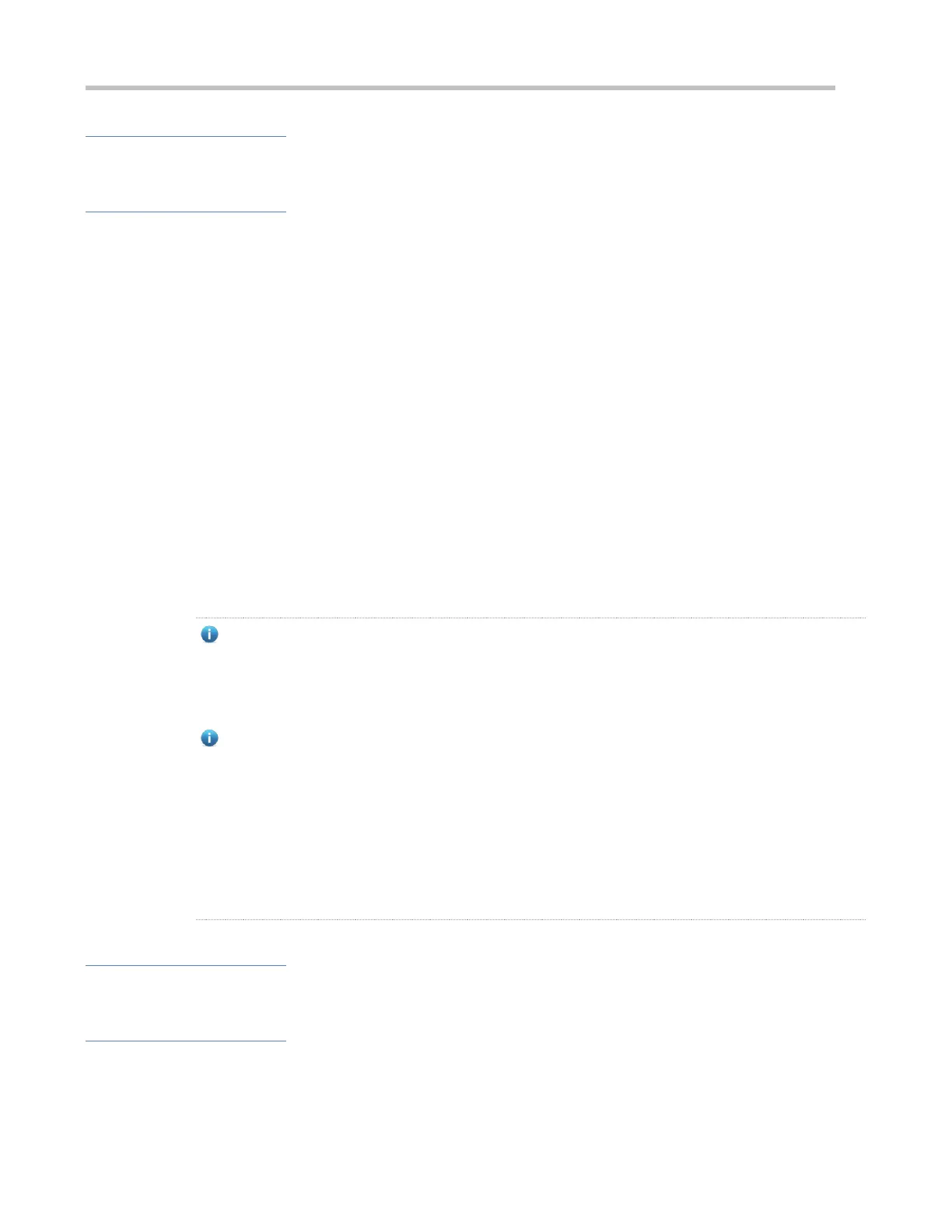fat AP mode.
fit: indicates that the AP mode is switched to the fit AP mode.
fat: indicates that the AP mode is switched to the fat AP mode.
dhcp: If the ap-mode fat command contains this parameter, the AP obtains the IP address through DHCP
by default after the AP mode is switched to the fat AP mode; otherwise, the AP uses the static IP address by
default after the AP mode is switched to the fat AP mode.
After the AP mode is switched between the fit and fat AP modes, the AP must be restarted to ensure the
configuration consistency.
For WALL-APs supplied by Ruijie Networks, when the fat AP mode is used, the default IP address of
the rear wired network interface (connected to the PoE switching device) is
192.168.110.1/255.255.255.0, and the default IP address of the front wired network interface (Ethernet
interface) is 192.168.111.1/255.255.255.0.
If ap-mode fat dhcp is configured, when the AP mode is switched to the fat AP mode, the IP address
is obtained through DHCP by default. After the AP is restarted, if related configuration is not available,
the IP address is still obtained through DHCP by default. In addition, the following two issues should
also be noted:
1. If ap-mode fat dhcp is configured for the WALL-AP, only the IP address of the rear wired network
interface is obtained through DHCP, and the front wired network interface uses the static IP address by
default. 2. In fat AP mode, the ap-mode fat dhcp and ap-mode fat commands cannot be mutually
switched, and must be switched to the fit AP mode first.
