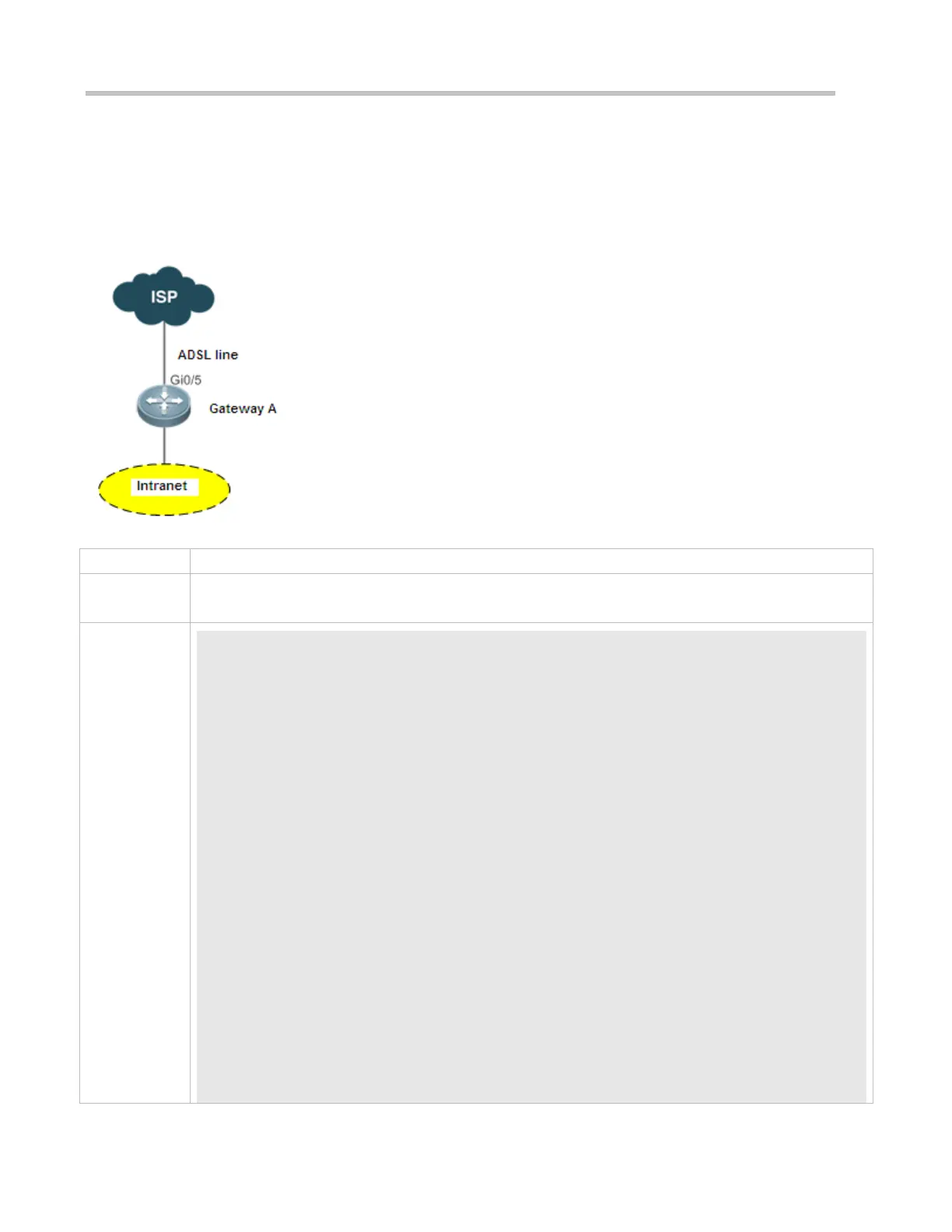line.
A# configure terminal
A(config)# interface GigabitEthernet 0/5
A(config-if)# pppoe enable
A(config-if)# pppoe-client dial-pool-number 1 dial-on-demand
A(config-if)# exit
A(config)# interface dialer 1
A(config-if)# ip address negotiate
A(config-if)# mtu 1488
A(config-if)# encapsulation ppp
A(config-if)# ip nat outside
A(config-if)# dialer pool 1
A(config-if)# dialer-group 1
A(config-if)# ppp chap hostname pppoe
A(config-if)# ppp chap password pppoe
A(config-if)# ppp pap sent-username pppoe password pppoe
