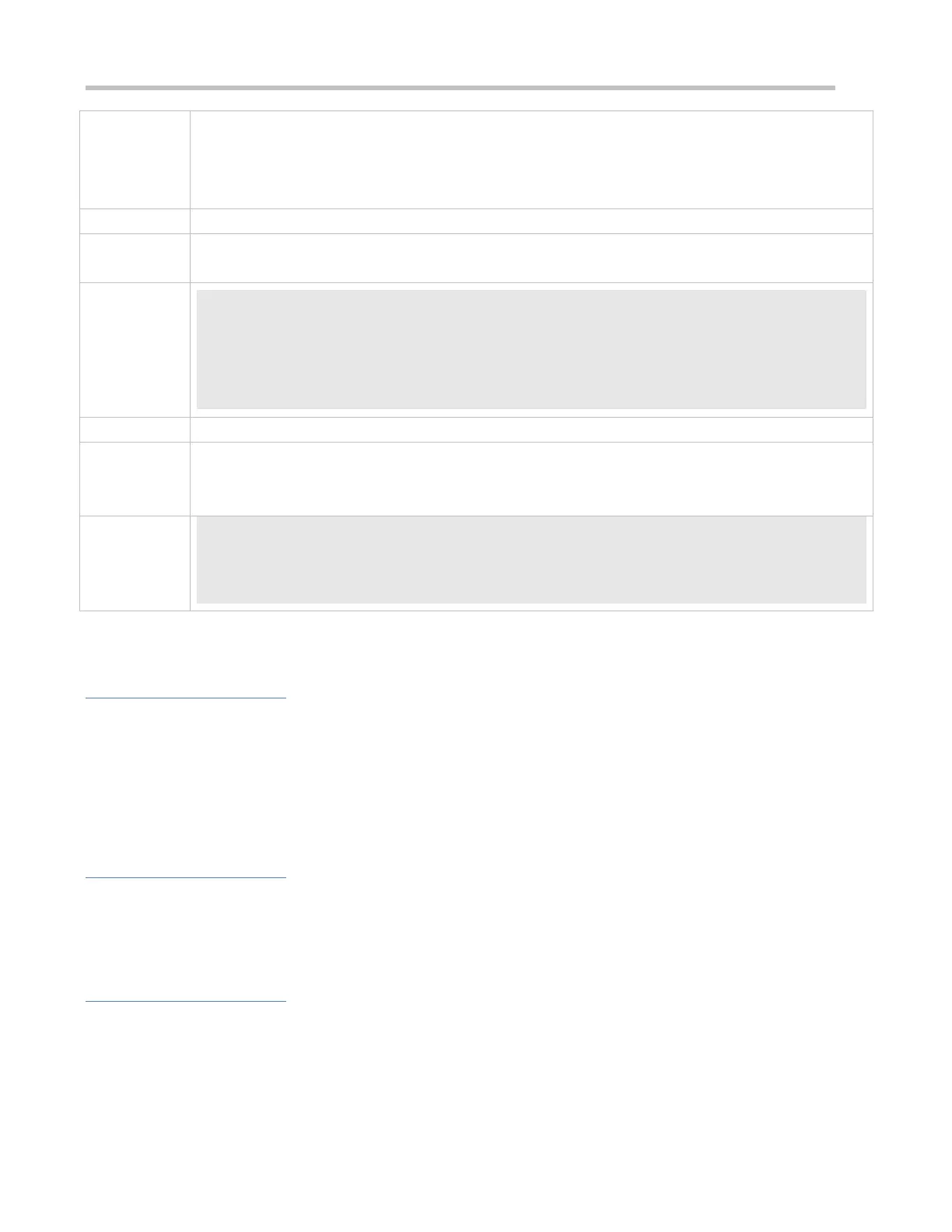Configuration Guide Configuring Syslog
It is required to configure the l periodical logging function as follows:
1. Enable the periodical logging function.
2. Enable periodical display of logs on the Console and remote terminal.
3. Set the periodical logging interval of the statistic object TUNNEL_STAT to 30 minutes.
Configure the periodical logging function.
Ruijie# configure terminal
Ruijie(config)# logging statistic enable
Ruijie(config)# logging statistic terminal
Ruijie(config)# logging statistic mnemonic TUNNEL_STAT interval 30
Run the show running-config | include logging statistic command to display the configuration.
After the periodical logging timer expires, verify that logs of all performance statistic objects are
generated at the time point that is the least common multiple of the intervals of all statistic objects.
logging statistic enable
logging statistic terminal
logging statistic mnemonic TUNNEL_STAT interval 30
7.4.11 Configuring Syslog Monitoring
Configuration Effect
Record login/exit attempts. After logging of login/exit attempts is enabled, the related logs are displayed on the device
when users access the device through Telnet or SSH. This helps the administrator monitor the device connections.
Record modification of device configurations. After logging of operations is enabled, the related logs are displayed on
the device when users modify the device configurations. This helps the administrator monitor the changes in device
configurations.
Notes
If both the logging userinfo command and the logging userinfo command-log command are configured on the
device, only the configuration result of the logging userinfo command-log command is displayed when you run the
show running-config command.
Configuration Steps
Enabling Logging of Login/Exit Attempts
(Optional) By default, logging of login/exit attempts is disabled.
