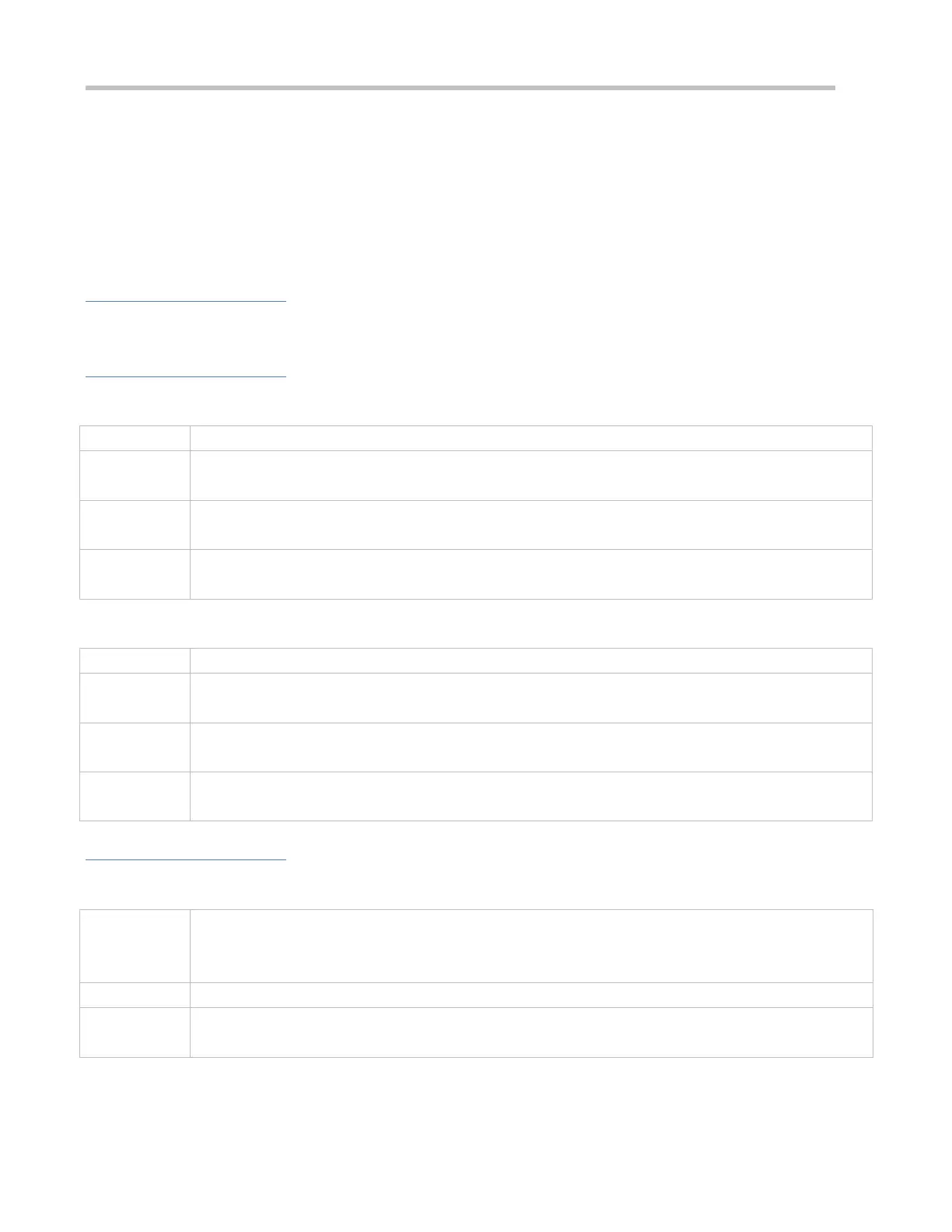Configuration Guide Configuring Syslog
Unless otherwise specified, perform this configuration on every line of the device to enable logging of login/exit
attempts.
Enabling logging of Operations
(Optional) By default, logging of operations is disabled.
Unless otherwise specified, perform this configuration on every line of the device to enable logging of operations.
Verification
Run the show running command to display the configuration.
Related Commands
Enabling Logging of Login/Exit Attempts
Global configuration mode
By default, a device does not generate related logs when users log into or exit the device.
Enabling Logging of Operations
logging userinfo command-log
Global configuration mode
The system generates related logs when users run configuration commands. By default, a device does not
generate logs when users modify device configurations.
Configuration Example
Configuring Syslog Monitoring
It is required to configure the syslog monitoring function as follows:
1. Enable logging of login/exit attempts.
2. Enable logging of operations.
Configure the syslog monitoring function.
