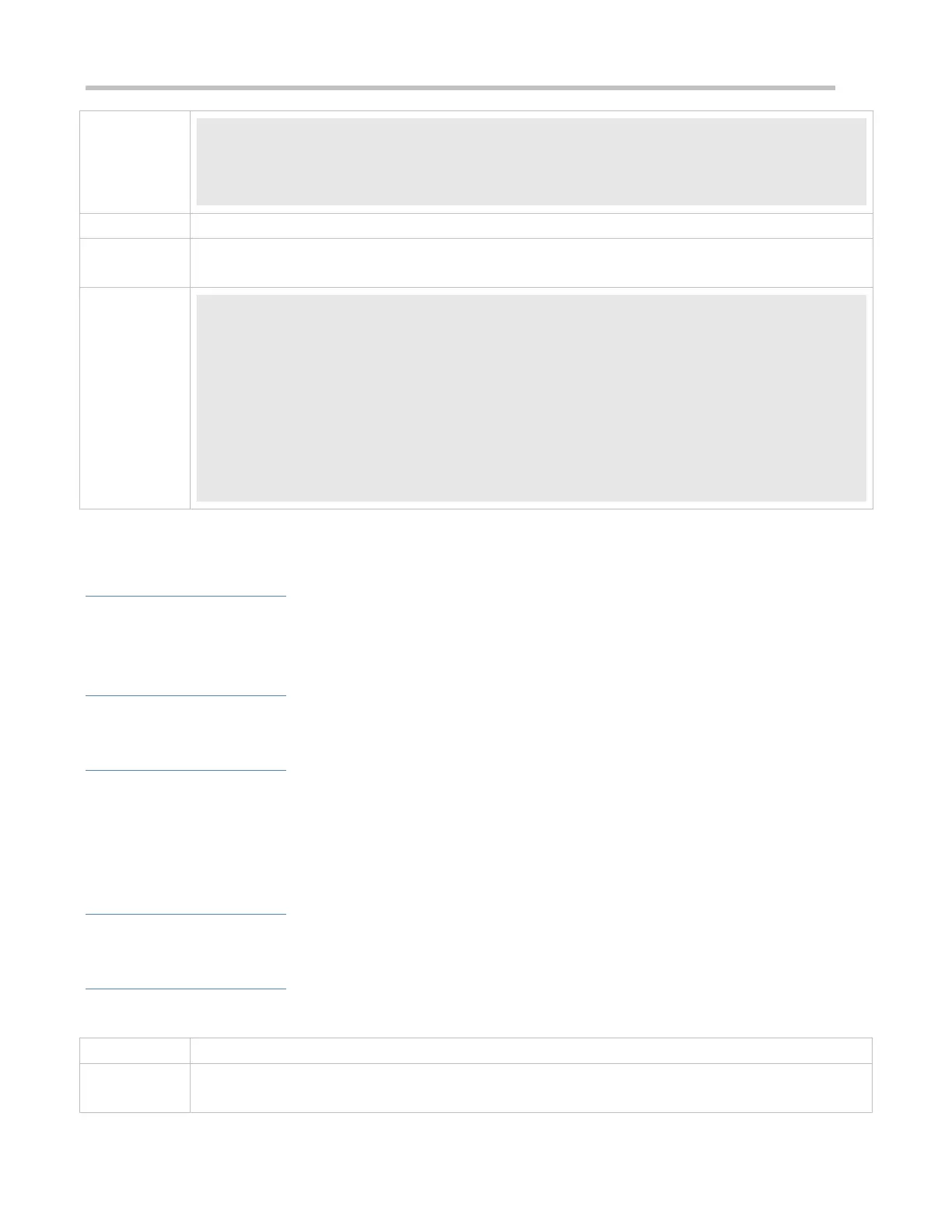Configuration Guide Configuring Syslog
Ruijie# configure terminal
Ruijie(config)# logging userinfo
Ruijie(config)# logging userinfo command-log
Run the show running-config | include logging command to display the configuration.
Run a command in global configuration mode, and verify that the system generates a log.
Ruijie#configure terminal
Enter configuration commands, one per line. End with CNTL/Z.
Ruijie(config)#interface gigabitEthernet 0/0
*Jun 16 15:03:43: %CLI-5-EXEC_CMD: Configured from console by admin command: interface
GigabitEthernet 0/0
Ruijie#show running-config | include logging
logging userinfo command-log
7.4.12 Synchronizing User Input with Log Output
Configuration Effect
By default, the user input is not synchronized with the log output. After this function is enabled, the content input during
log output is displayed after log output is completed, ensuring integrity and continuity of the input.
Notes
This command is executed in line configuration mode. You need to configure this command on every line as required.
Configuration Steps
Synchronizing User Input with Log Output
(Optional) By default, the synchronization function is disabled.
Unless otherwise specified, perform this configuration on every line to synchronize user input with log output.
Verification
Run the show running command to display the configuration.
Related Commands
Synchronizing User Input with Log Output
