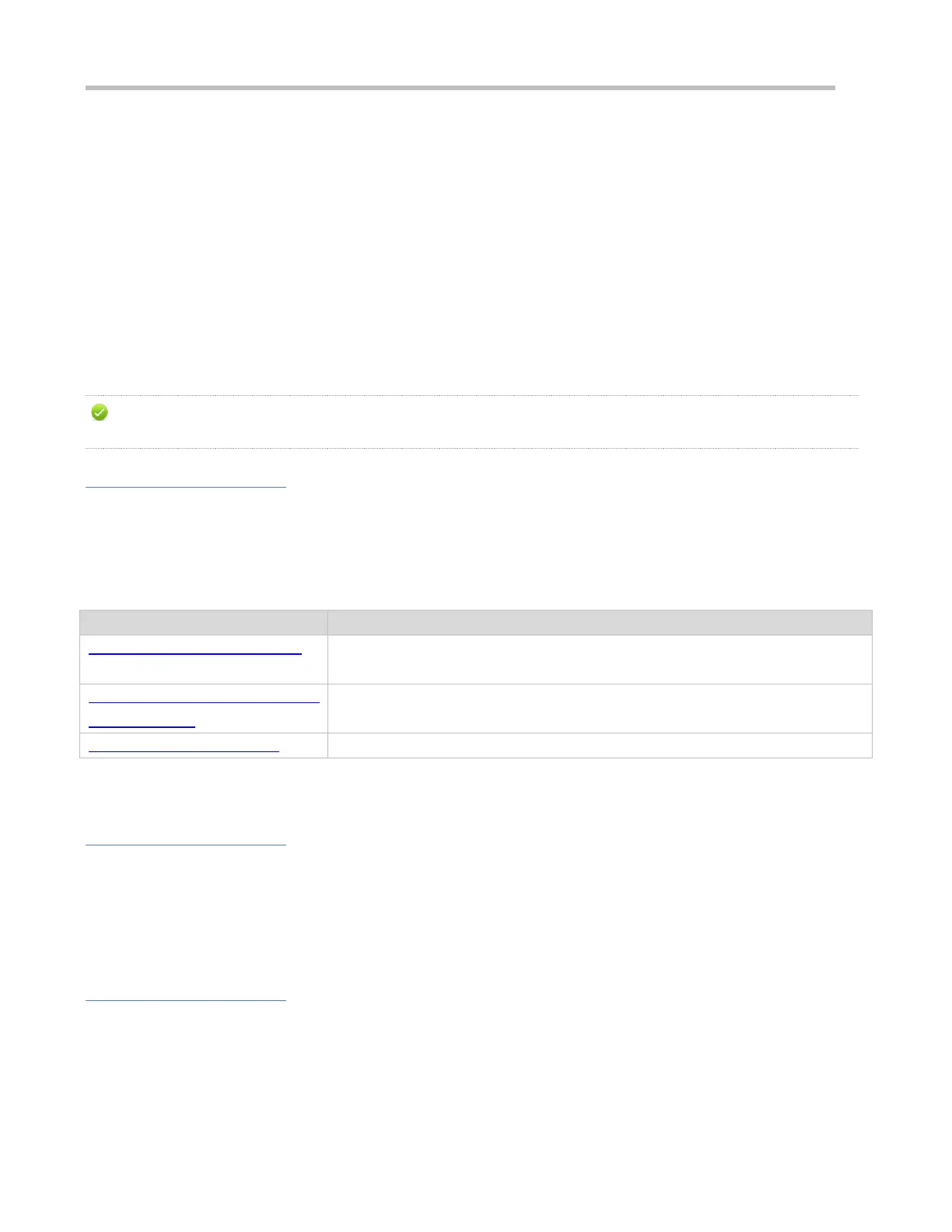Configuration Guide Configuring PKG_MGMT
12 Configuring PKG_MGMT
1. Overview
Package management (pkg_mgmt) is a package management and upgrade module. This module is responsible for installing,
upgrading/degrading, querying and maintaining various components of the device, among which upgrade is the main
function. Through upgrade, users can install new version of software that is more stable or powerful. Adopting a modular
structure, the RGOS system not only supports overall upgrade and subsystem upgrade but also supports separate upgrade
of a feature package. In addition, the RGOS system supports upgrade through hot patches.
Component upgrade described in this document applies to both the box-type device and rack-type device. In addition,
this document is for only version 11.0 and later, excluding those upgraded from earlier versions.
Protocols and Standards
N/A
2. Applications
Upgrading/Degrading Subsystem
Upgrade subsystem firmware like boot, kernel, and rootfs on the box-type device and
rack-type device.
Upgrading/Degrading a Single
Feature Package
Upgrade a single feature package on the box-type device and rack-mount device.
Installing a Hot Patch Package
Install a hot patch, and repair a certain part of the feature component.
2.1. Upgrading/Degrading Subsystem
Scenario
After the upgrade of a subsystem firmware is complete, all system software on the device is updated, and the overall
software is enhanced. Generally, the subsystem firmware of the box-type device is called main package.
The main features of this upgrade mode are as follows: All software on the device is updated after the upgrade is completed;
all known software bugs are fixed. It takes a long time to finish upgrade.
Deployment
You can store the main package in the root directory of the TFTP server, download the package to the device, and then run
an upgrade command to upgrade the package locally. You can also store the main package in a USB flash drive, connect the
USB flash drive, and then run an upgrade command to upgrade the package.
