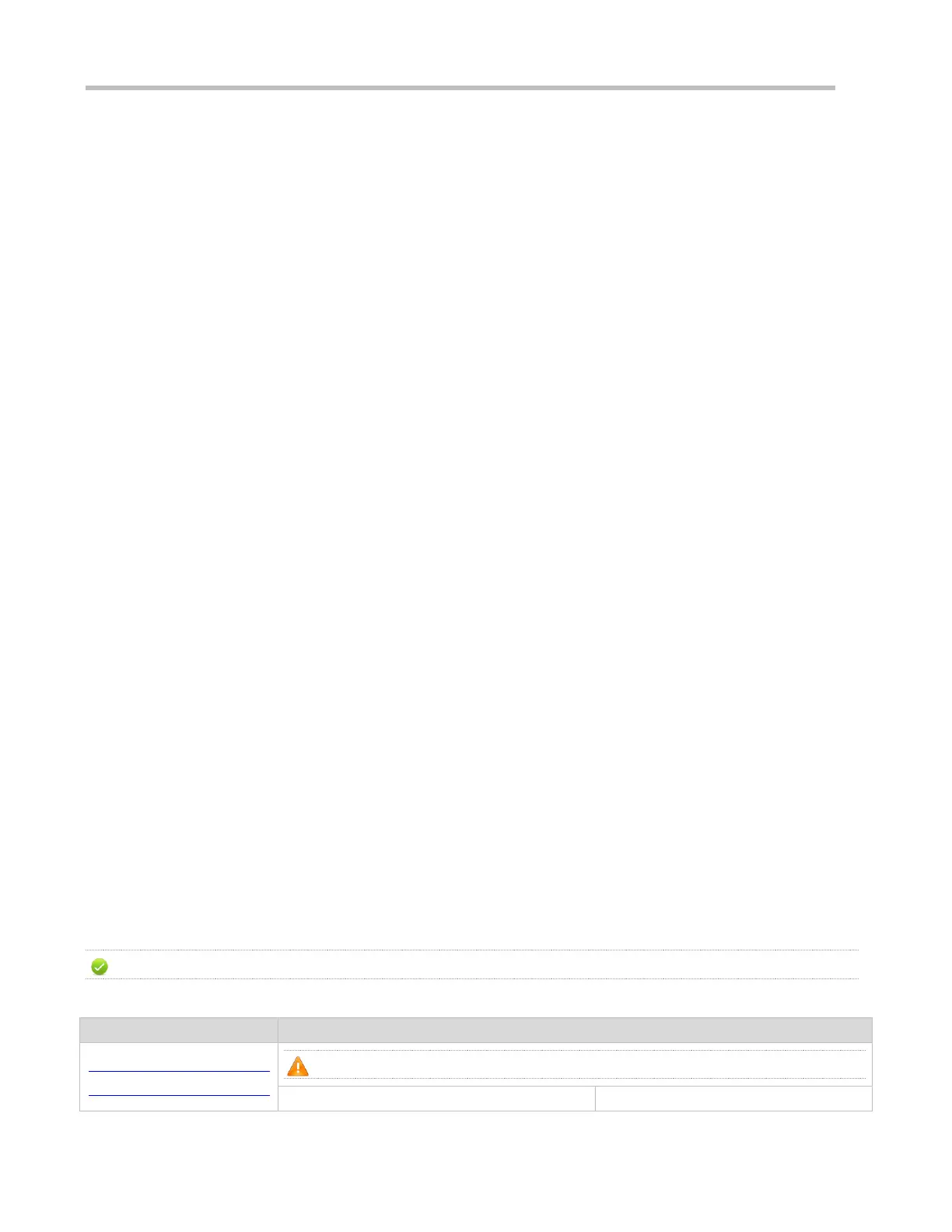Configuration Guide Configuring IGMP Snooping
Configuring the Multicast Range for Multicast-to-Unicast Conversion
By default, multicast-to-unicast conversion is available to all multicast profiles.
Use AC as an example. In ap-config mode, run the igmp snooping mcast-to-unicast group-range command to configure the
profile address range for multicast-to-unicast conversion.
In ap-config mode, run the no igmp snooping mcast-to-unicast group-range command to restore the default configuration.
Configuring the Maximum Number of Profiles That Are Allowed to Use Multicast-to-Unicast Conversion
By default, multicast-to-unicast conversion can be configured for a maximum of 64 multicast profiles.
Use AC as an example. In ap-config mode, run the igmp snooping mcast-to-unicast max-group command to configure
the maximum number of multicast profiles that are allowed to use multicast-to-unicast conversion.
In ap-config mode, run the no igmp snooping mcast-to-unicast max-group command to restore the default configuration.
10.3.5 Optimizing the Multicast Wireless Environment Configuration
Ignoring port timer resetting for query packets refers to not resetting the port aging timer when a device receives query
packets.
When multiple STAs are configured in a congested wireless network, after an AP sends out a query packet, the IGMP report
packet responded by STAs may be discarded or the STAs fail to receive the query packet, and as a result, the AP fails to
receive responses from the STAs. Traffic interruption may occur on the STAs. In this case, this function can be configured, in
combination with aging time configuration of member ports, to ensure that an STA does not age within multiple query
intervals. If an IGMP report packet from the STA is received within the query intervals, the port timer time is reset as the port
aging time.
The configuration takes effect when query packets are received next time. A port timer that has been reset on a port will not
be cancelled. The configuration prolongs aging time. Use it in appropriate scenarios.
The function is disabled by default.
Use AC as an example. In ap-config mode, run the igmp snooping ignore-query-timer command to ignore the port aging
timer resetting for query packets.
In ap-config mode, run the no igmp snooping ignore-query-timer command to restore the default configuration.
10.4 Configuration
The IGMP snooping function is not supported on AP110-W.
Configuring Basic IGMP
Snooping Functions (IVGL
(Mandatory) It is used to enable IGMP Snooping.
Enables global multicast state.
