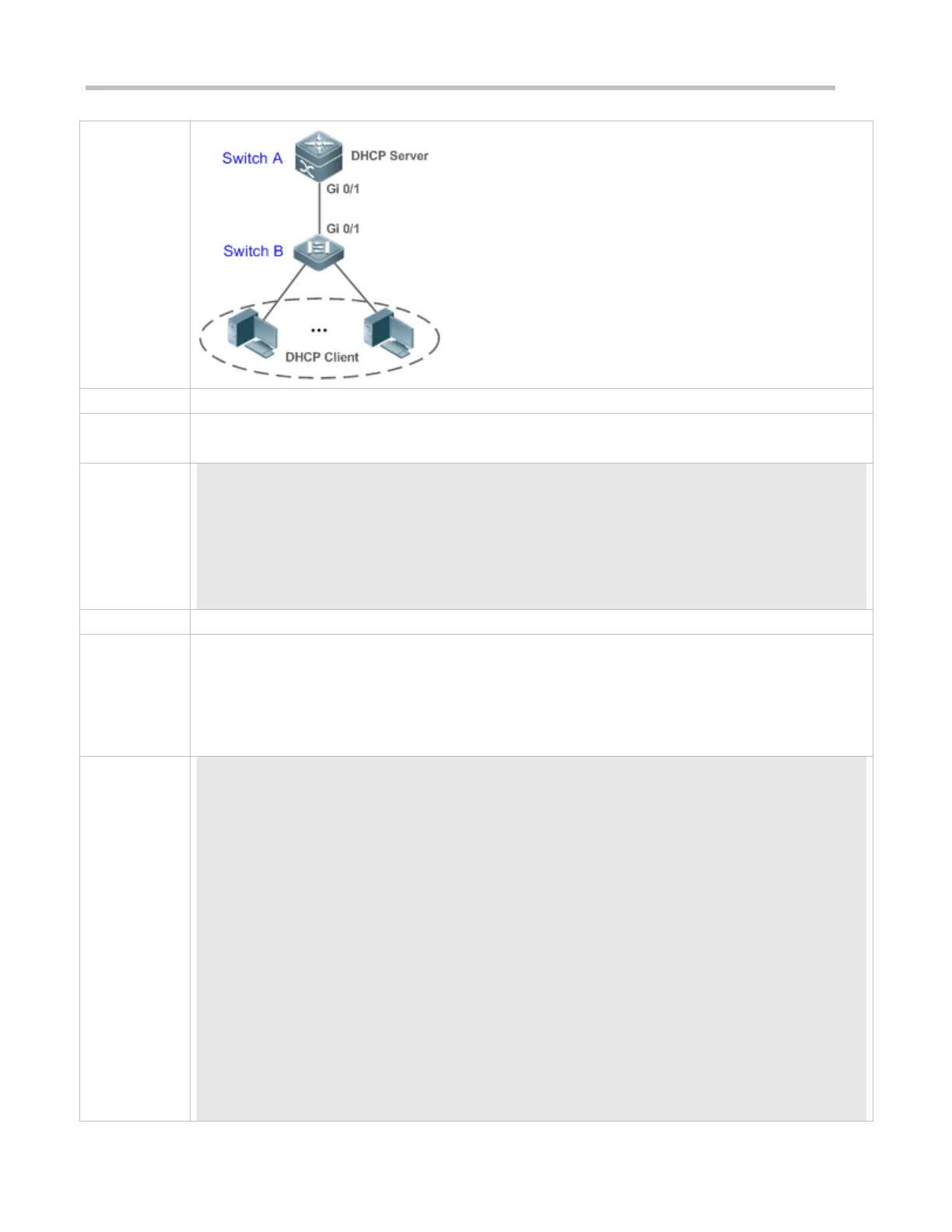Configuration Guide Configuring DHCP Snooping
Enable DHCP Snooping on an access device (Switch B in this case).
Configure the uplink port (port Gi 0/1 in this case) as a trusted port.
B#configure terminal
Enter configuration commands, one per line. End with CNTL/Z.
B(config)#ip dhcp snooping
B(config)#interface gigabitEthernet 0/1
B(config-if-GigabitEthernet 0/1)#ip dhcp snooping trust
B(config-if-GigabitEthernet 0/1)#end
Check the configuration on Switch B.
Check whether DHCP Snooping is enabled, and whether the configured DHCP Snooping trusted port
is uplink.
Check the DHCP Snooping configuration on Switch B, and especially whether the trusted port is
correct.
B#show running-config
!
ip dhcp snooping
!
interface GigabitEthernet 0/1
B#show ip dhcp snooping
Switch DHCP Snooping status : ENABLE
DHCP Snooping Verification of hwaddr status : DISABLE
DHCP Snooping database write-delay time : 0 seconds
DHCP Snooping option 82 status : DISABLE
DHCP Snooping Support BOOTP bind status : DISABLE
Interface Trusted Rate limit (pps)
------------------------ ------- ----------------
GigabitEthernet 0/1 YES unlimited
B#show ip dhcp snooping binding
