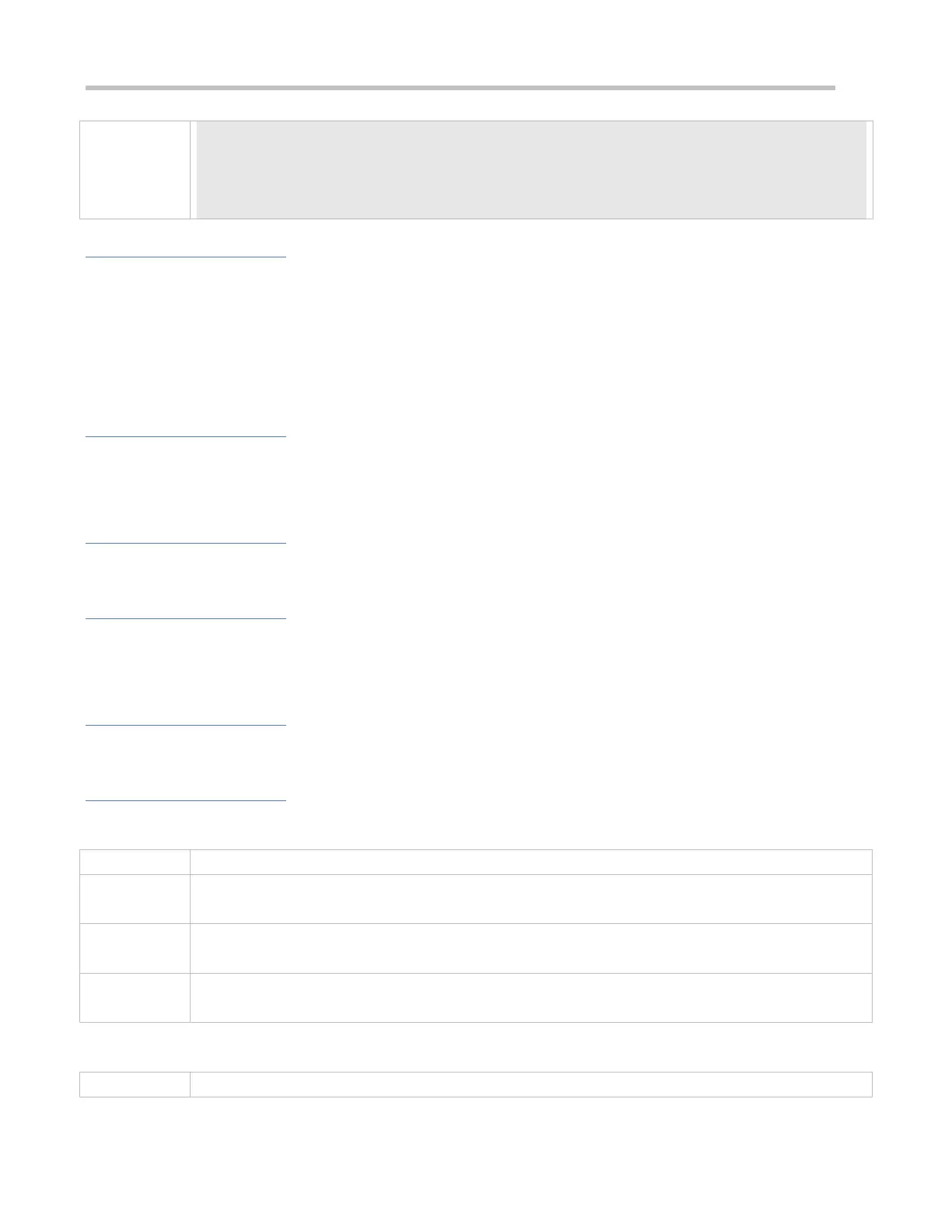Configuration Guide Configuring DHCP Snooping
Total number of bindings: 1
MacAddress IpAddress Lease(sec) Type VLAN Interface
------------------ --------------- ------------ ------------- ----- --------------------
0013.2049.9014 172.16.1.2 86207 dhcp-snooping 1 GigabitEthernet 0/11
Common Errors
The uplink port is not configured as a DHCP trusted port.
Another access security option is already configured for the uplink port, so that a DHCP trusted port cannot be
configured.
8.4.2 Configuring Option82
Configuration Effect
Enable a DHCP server to obtain more information and assign addresses better.
The Option82 function is client-oblivious.
Notes
The Opion82 functions for DHCP Snooping and DHCP Relay are mutually exclusive.
Configuration Steps
To realize optimization of address allocation, implement the configuration.
Unless otherwise noted, enable this function on access devices with DHCP Snooping enabled.
Verification
Check whether the DHCP Snooping configuration options are configured successfully.
Related Commands
Adding Option82 to DHCP Request Packets
[ no ] ip dhcp snooping Information option [ standard-format ]
standard-format: Indicates a standard format of the Option82 options
Global configuration mode
Use this command to add Option82 to DHCP request packets so that a DHCP server assigns addresses
according to such information.
Configuring Sub-option remote-id of Option82 as User-defined Character String
[ no ] ip dhcp snooping information option format remote-id { string ASCII-string | hostname }
