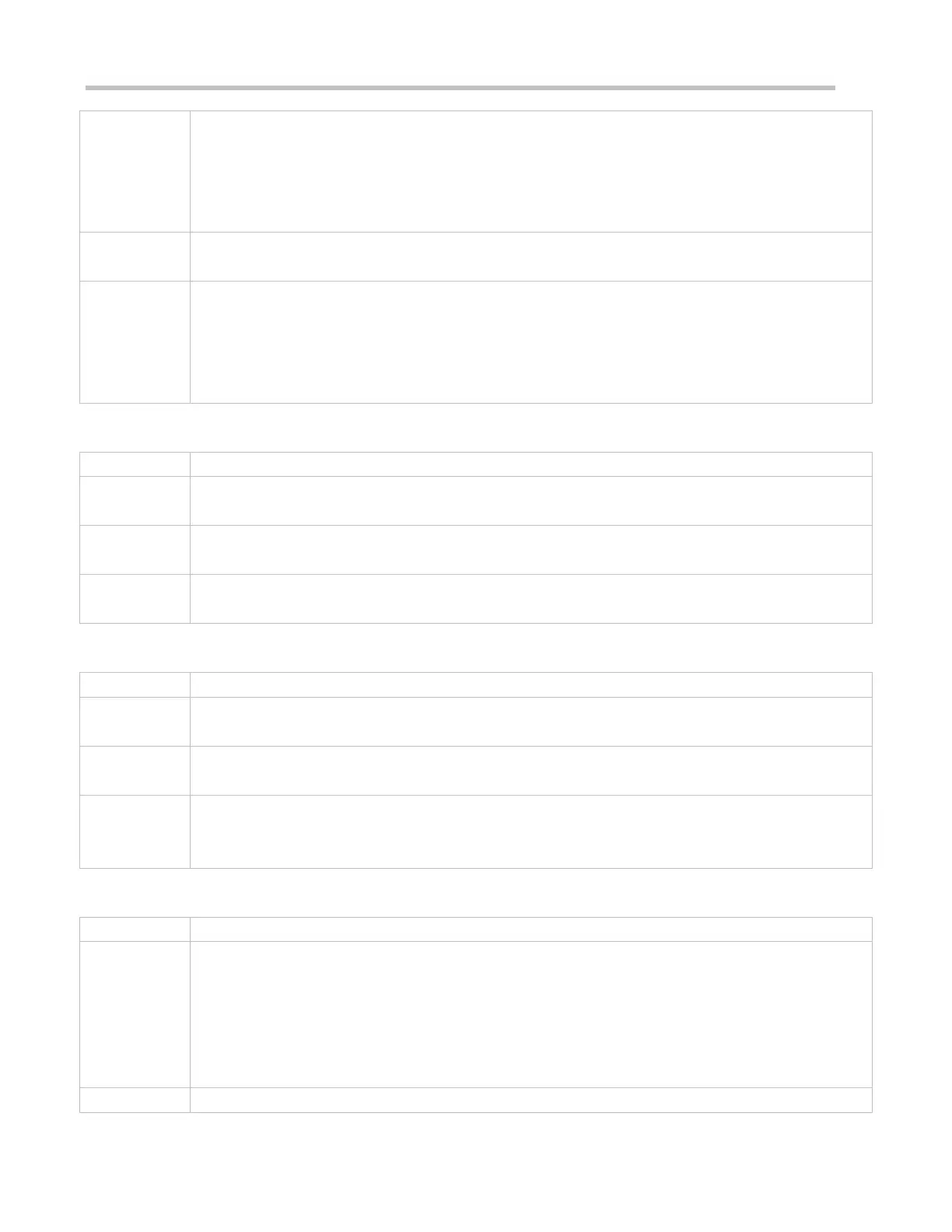Configuration Guide Basic Management
web-auth is configured.
nopassword: Indicates that no password is configured for the account.
password [ 0 | 7 ] text-string: Indicates the password configured for the account. 0 indicates that the
password is input in plaintext, and 7 indicates that the password is input in cyphertext. The default is
plaintext.
Global configuration mode
Use this command to create a local user database to be used by authentication.
If the value 7 is selected for the encryption type, the entered cyphertext string must consist of an even
number of characters.
This setting is applicable to the scenario where encrypted passwords may be copied and pasted. In other
cases, the value 7 is not selected.
Configuring Local Authentication for Line-Based Login
Use this command to configure local authentication for line-based login in the case that AAA is disabled.
Local user information is configured by using the username command.
Configuring AAA Authentication for Line-Based Login
login authentication { default | list-name }
default: Indicates the default authentication method list name.
list-name: Indicates the optional method list name.
Use this command to configure AAA authentication for line-based login in the case that AAA is enabled. The
AAA authentication methods, including RADIUS authentication, local authentication, and no authentication,
are used during the authentication process.
Enabling the Telnet Client Service
telnet host [ port ] [ /source { ip A.B.C.D | ipv6 X:X:X:X::X | interface interface-name } ]
host: Indicates the IPv4 address, IPv6 address, or host name of the Telnet server.
port: Indicates the TCP port number of the Telnet server. The default value is 23.
/source: Indicates the source IP address or source port used by a Telnet client.
ip A.B.C.D: Indicates the source IPv4 address used by the Telnet client.
ipv6 X:X:X:X::X: Indicates the source IPv6 address used by the Telnet client.
interface interface-name: Indicates the source port used by the Telnet client.