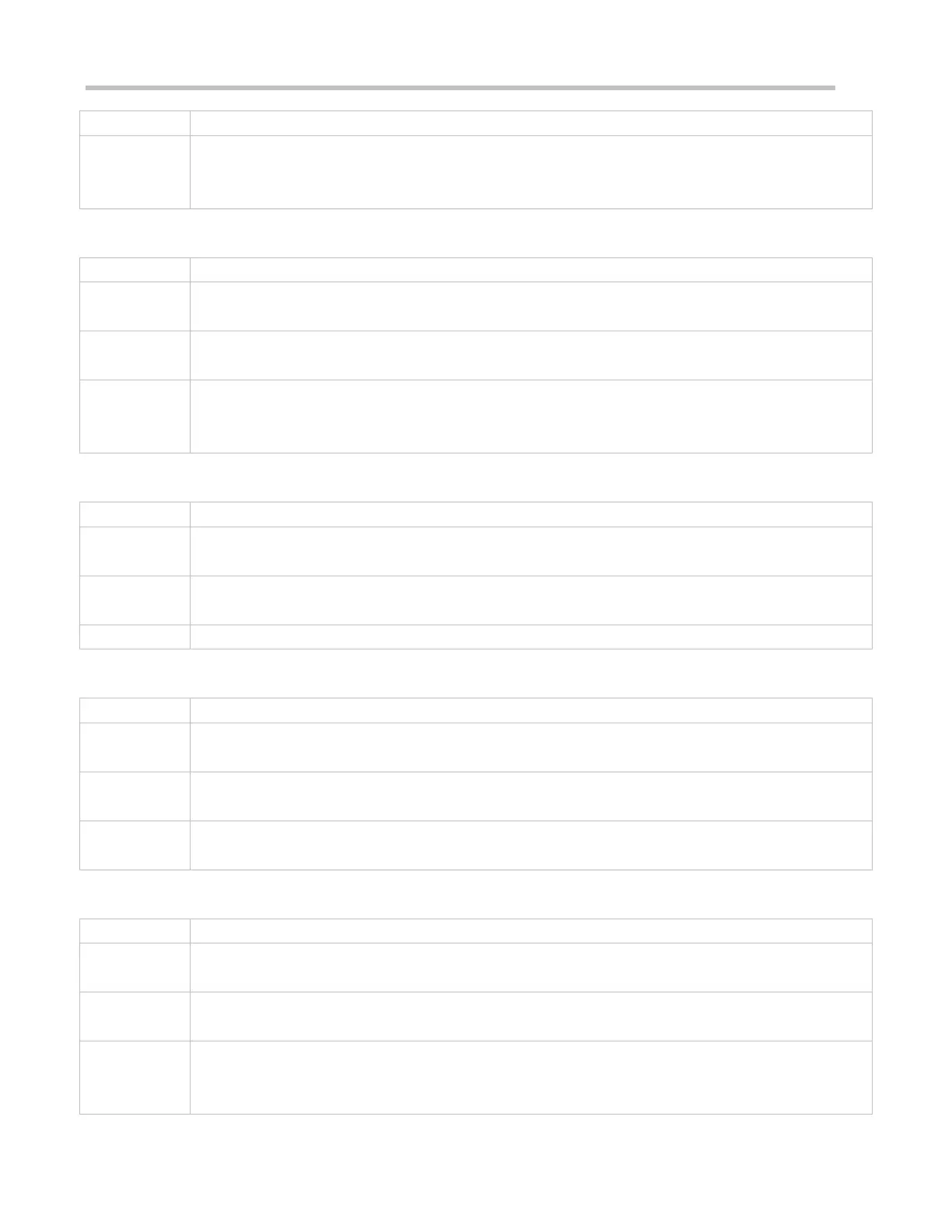Configuration Guide Basic Management
A user can telnet to a remote device identified by an IPv4 host name, IPv6 host name, IPv4 address, or IPv6
address.
Restoring a Telnet Client Session
Use this command to restore a Telnet client session. A user can press the shortcut key Ctrl+Shift+6 X to
temporarily exit the Telnet client session that is established using the telnet command, run the <1-99>
command to restore the session, and run the show sessions command to display the session information.
Closing a Suspended Telnet Client Connection
session-id: Indicates the suspended Telnet client session ID.
Use this command to close a specific Telnet client session by entering the session ID.
Enabling the Telnet Server Service
enable service telnet-server
Global configuration mode
Use this command to enable the Telnet Server service. The IPv4 and IPv6 services are also enabled after
the command is executed.
Configuring the Connection Timeout Time
exec-timeout minutes [ seconds ]
minutes: Indicates the connection timeout time in the unit of minutes.
seconds: Indicates the connection timeout time in the unit of seconds.
Use this command to configure the timeout time for the established connections on a line. A connection will
be closed when no input is detected during the timeout time.
To remove the connection timeout configuration, run the no exec-timeout command in line configuration
