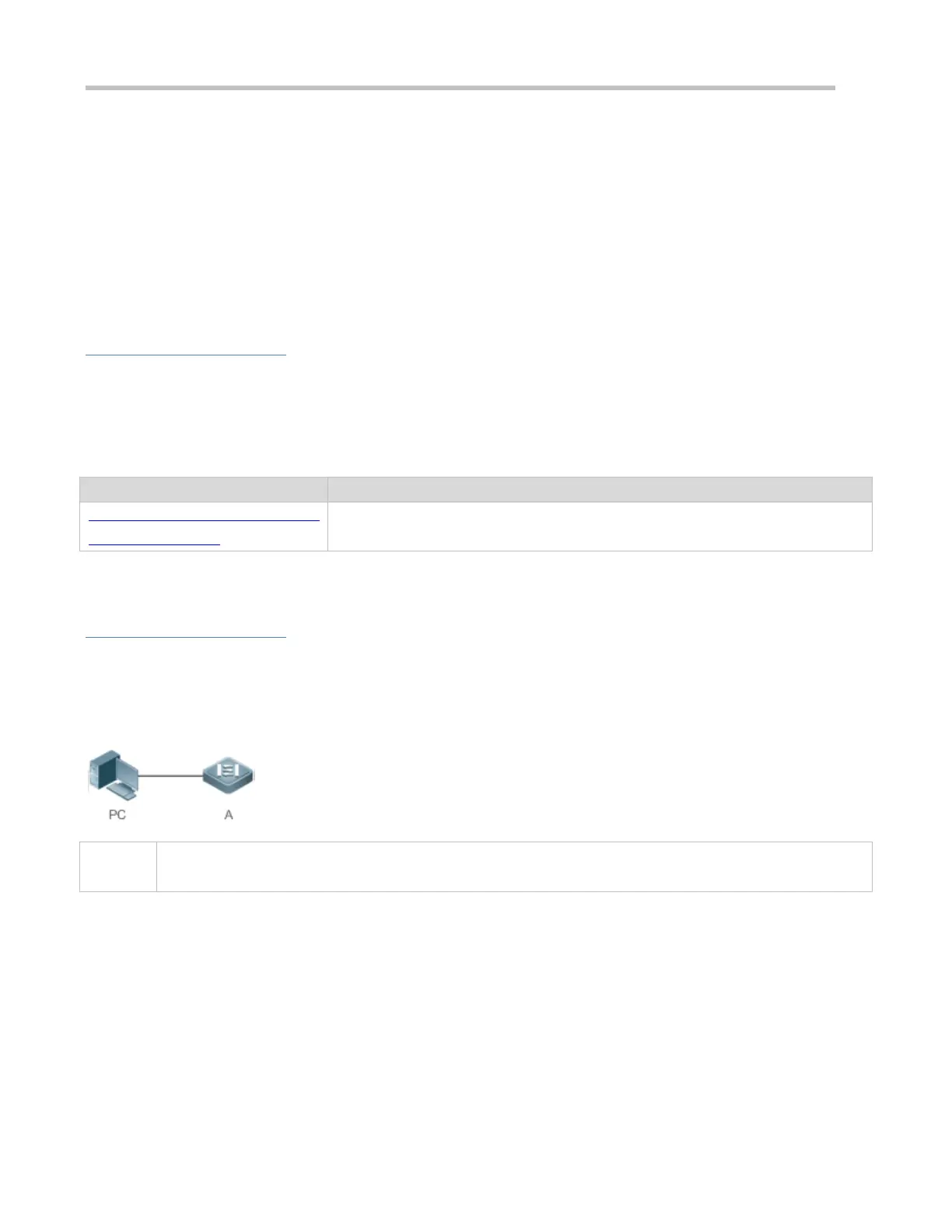Configuration Guide Configuring CLI
1 Configuring CLI
1.1 Overview
The command line interface (CLI) is a window used for text command interaction between users and network devices. You
can enter commands in the CLI window to configure and manage network devices.
Protocols and Standards
N/A
1.2 Applications
Configuring and Managing Network
Devices Through CLI
You can enter commands in the CLI window to configure and manage network
devices
1.2.1 Configuring and Managing Network Devices Through CLI
Scenario
As shown in Figure 1-1, a user accesses network device A using a PC, and enter commands in the CLI window to configure
and manage the network device.
Figure 1-1
A is the network device to be managed.
PC is a terminal.
Deployment
As shown in Figure 1-2, the user uses the Secure CRT installed on a PC to set up a connection with network device A, and
opens the CLI window to enter configuration commands.
