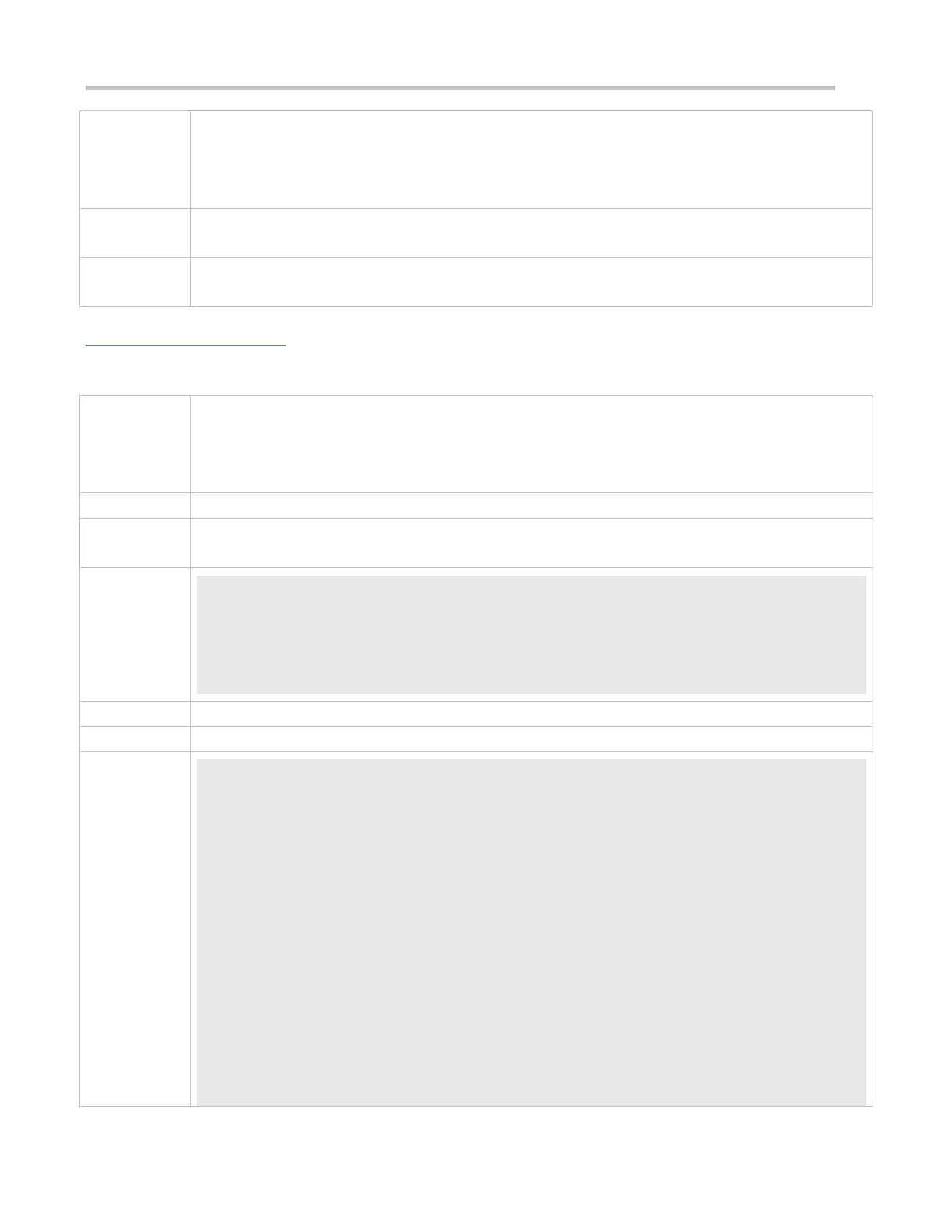Configuration Guide Configuring Syslog
console: Indicates the number of logs displayed on the Console per second.
except severity: Rate limit is not applied to logs with a level equaling to or lower than the specified severity
level. By default, the severity level is error (Level 3), that is, rate limit is not applied to logs of Level 3 or
lower.
Global configuration mode
By default, no rate limit is configured.
Configuration Example
Sending Syslogs to the Console
It is required to configure the function of displaying syslogs on the Console as follows:
1. Enable log statistics.
2. Set the level of logs that can be displayed on the Console to informational (Level 6).
3. Set the log rate limit to 50.
Configure parameters for displaying syslogs on the Console.
Ruijie# configure terminal
Ruijie(config)# logging count
Ruijie(config)# logging console informational
Ruijie(config)# logging rate-limit console 50
Run the show logging config command to display the configuration.
Ruijie(config)#show logging config
Syslog logging: enabled
Console logging: level informational, 1303 messages logged
Monitor logging: level debugging, 0 messages logged
Buffer logging: level debugging, 1303 messages logged
File logging: level informational, 118 messages logged
File name:syslog_test.txt, size 128 Kbytes, have written 5 files
Standard format:false
Timestamp debug messages: datetime
Timestamp log messages: datetime
Sequence-number log messages: enable
