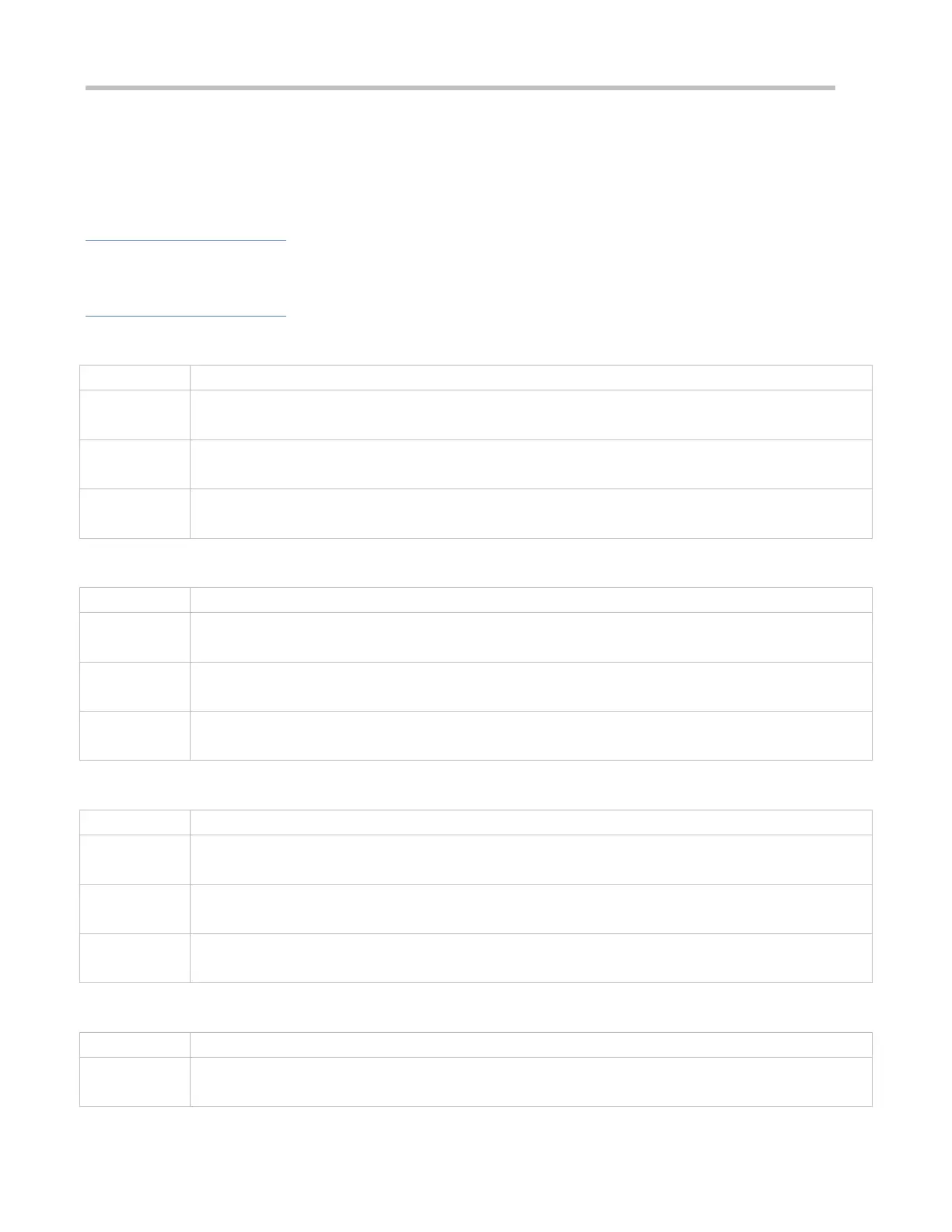Configuration Guide Configuring Syslog
Configuring the Log Rate Limit
(Optional) By default, the no rate limit is configured.
Unless otherwise specified, perform this configuration on the device to limit the log rate.
Verification
Run the show logging config command to display the level of logs displayed on the Console.
Related Commands
Enabling Logging
Global configuration mode
By default, logging is enabled. Do not disable logging in general cases. If too many syslogs are generated,
you can configure log levels to reduce the number of logs.
Enabling Log Statistics
Global configuration mode
By default, log statistics is disabled. If log statistics is enabled, syslogs will be classified and counted. The
system records the number of times a log is generated and the last time when the log is generated.
Configuring the Level of Logs Displayed on the Console
logging console [ level ]
level: Indicates the log level.
Global configuration mode
By default, the level of logs displayed on the Console is debugging (Level 7). You can run the show logging
config command in privileged EXEC mode to display the level of logs displayed on the Console.
Configuring the Log Rate Limit
logging rate-limit { number | all number | console {number | all number } } [ except [ severity ] ]
number: Indicates the maximum number of logs processed per second. The value ranges from 1 to 10,000.
all: Indicates that rate limit is applied to all logs ranging from Level 0 to Level 7.