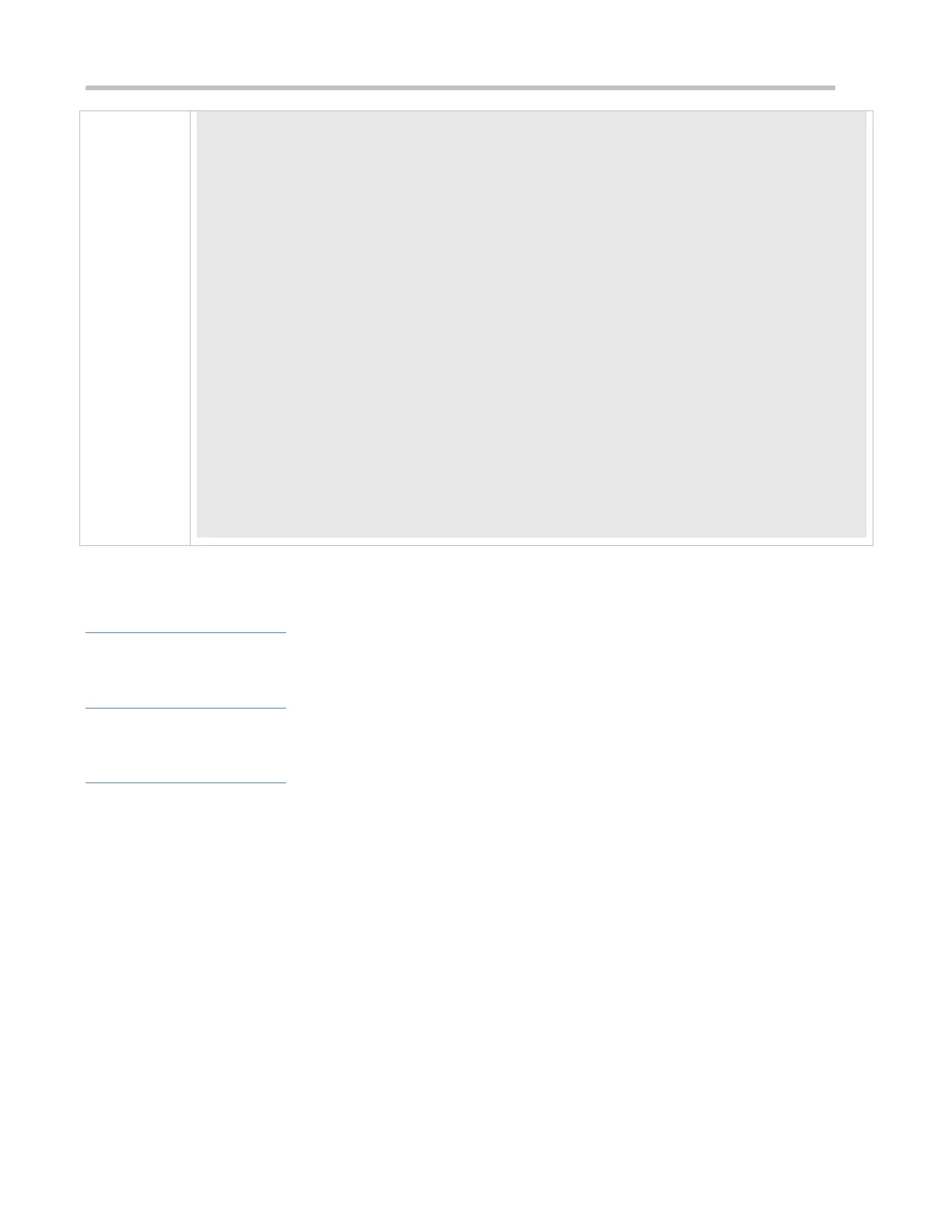Configuration Guide Configuring Syslog
Syslog logging: enabled
Console logging: level debugging, 4740 messages logged
Monitor logging: level debugging, 0 messages logged
Buffer logging: level debugging, 4745 messages logged
Statistic log messages: disable
Statistic log messages to terminal: disable
Delay-send file name:syslog_ftp_server, Current write index:3, Current send index:3, Cycle:10
seconds
Count log messages: enable
Trap logging: level informational, 2641 message lines logged,4155 fail
logging to 192.168.23.89
logging to 2000::1
Delay-send logging: 2641 message lines logged
logging to 192.168.23.89 by tftp
7.4.2 Sending Syslogs to the Console
Configuration Effect
Send syslogs to the Console to facilitate the administrator to monitor the performance of the system.
Notes
If too many syslogs are generated, you can limit the log rate to reduce the number of logs displayed on the Console.
Configuration Steps
Enabling Logging
(Optional) By default, the logging function is enabled.
Enabling Log Statistics
(Optional) By default, log statistics is disabled.
Unless otherwise specified, perform this configuration on the device to enable log statistics.
Configuring the Level of Logs Displayed on the Console
(Optional) By default, the level of logs displayed on the Console is debugging (Level 7).
Unless otherwise specified, perform this configuration on the device to configure the level of logs displayed on the
Console.
