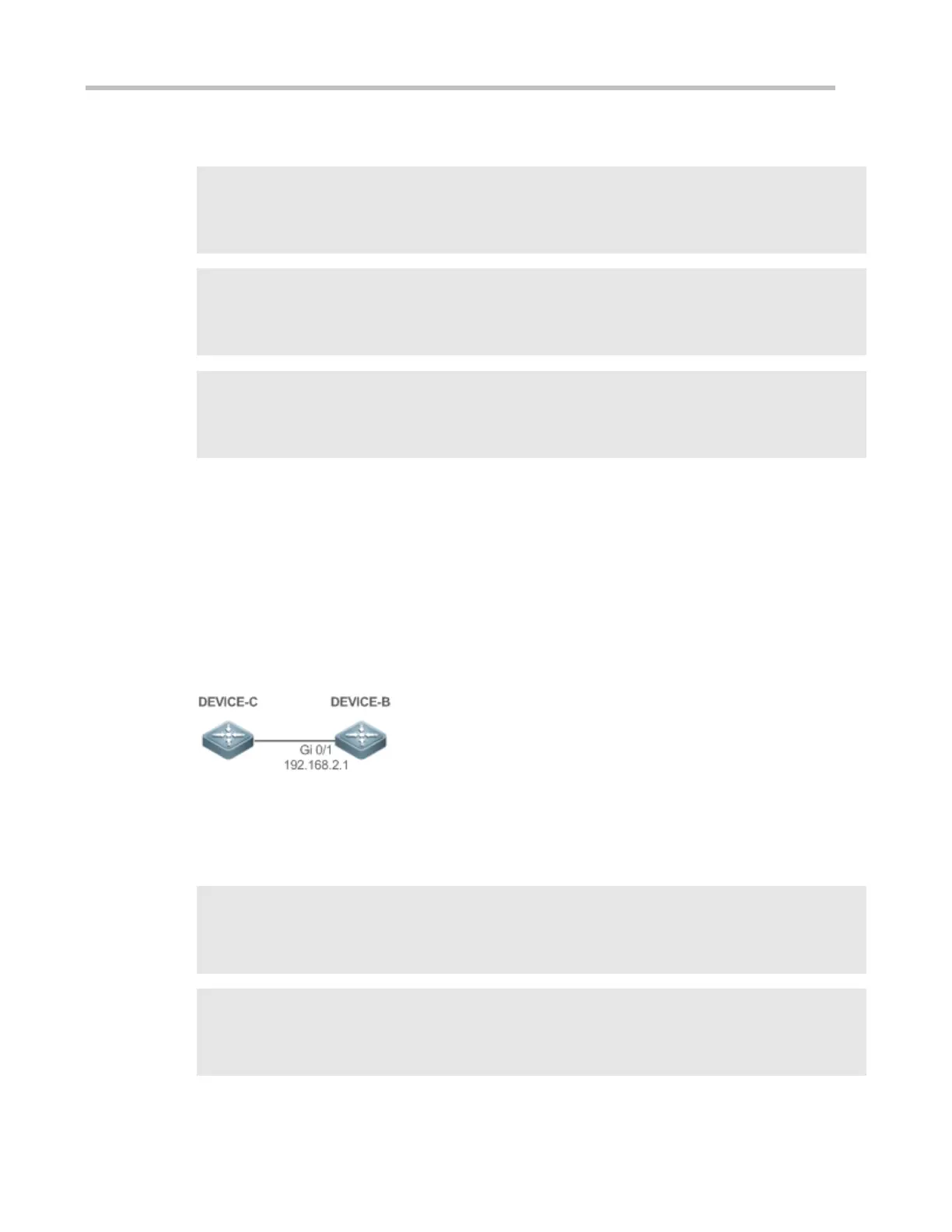Configuration Guide Configuring NTP
DEVICE-B configures DEVICE-A as the reference clock source.
DEVICE-C configures DEVICE-B as the reference clock source.
A#configure terminal
A(config)# ntp master
A(config)#exit
B#configure terminal
B(config)# ntp server 192.168.1.1
B(config)# exit
C#configure terminal
C(config)# ntp server 192.168.2.1
C(config)# exit
Run the show ntp status command on DEVICE-B to display the NTP configuration.
DEVICE-B sends a time synchronization packet to 192.168.1.1 in order to synchronize time with
DEVICE-A.
After successfully synchronizing time with DEVICE-A, DEVICE-B can respond to the time
synchronization request from DEVICE-C.
Run the show clock command on DEVICE-B and DEVICE-C to check whether the time
synchronization is successful.
Local Clock Reference Mode of NTP
DEVICE-B uses the local clock as the NTP reference clock source.
DEVICE-C synchronizes time with DEVICE-B.
DEVICE-B configures the local clock as the NTP reference clock source.
DEVICE-C configures DEVICE-B as the reference clock source.
B#configure terminal
B(config)# ntp master
B(config)# exit
C#configure terminal
C(config)# ntp server 192.168.2.1
C(config)# exit
Run the show clock command on DEVICE-C to check whether the time synchronization is successful.
