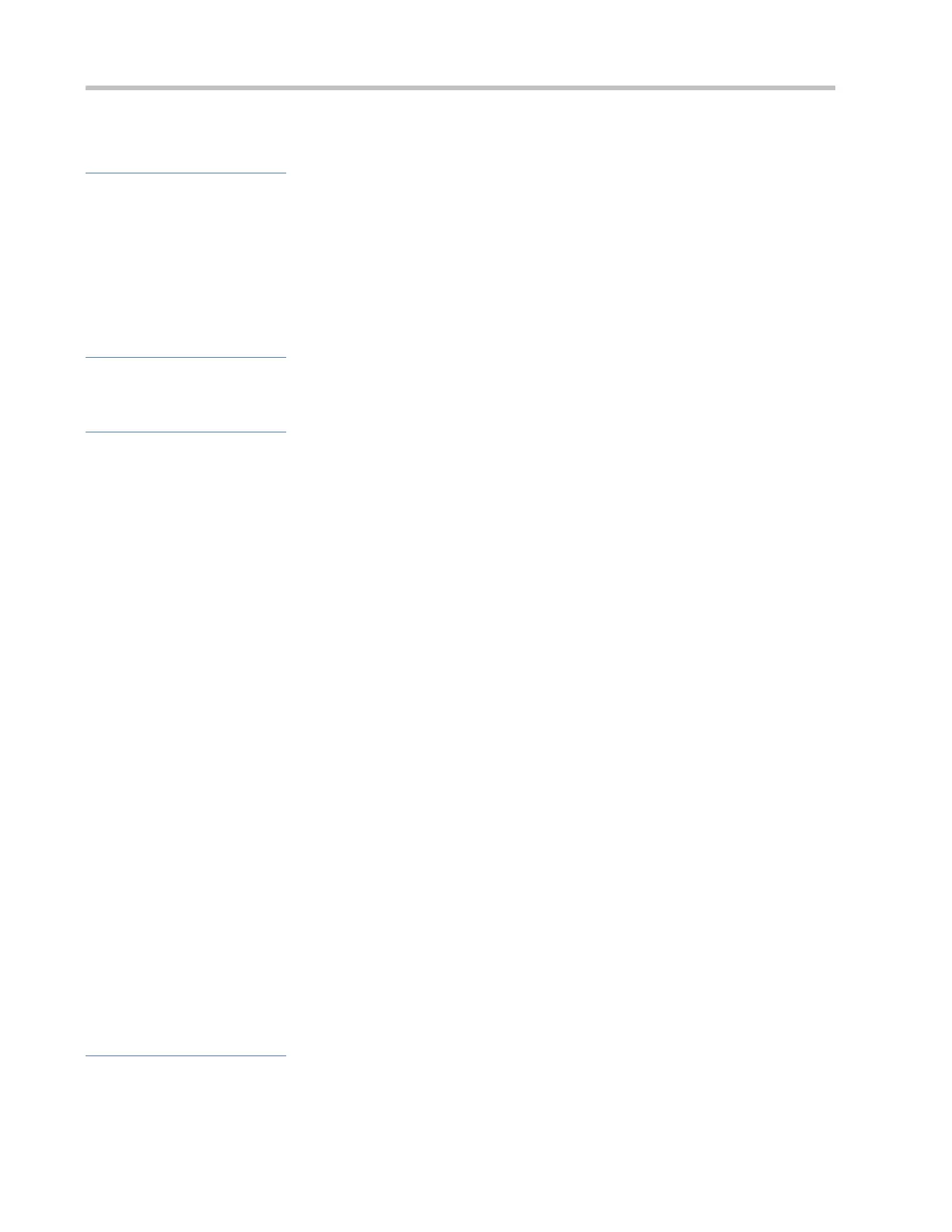Configuration Guide Configuring NTP
13.4.2 Configuring NTP Security Authentication
Configuration Effect
Synchronizing Time from a Trusted Reference Clock Source
Use a device as a client to synchronize time only from a trusted external reference clock source to the local clock.
Providing Time Synchronization for a Trusted Device
Use the local clock of a device as the NTP reference clock source to provide time synchronization for only a trusted device.
Notes
The authentication keys of the client and server must be the same.
Configuration Steps
Configuring a Global Security Authentication Mechanism for NTP
Mandatory.
By default, a device disables the security authentication mechanism.
Configuring a Global Authentication Key for NTP
Mandatory.
By default, a device is not configured with an authentication key.
Configuring a Globally Trusted Key ID for NTP
Optional.
To provide time synchronization for a trusted device, you must specify a trusted authentication key by using the key ID.
Only one trusted key can be configured. The specified authentication key must be consistent with that of the trusted
device.
Configuring an Authentication Key ID for an External Reference Clock Source
Optional.
To synchronize time with a trusted reference clock source, you must specify a trusted authentication key by using the
key ID.
Each trusted reference clock source is mapped to an authentication key. The authentication keys must be consistent
with the keys of trusted reference clock sources.
Verification
Run the show run command to verify the configuration.
Run the show clock command to check whether time is synchronized only with a trusted device.
