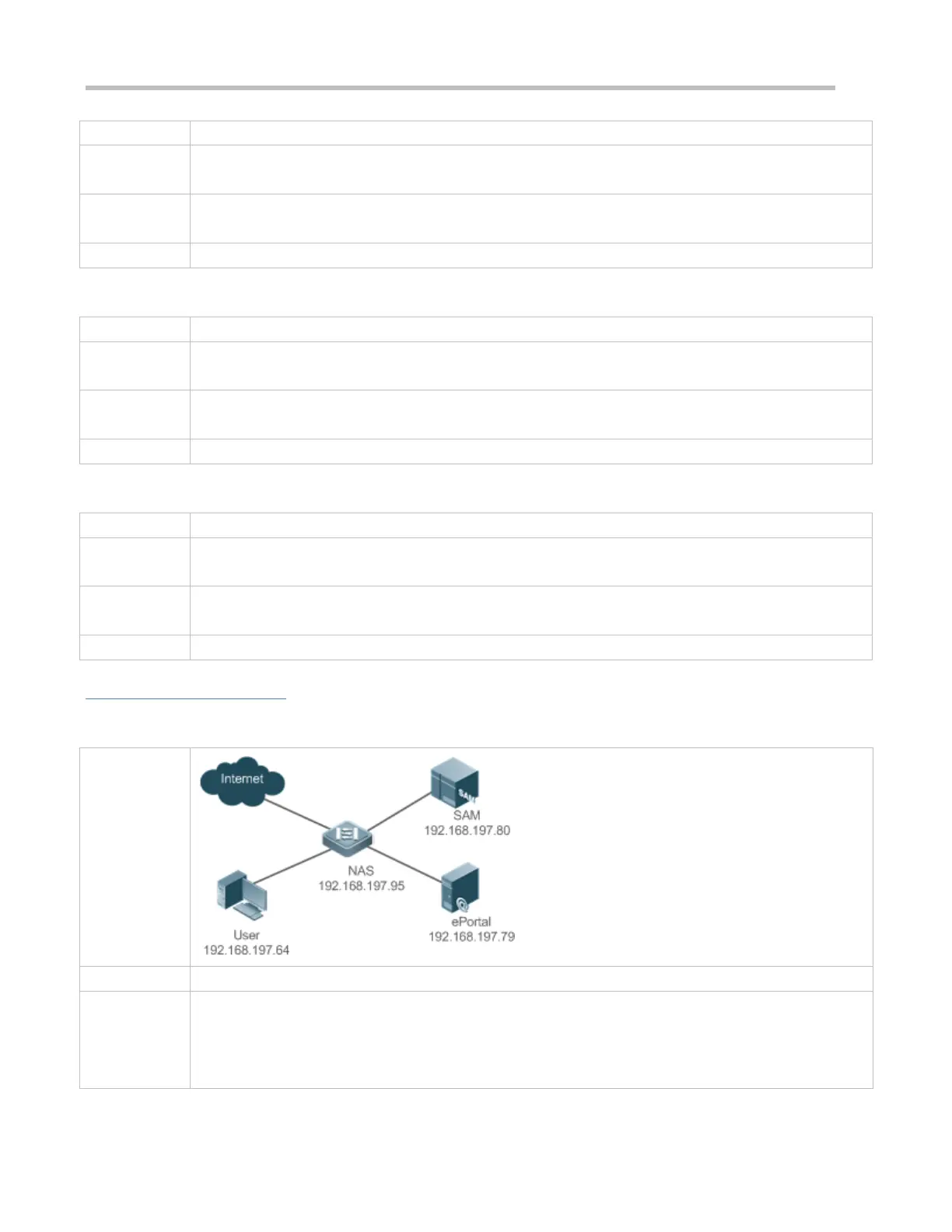Configuration Guide Configuring Web Authentication
Indicates the Webauth URL of the portal server.
Webauth template configuration mode
The URL starts with http://.
Configuring the IP Address of the NAS
Indicates the IP address of the NAS.
Webauth template configuration mode
Ensure that the configured IP address is accessible by clients.
Enabling WiFiDog Web Authentication on an Interface
Interface configuration mode
Configuration Example
Configuring WiFiDog Web Authentication
Configure the IP address of the portal server on the NAS.
Configure the Webauth URL on the NAS.
Configure the IP address used for external communication on the NAS.
Enable WiFiDog Web authentication for WLAN10 on the NAS.
