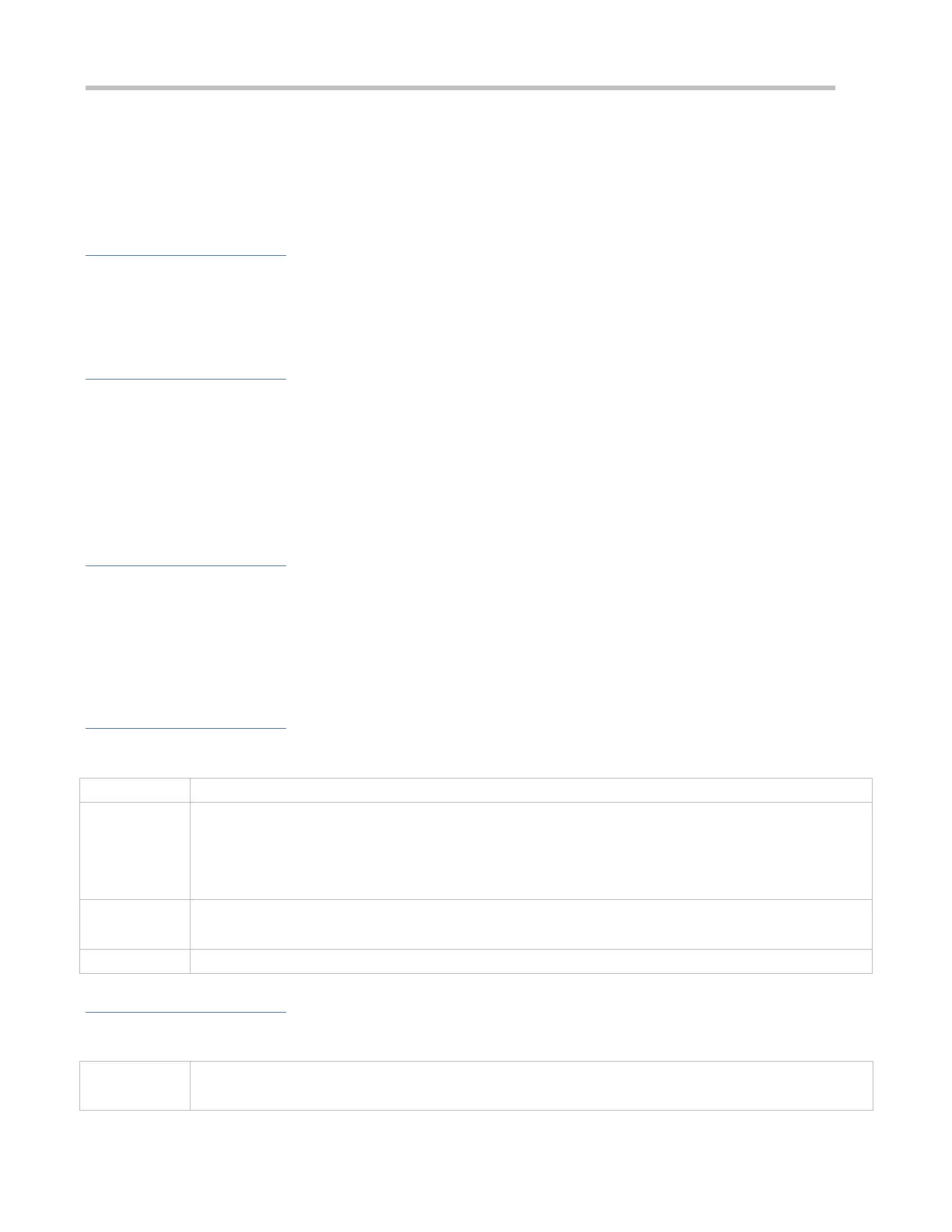Configuration Guide Configuring Web Authentication
A user occupies an HTTP session when performing authentication, and the other application programs of the user may
also occupy HTTP sessions. For this reason, it is recommended that the maximum number of HTTP sessions for an
unauthenticated user be not set to 1. By default, each unauthenticated user can initiate 255 HTTP sessions globally,
and each port supports up to 300 HTTP sessions initiated by unauthenticated clients.
Notes
If the authentication page fails to be displayed during Web authentication, the maximum number of HTTP sessions may
be reached. When this happens, the user can close the application programs that may occupy HTTP sessions and then
perform Web authentication again.
Configuration Steps
Optional.
Perform this configuration when you need to change the maximum number of HTTP sessions that each
unauthenticated user can initiate and the maximum number of HTTP sessions that unauthenticated clients can initiate
on each port.
Perform this configuration when you configure automatic SU client acquisition.
Verification
Modify the maximum number of HTTP sessions that an unauthenticated user can initiate.
Simulate the scenario where an unauthenticated user constructs identical sessions to connect to the NAS continuously.
Simulate the scenario where the unauthenticated user accesses the Internet using a browser. Check whether the
access requests are redirected and the NAS notifies the user that the maximum number of sessions is reached.
Related Commands
Configuring the Maximum Number of HTTP Sessions for Unauthenticated Clients
http redirect session-limit { session-num }[ port { port-session-num }]
session-num: Indicates the maximum number of HTTP sessions for unauthenticated clients. The value
range is 1 to 255. The default value is 255.
port-session-num: Indicates the maximum number of HTTP sessions on each port for authenticated clients.
The value range is 1 to 65,535. The default value is 300.
Global configuration mode
Configuration Example
Configuring the Maximum Number of HTTP Sessions for Unauthenticated Clients
Set the maximum number of HTTP sessions for unauthenticated clients to 3.