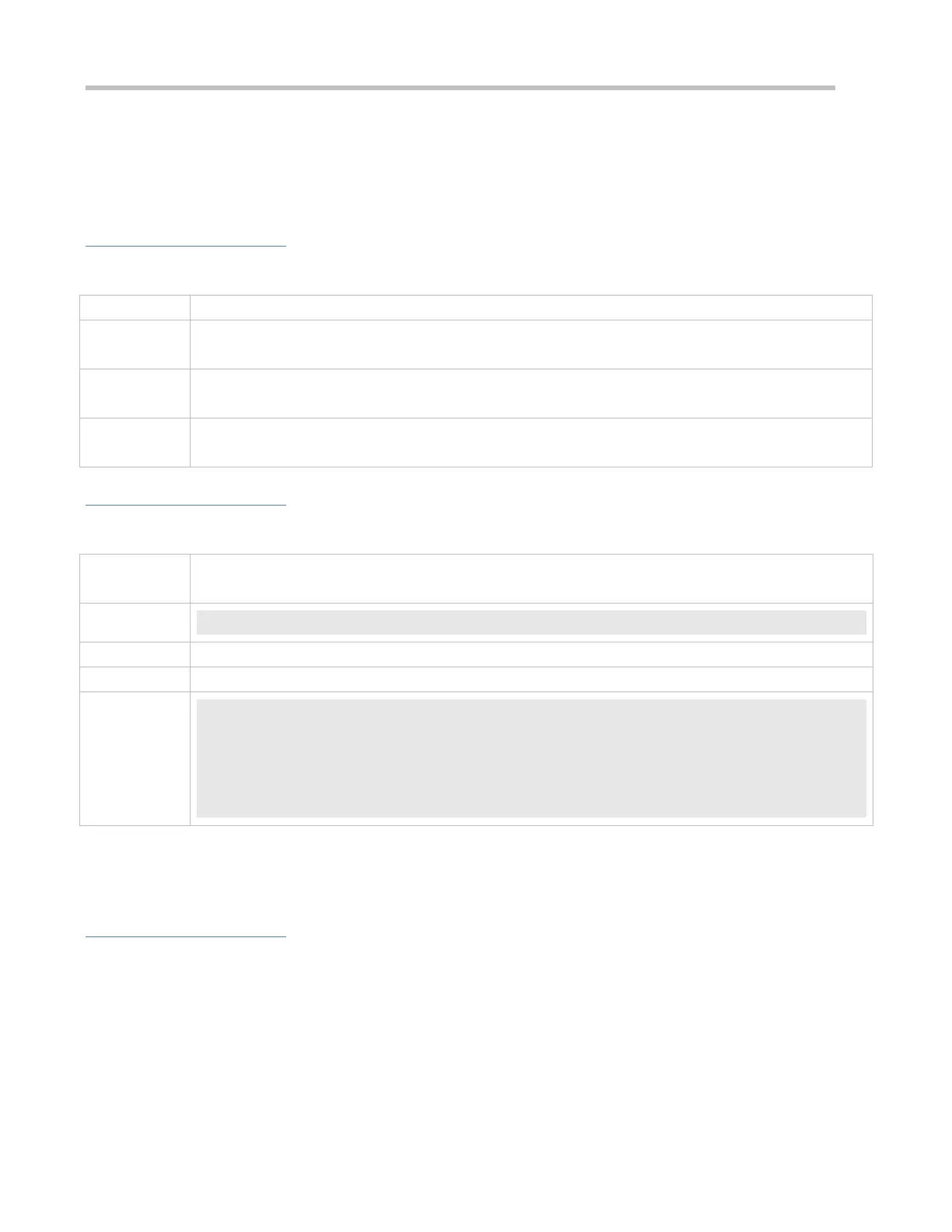Configuration Guide Configuring Web Authentication
Configure logging rate limiting.
Check whether users log in and out at a certain rate.
Check that syslog messages are printed out at the limit rate.
Related Commands
Configuring Rate Limit Webauth Logging
web-auth logging enable num
num: Indicates the syslog output rate (entry/second).
Global configuration mode
When the syslog output rate is set to 0, syslog messages are output without limit. The output of syslog
messages of the critical level and syslog messages indicating errors is not limited.
Configuration Example
Configuring Rate Limit Webauth Logging
Disable rate limit Webauth Logging.
Ruijie(config)#web-auth logging enable 0
Check whether the configuration is successful.
Ruijie(config)#show running-config
…
web-auth logging enable 0
…
1.4.17 Configuring the Maximum Number of HTTP Sessions for Unauthenticated
Clients
Configuration Effect
When an unauthenticated user accesses network resources, the user's PC sends requests for HTTP session
connection. The NAS or convergence device intercepts the HTTP packets and redirects the user to a Web
authentication page. To prevent an unauthenticated user from initiating too many HTTP connection requests and save
resources on the NAS, it is necessary to limit the maximum number of HTTP sessions that the unauthenticated user
can initiate on the NAS.
