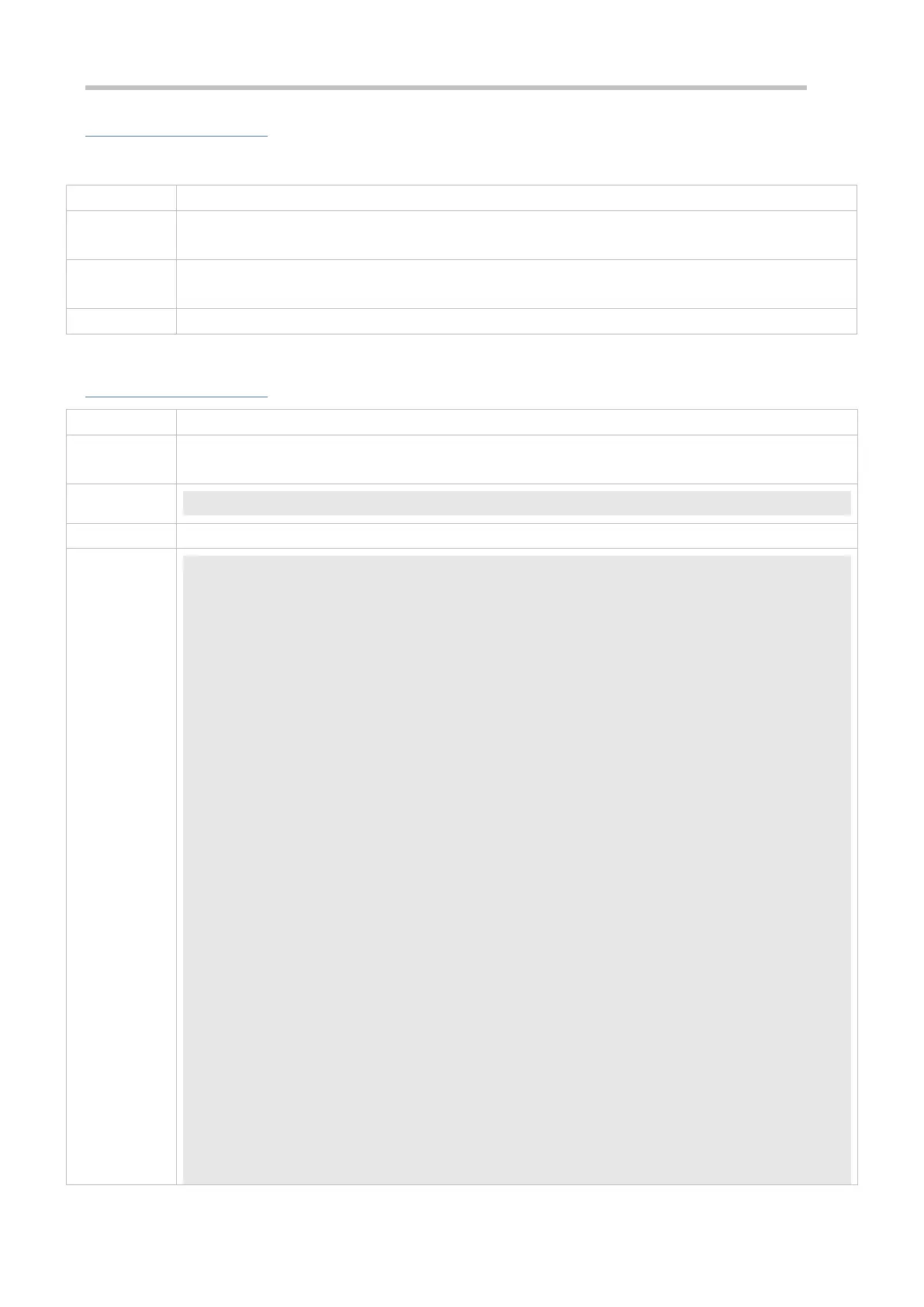Ruijie#show ip interface gigabitEthernet 0/0
GigabitEthernet 0/0
IP interface state is: DOWN
IP interface type is: BROADCAST
IP interface MTU is: 1500
IP address is:
No address configured
IP address negotiate is: OFF
Forward direct-broadcast is: OFF
ICMP mask reply is: ON
Send ICMP redirect is: ON
Send ICMP unreachable is: ON
DHCP relay is: OFF
Fast switch is: ON
Help address is: 0.0.0.0
Proxy ARP is: ON
ARP packet input number: 0
Request packet : 0
Reply packet : 0
Unknown packet : 0
