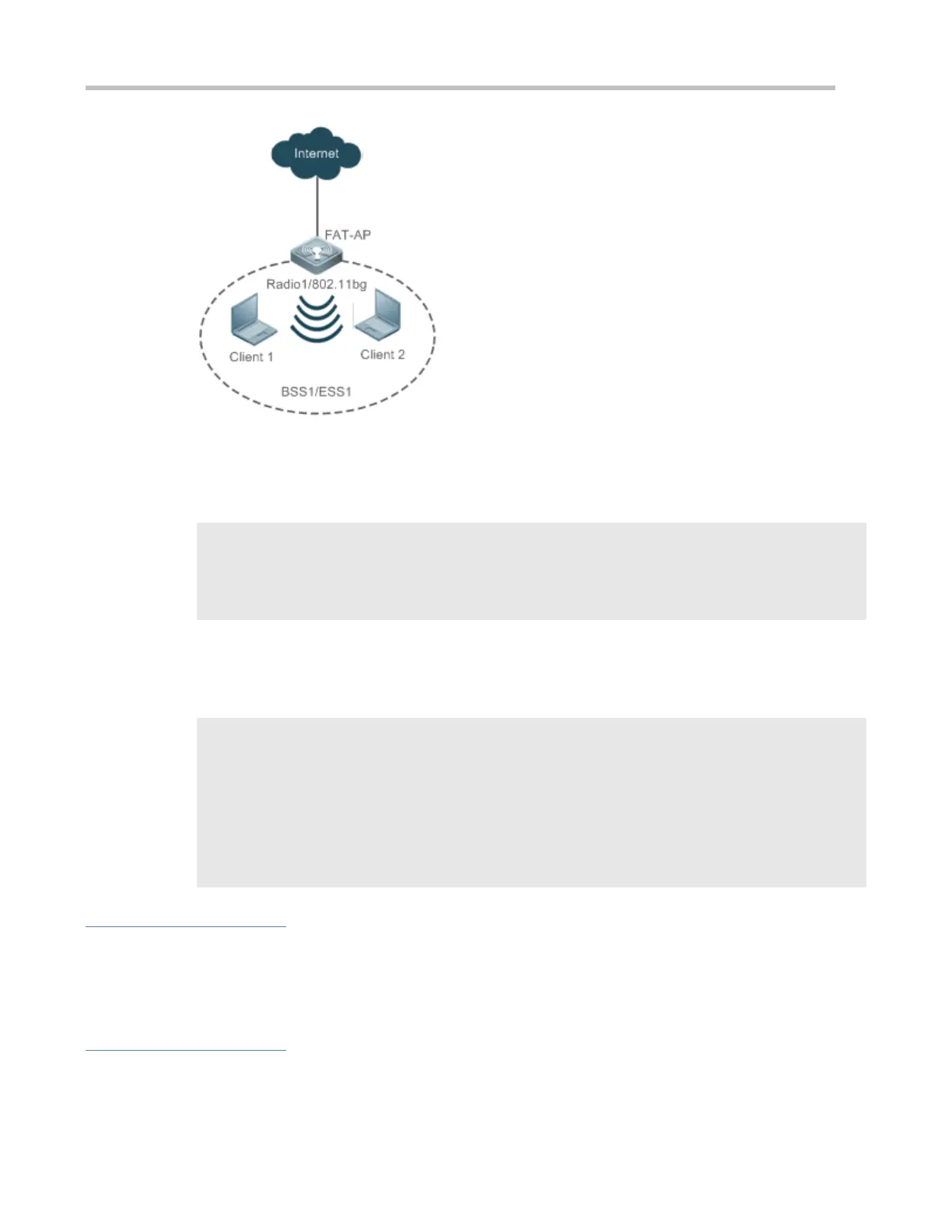Configuration Guide Configuring FAT APs
Create dot11radio 1/0.1 on the AP equipment.
Configure the VLAN ID encapsulated by dot11radio 1/0.1 to 1 on the AP equipment.
Map WLAN 1 to dot11radio 1/0.1 on the AP equipment.
Ruijie#config
Ruijie(config)#interface dot11radio 1/0.1
Ruijie(config-subif)#encapsulation dot1Q 1
Ruijie(config-subif)#wlan-id 1
After configuring the dot11radio subinterface, you can verify the dot11radio subinterface based on displayed
dot11radio subinterface configurations.
Run the show running-config command to check the configurations of the dot11radio subinterface.
Ruijie#show running-config
!
interface Dot11radio 1/0.1
encapsulation dot1Q 1
mcast-rate 54
wlan-id 1
!
Common Errors
N/A
1.4.3 Configuring RF Parameters
Configuration Effect
Configure RF parameters.
