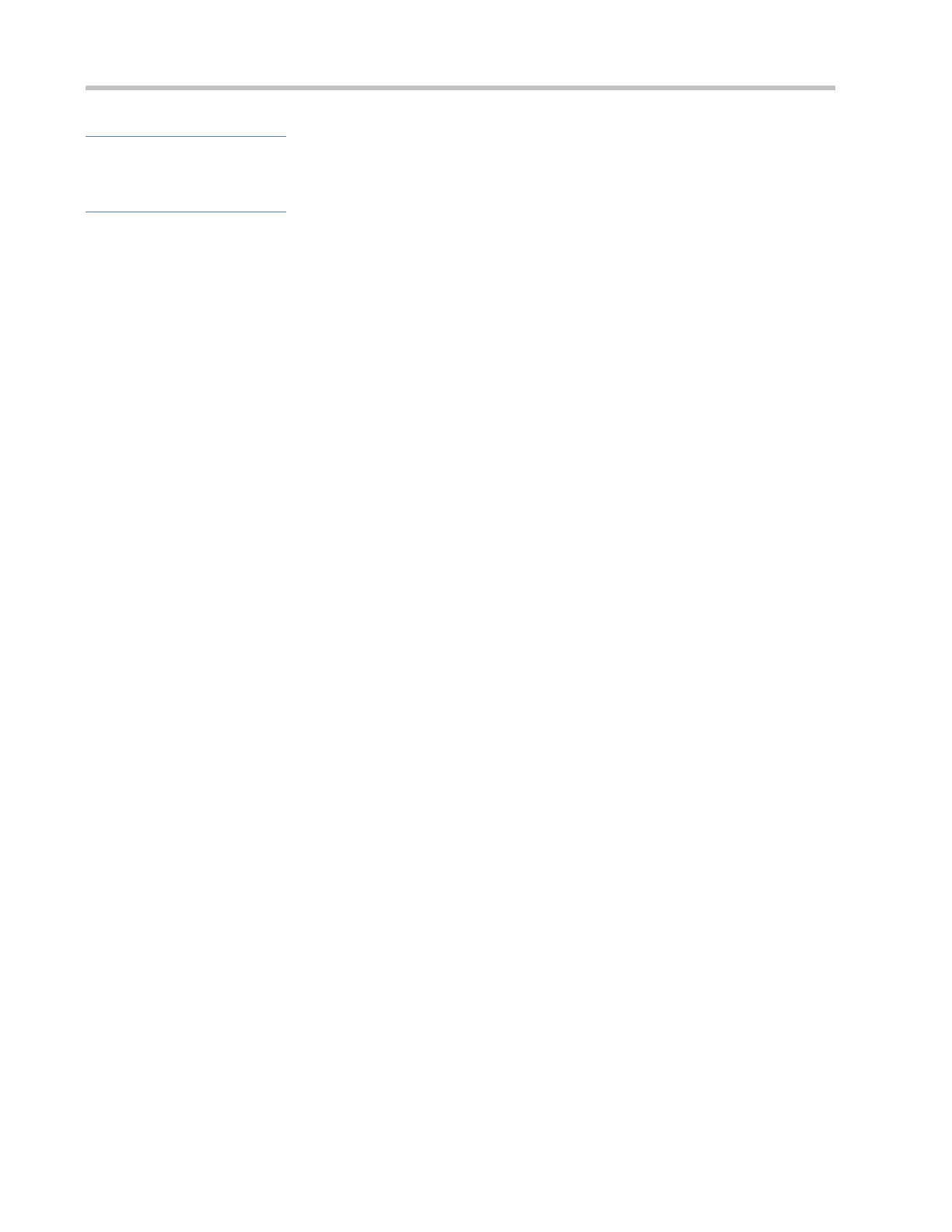Configuration Guide Configuring FAT APs
Notes
FAT APs support this configuration.
Configuration Steps
Configuring the DTIM Period
(Optional) Run the beacon dtim-period command to configure the DTIM period. The value ranges from 1 to 255.
If there are no special requirementsIf there are no special requirements, you can perform this configuration in the
dot11radio interface configuration mode of the AP equipment.
The longer the DTIM period, the better the power-saving effect, and the longer the downlink multicast packet delay.
num: indicates the DTIM period, ranging from 1 to 255 in the unit of one beacon frame period.
The DTIM period is at the interval of one beacon frame period.
dot11radio interface configuration mode
Configuring Enabling/Disabling of the U-APSD Power-Saving Mode
(Optional) Run the apsd command to configure enabling/disabling of the U-APSD power-saving mode.
If there are no special requirementsIf there are no special requirements, you can perform this configuration in the
dot11radio interface configuration mode of the AP equipment.
Enabling the U-APSD power-saving mode helps reduce the delay of services requiring higher real-time performance
during power management. The service time of a battery can be extended if transmission of wireless signals is disabled
at most time.
apsd { enable | disable }
enable: enables the U-APSD power-saving mode.
disable: disables the U-APSD power-saving mode.
The U-APSD power-saving mode is enabled.
dot11radio interface configuration mode
Configuring Enabling/Disabling of the A-MPDU Aggregation Mode
(Optional) Run the ampdu command to configure enabling/disabling of the A-MPDU aggregation mode.
If there are no special requirements, you can perform this configuration in the dot11radio interface configuration mode
of the AP equipment.
Enabling the A-MPDU aggregation mode can aggregate multiple frames into one frame for transmission, which helps
reduce frame headers and frame slots. In addition, reduction of frames helps reduce the overall chance of conflict.
