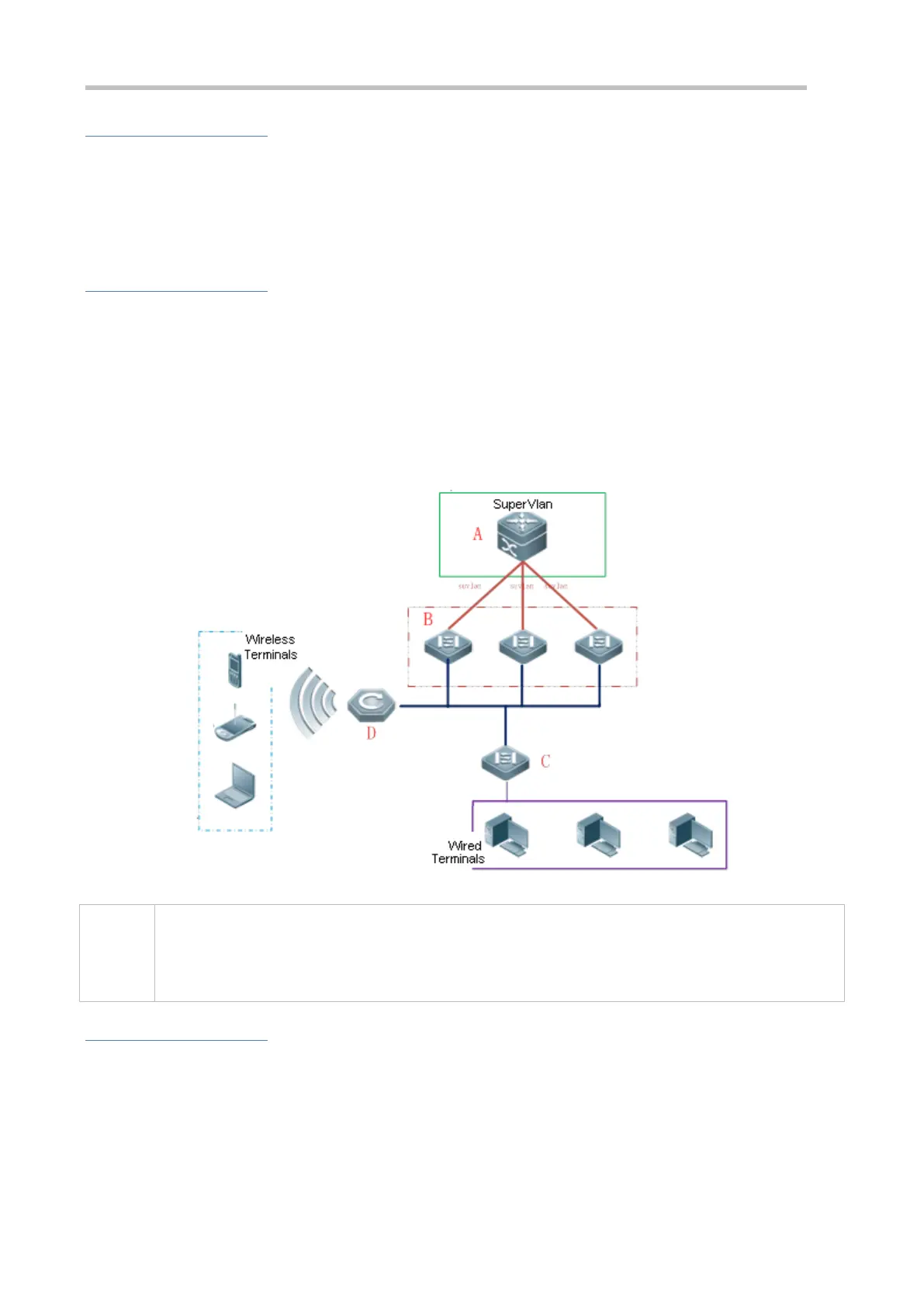Configuration Guide Configuring DHCPConfiguring DHCP
Deployment
Enable DHCP Server on S.
Enable DHCP Client on the interfaces of A, B, C and D.
4.2.3 Applying AM Rule on DHCP Server
Scenario
As shown in Figure 4-3, create a Super VLAN, configure an AM rule and enable DHCP Server on the core switch A. B is
an aggregation switch, C an access switch, and D a wireless access device. The requirements are listed as follows:
Assign IP addresses dynamically based on the VLAN and port;
Assign IP addresses statically based on the VLAN;
Assign IP addresses dynamically based on the default AM rule.
Figure 4-3 Applying AM Rule on a DHCP Server
A is a core device.
B is an aggregation device.
C is a wired access device.
D is a wireless access device.
Deployment
Configure an AM rule, enable DHCP Server and create a Super VLAN on A.
Create VLANs on B and C to transparently transmit DHCP packets from wired users to A to request IP addresses.
Enable the wireless function on D to transparently transmit DHCP packets from wireless users to A to request IP
addresses.
