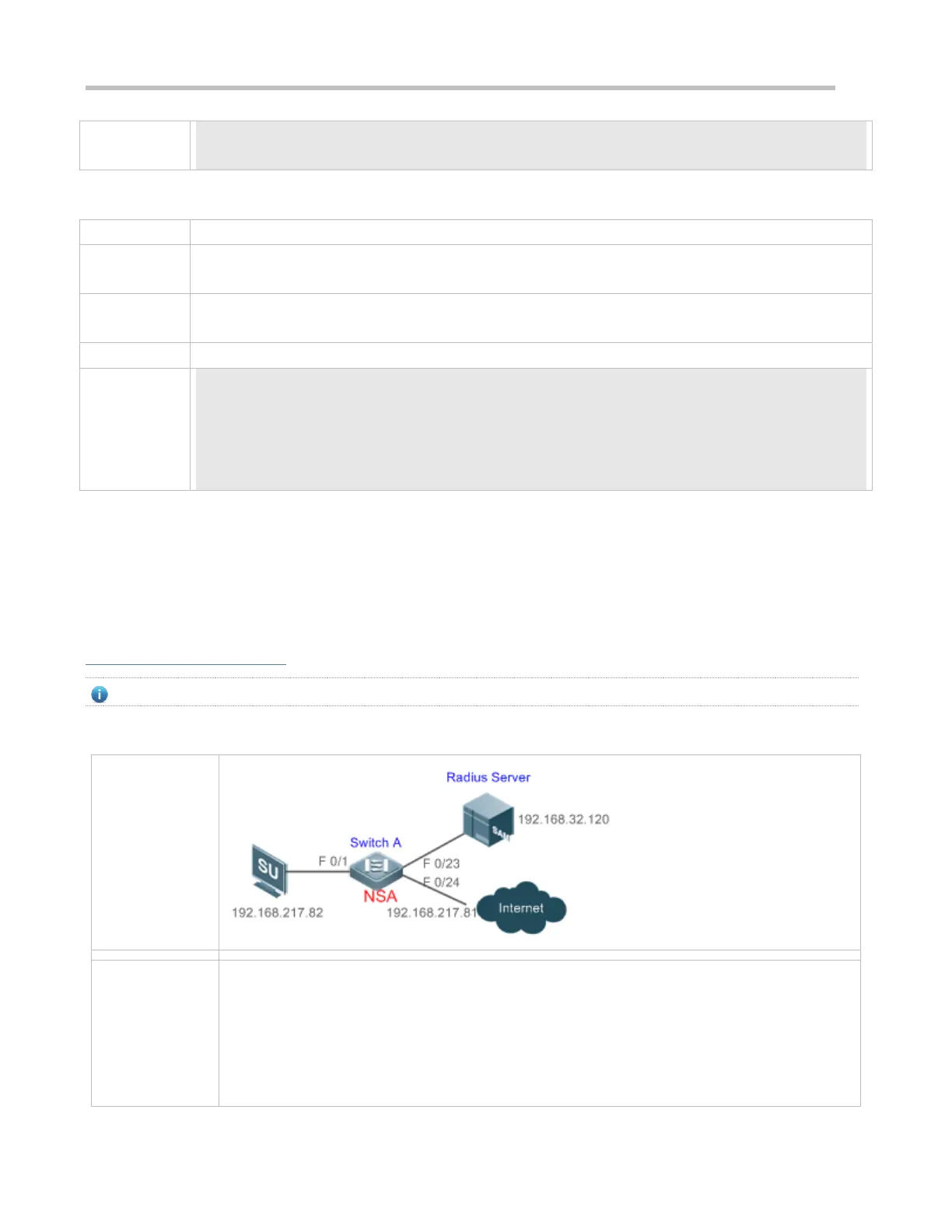Configuration Guide Configuring 802.1X
16777302 ts-user b048.7a7f.f9f3 wlan 1 1 Authenticated Idle Authed
static 0days 0h 0m12s
Checking for AAA User Entries
Privileged EXEC mode/Global configuration mode/Interface configuration mode
Display information of AAA users.
Ruijie#show aaa user all
-----------------------------
Id ----- Name
2345687901 wwxy
-----------------------------
Check whether the RADIUS server responds to authentication based on the RADIUS packets between the NAS and the
RADIUS server. If no, it means that the network is disconnected or parameter configurations are incorrect. If the
RADIUS server directly returns a rejection reply, check the log file on the RADIUS server to identify the cause, e.g., of
the authentication mode of the authentication server is incorrectly configured.
Configuration Example
In this example, RG-SAM acts as the authentication server.
Configuring 802.1X Authentication on a Switch
Register the IP address of the switch on the RADIUS server and configure the communication
key between the switch and the RADIUS server.
Create an account on the RADIUS server.
Enable AAA on the switch.
Configure RADIUS parameters on the switch.
Enable 802.1X authentication on ports of the switch.
