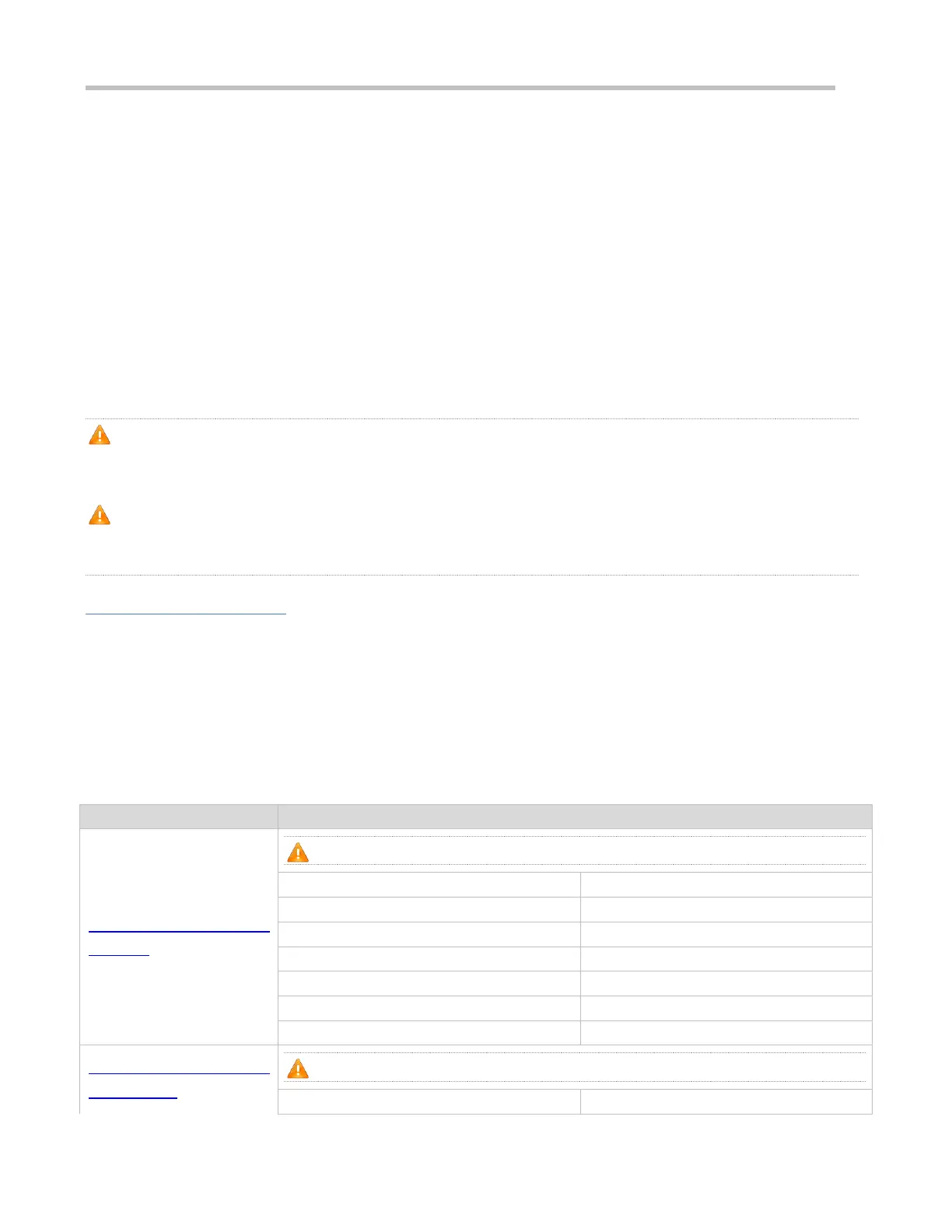Configuration Guide Basic Management
Run the disconnect session-id command.
Enabling the Telnet Server Service
Run the enable service telnet-server command.
Perform this configuration when you need to enable Telnet login.
2.3.6 Restart
The timed restart feature makes user operation easier in some scenarios (such as tests).
If you configure a time interval, the system will restart after the interval. The interval is in the format of mmm or hhh:mm,
in the unit of minutes. You can specify the interval name to reflect the restart purpose.
If you define a future time, the system will restart when the time is reached.
The clock feature must be supported by the system if you want to use the at option. It is recommended that you
configure the system clock in advance. A new restart plan will overwrite the existing one. A restart plan will be invalid if
the system is restarted before the plan takes effect.
The span between the restart time and current time must not exceed 31 days, and the restart time must be later than
the current system time. After you configure a restart plan, do not to change the system clock; otherwise, the plan may
fail (for example, the system time is changed to a time after the restart time.)
Related Configuration
Configuring Restart
Run the reload command to configure a restart policy.
Perform this configuration when you need to restart a device at a specific time.
2.4 Configuration
Configuring Passwords and
Privileges
(Optional) It is used to configure passwords and command privilege levels.
Configures a simple encrypted password.
Configures a secure encrypted password.
Raises a user privilege level.
Lowers a user privilege level.
Configures command privilege levels.
Specifies a line password.
Enables line password protection.
Configuring Login and
Authentication
(Optional) It is used to configure different login modes and authentication methods.
Configures local user account information
