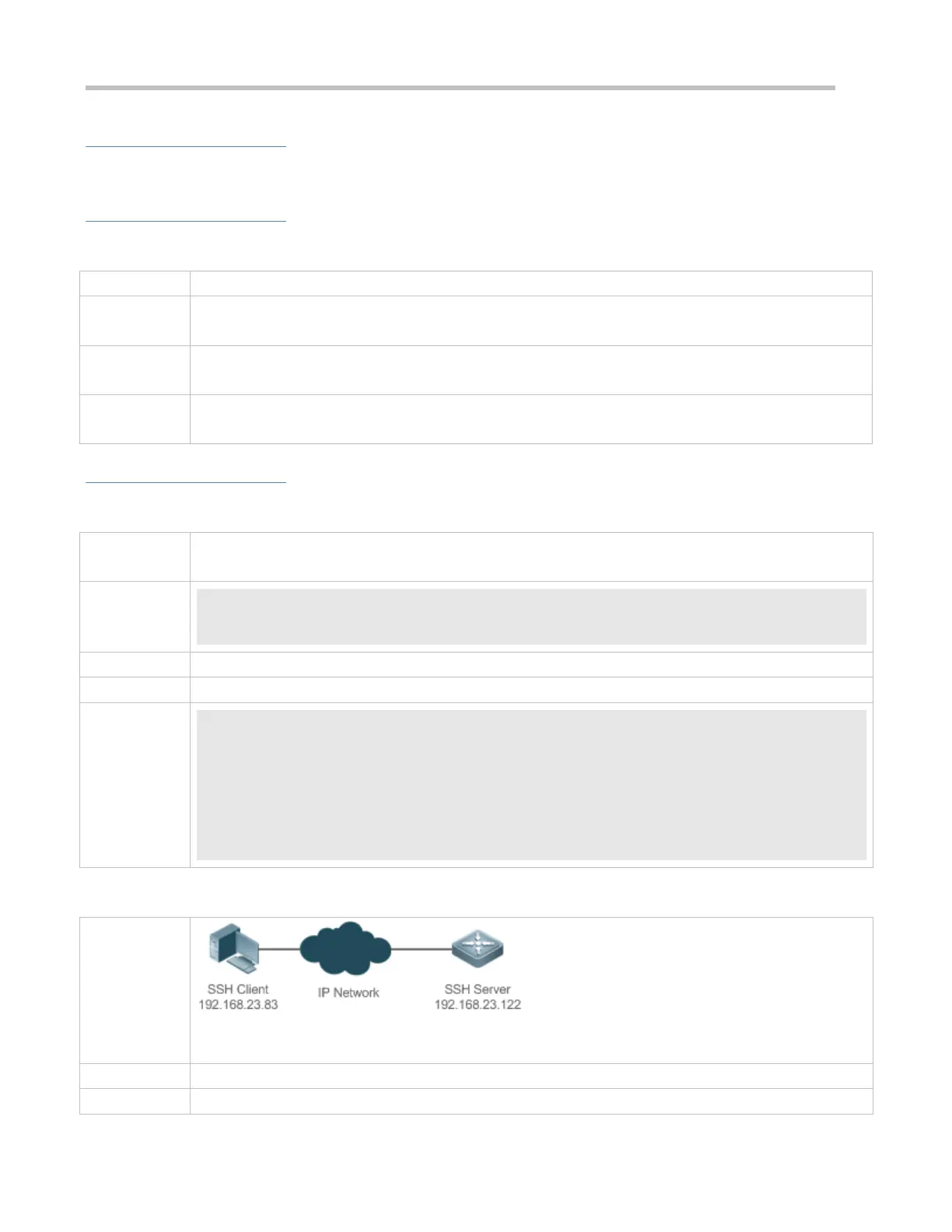Configuration Guide Configuring SSH
Verification
Run the show ip ssh command to check whether the SCP server function is enabled.
Related Commands
Enabling the SCP Server
Global configuration mode
This command is used to enable the SCP server.
Run the no ip scp server enable command to disable the SCP server.
Configuration Example
Enabling the SCP Server
Run the ip scp server enable command to enable the SCP server.
Ruijie#configure terminal
Ruijie(config)#ip scp server enable
Run the show ip ssh command to check whether the SCP server function is enabled.
Ruijie(config)#show ipssh
SSH Enable - version 1.99
Authentication timeout: 120 secs
Authentication retries: 3
SSH SCP Server: enabled
Configuring SSH File Transfer
The SCP service is enabled on the server, and SCP commands are used on the client to transfer data to the
server.
Enable the SCP service on the server.
