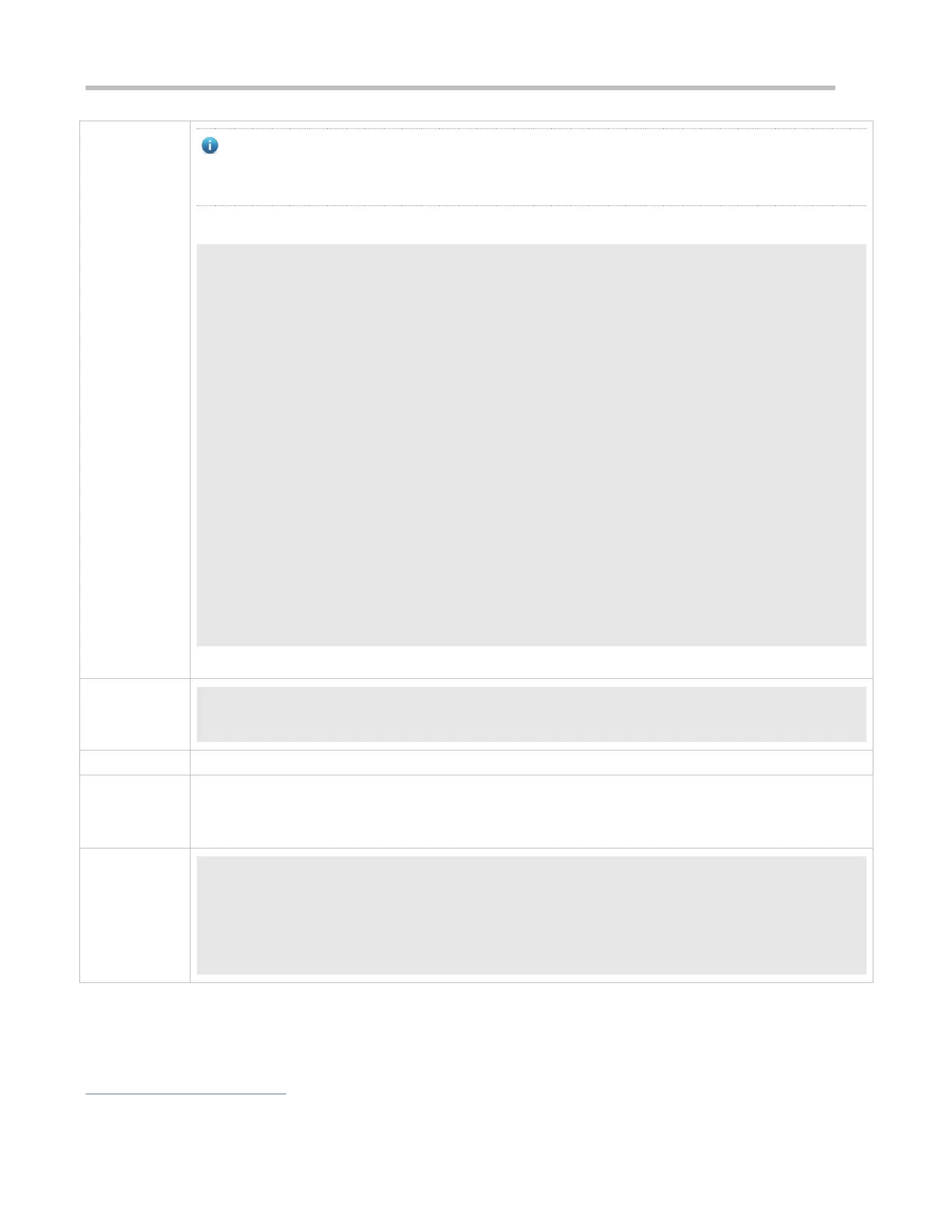The SCP server uses SSH threading. When connecting to a network device for SCP transmission, the
client occupies a VTY session (You can finds out that the user type is SSH by running the show user
command).
On the client, use SCP commands to upload files to the server, or download files from the server.
Syntax of the SCP command:
scp [-1246BCpqrv] [-c cipher] [-F ssh_config] [-iidentity_file]
[-l limit] [-o ssh_option] [-P port] [-S program]
[[user@]host1:]file1 [...] [[user@]host2:]file2
Descriptions of some options:
-1: Uses SSHv1 (If not specified, SSHv2 is used by default);
-2: Uses SSHv2 (by default);
-C: Uses compressed transmission.
-c: Specifies the encryption algorithm to be used.
-r:Transmits the whole directory;
-i: Specifies the key file to be used.
-l: Limits the transmission speed (unit: Kbit/s).
For other parameters, see the filescp.0.
File transmission example on the Ubuntu 7.10 system:
Set the username of a client to test and copy the config.text file from the network device with the IP
address of 192.168.195.188 to the /root directory on the local device.
root@dhcpd:~#scp test@192.168.23.122:/config.text /root/config.text
test@192.168.195.188's password:
config.text 100% 1506 1.5KB/s 00:00
Read from remote host 192.168.195.188: Connection reset by peer