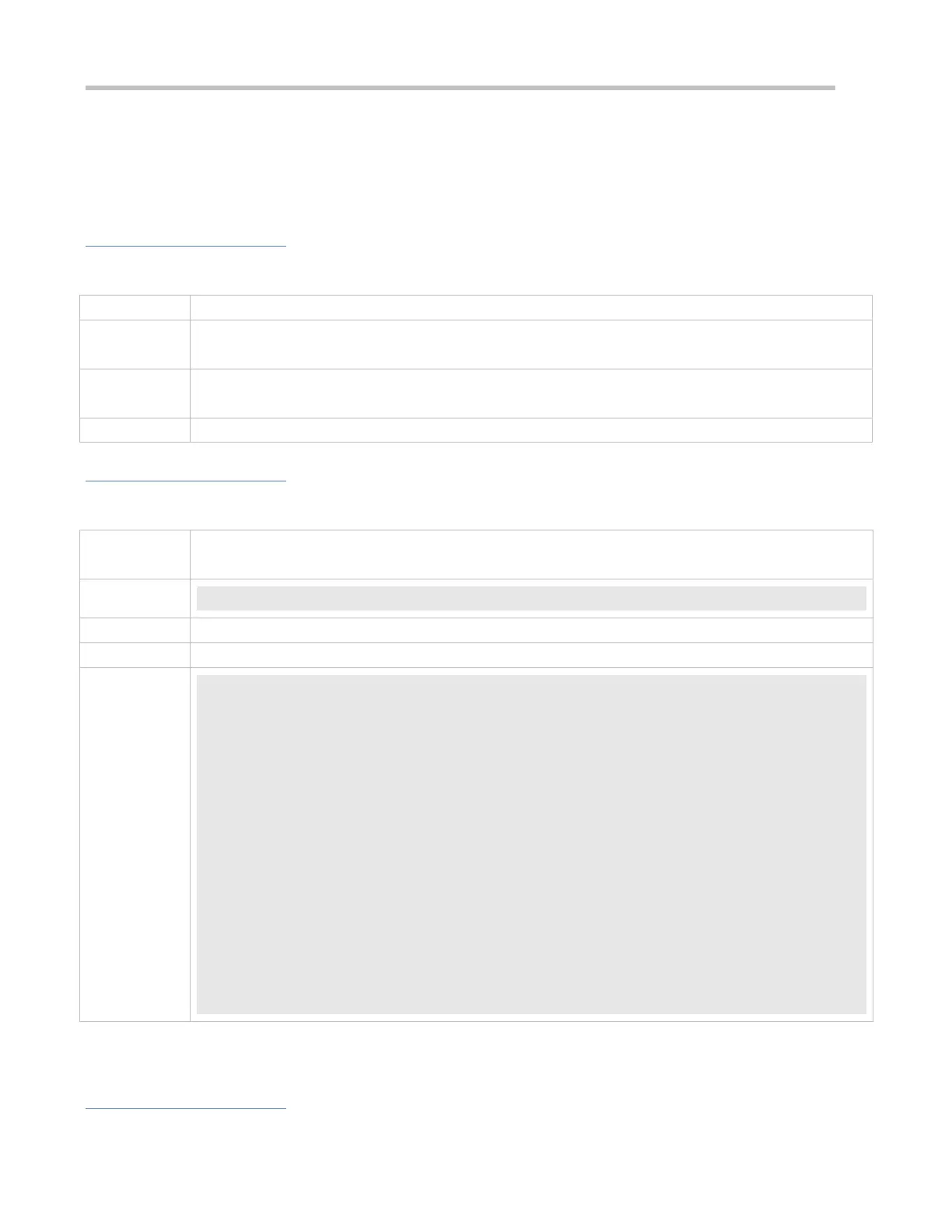Configuration Guide Configuring Web Authentication
Run the port port-num command to configure the port number 10000.
Simulate the scenario where a user performs authentication to access the Internet.
Force the user offline on the NAS, refresh the online page, and check that a user logout notification is displayed.
Related Commands
Configuring the Communication Port of the Portal Server
port-num: Indicates the port number.
Webauth template configuration mode
Configuration Example
Configuring the Communication Port of the Portal Server
Configure the communication port of the portal server as port 10000.
Ruijie(config.tmplt.eportalv2)#port 10000
Check whether the configuration is successful.
Ruijie#show web-auth template
Webauth Template Settings:
------------------------------------------------------------
Name: eportalv2
Url: http://17.17.1.21:8080/eportal/index.jsp
Ip: 17.17.1.21
BindMode: ip-only-mode
Type: v2
Port: 10000
Acctmlist:
Authmlist:
1.4.10 Specifying the Webauth Binding Mode
Configuration Effect
