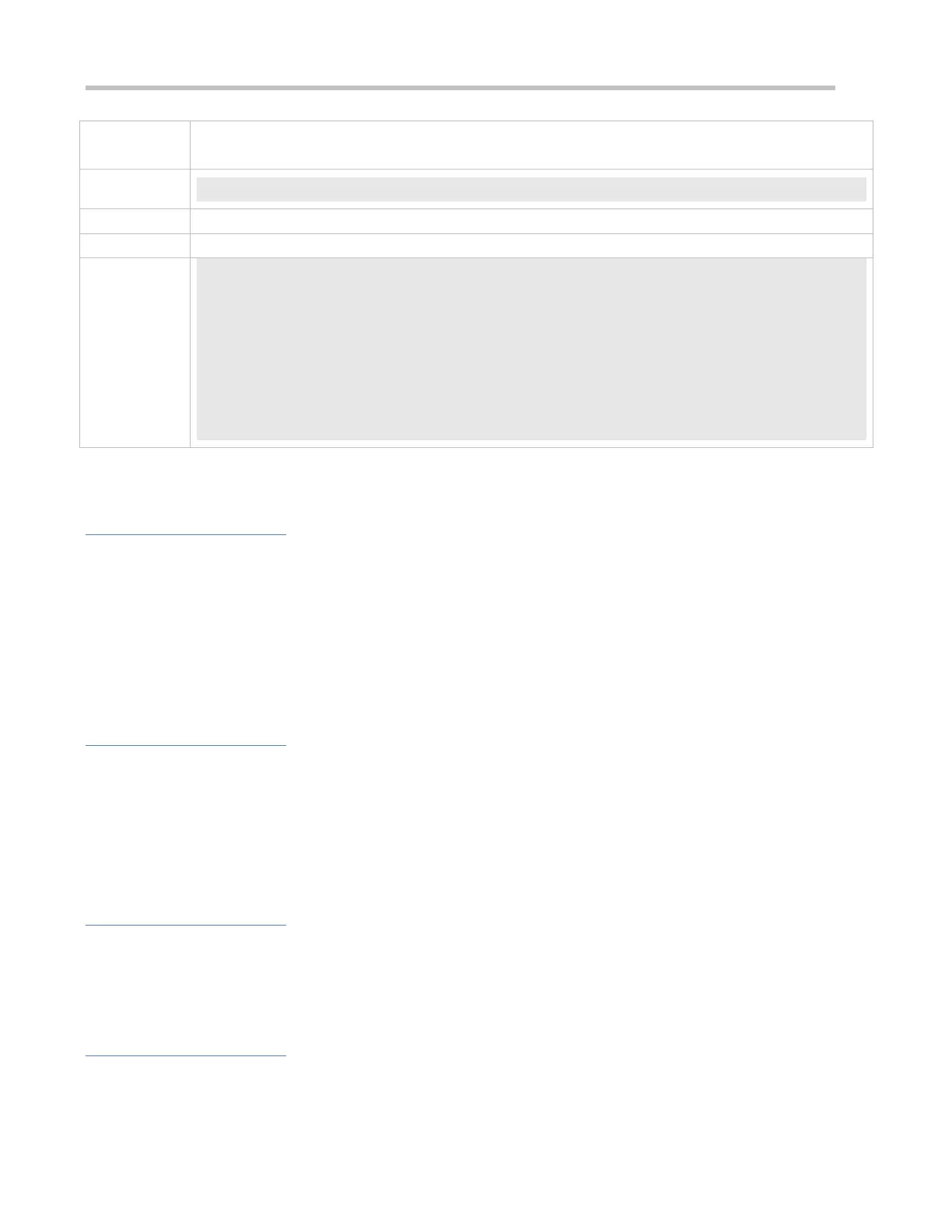Configuration Guide Configuring Web Authentication
Specify the accounting method list mlist1.
Ruijie(config.tmplt.eportalv2)#accounting mlist1
Check whether the configuration is successful.
BindMode: ip-mac-mode
Type: v2
Port: 50100
State: Active
Acctmlist: mlist1
Authmlist: mlist1
1.4.9 Configuring the Communication Port of the Portal Server
Configuration Effect
When the NAS detects that a user logs out, it notifies the portal server. The NAS interacts with the portal server through
the portal specification, which specifies the port number used to listen to and send/receive packets.
When the listening port of the portal server is changed, the communication port of the portal server must be modified on
the NAS to enable the NAS to interact with the portal server.
In Ruijie iPortal Web Authentication, this function is used to configure the HTTP listening port of the NAS. The default
port number is 8081.
Notes
The configured port number must be consistent with the port actually used by the portal server.
This function is applicable to Ruijie Second-Generation Web Authentication and iPortal Web Authentication. The two
authentication schemes use different default port numbers. In Ruijie Second-Generation Web Authentication, the
configured port number is used for the interaction between the NAS and portal server through the portal specification. In
Ruijie iPortal Web Authentication, the configured port number is used for packet listening on the NAS.
Configuration Steps
Optional.
Run the port port-num command to maintain port configuration consistency when the portal server does not use the
default port number or the listening port of the NAS conflicts with other port and needs to be adjusted.
Verification
Configure Ruijie Second-Generation Web Authentication.
Change the listening port of the server to 10000.
