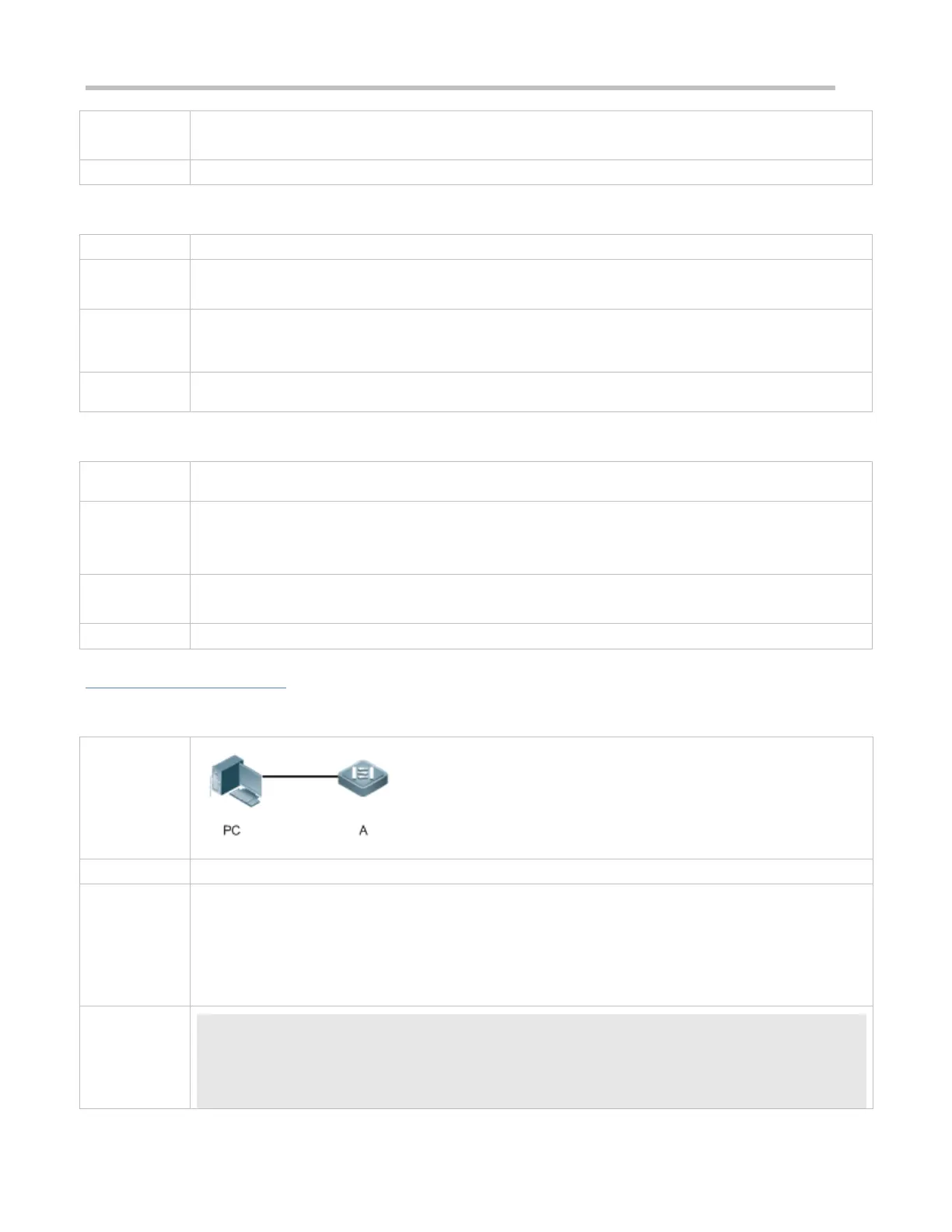Configuration Guide Configuring Lines
Global configuration mode
Increasing/Reducing the Number of VTY Lines
line-number: Indicates the number of VTY lines. The value ranges from 0 to 35.
Global configuration mode
Run the no line vty line-number command to reduce the number of available VTY lines.
Displaying Line Configuration
show line { console line-num | vty line-num | line-num }
console: Indicates the Console port.
vty: Indicates a virtual terminal line, which supports Telnet or SSH.
line-num: Indicates the line to be displayed.
Configuration Example
Connect the PC to network device A through the Console line and enter the CLI on the PC.
Run the show user command to display the connection status of the terminal line.
Run the show line console 0 command to display the status of the Console line.
Enter global configuration mode and run the line vty command to increase the number of VTY
terminals to 36.
Ruijie#show user
Line User Host(s) Idle Location
---------------- ------------ -------------------- ---------- ------------------
