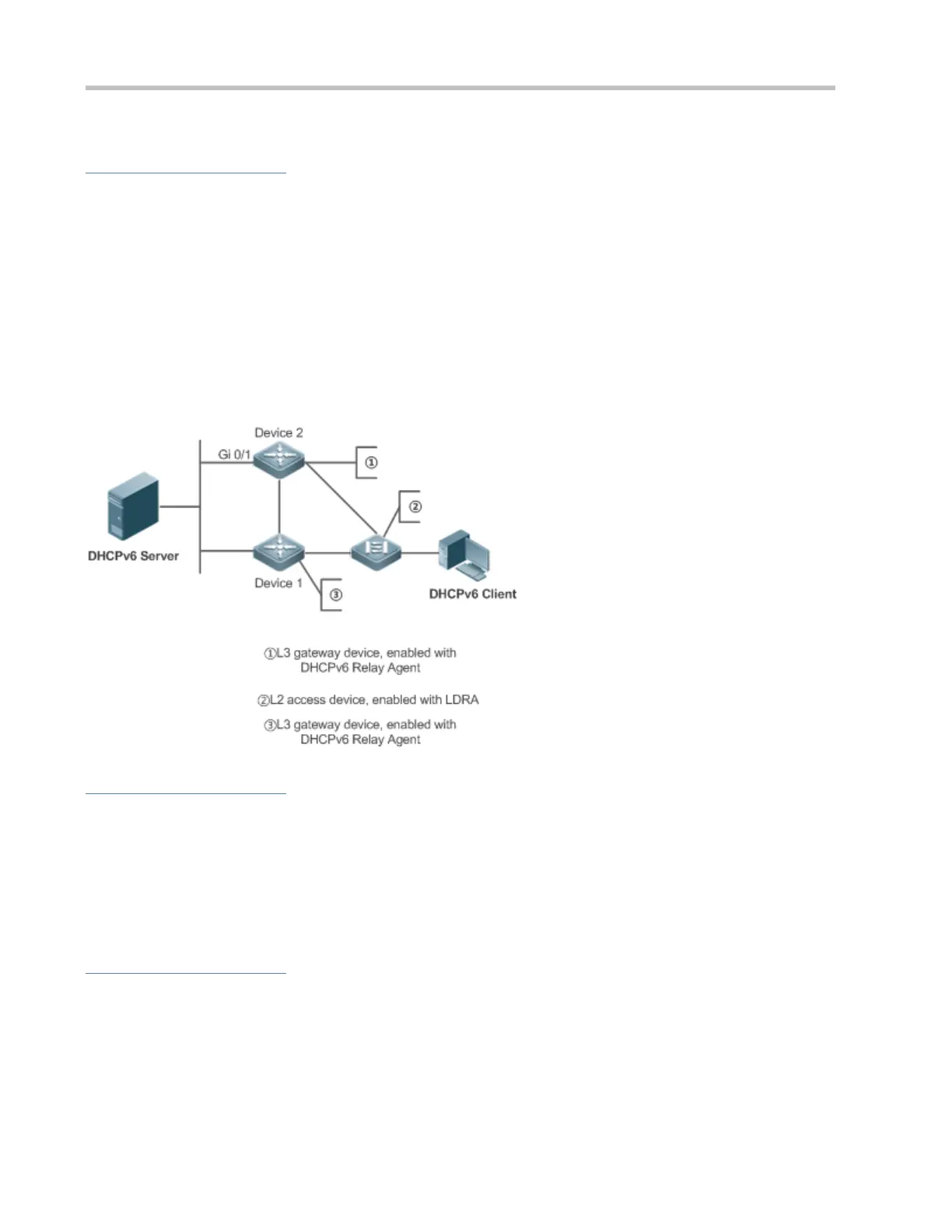Configuration Guide Configuring DHCPv6
5.2.3 Relay Service
Scenario
The DHCPv6 relay agent provides the relay service for the DHCPv6 client ad DHCPv6 server on different links to enable
communication between them.
As shown in Figure 5-4:
Device 1 is enabled with the DHCPv6 relay agent and destined to 3001::2.
Device 2 wants to forward packets to other servers through a next-level relay service. Enable the DHCPv6 relay agent
on Device 2, set the destination address to FF02::1:2 (all servers and Relay multicast addresses) and specify the
egress interface as the layer-3 interface gi 0/1.
Figure 5-4
Deployment
Enable the DHCPv6 relay agent on device 1 and specify the address as 3000::1.
Enable the DHCPv6 relay agent on device 2 and specify the address as FF02::1:2.
5.3 Features
Basic Concept
DUID
The DHCP Unique Identifier (DUID) identifies a DHCPv6 device. As defined in RFC3315, each DHCPv6 device (DHCPv6
client, relay or server) must have a DUID, which is used for mutual authentication during DHCPv6 message exchange.
RFC3315 defines three types of DUIDs:
