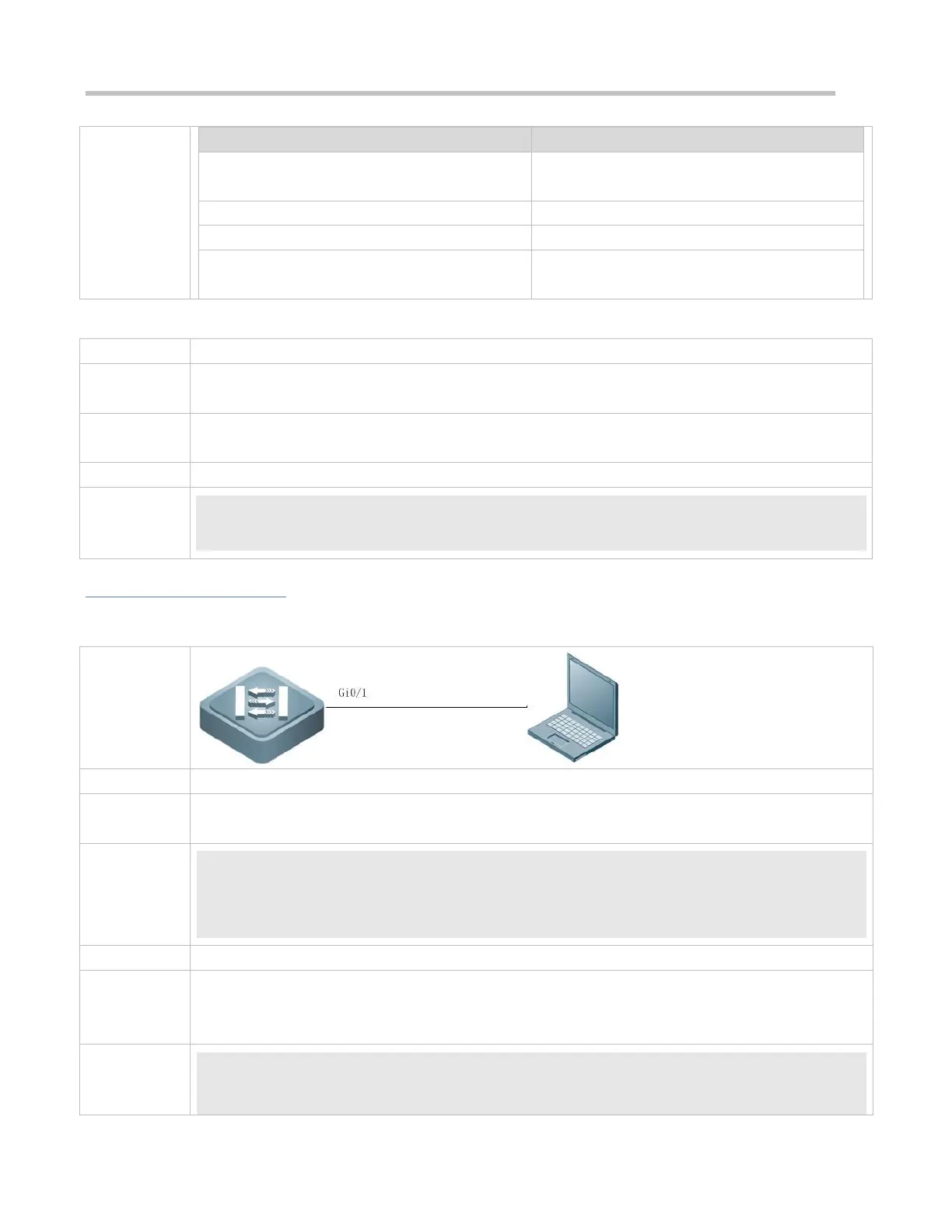Configuration Guide Configuring MAC Address
Indicates the VLAN where the MAC address
resides.
Indicates a MAC address type.
Indicates the interface where the MAC address
resides.
show mac-address-table aging-time
Privileged EXEC mode/Global configuration mode/Interface configuration mode
Ruijie# show mac-address-table aging-time
Aging time : 300
Configuration Example
Configuring Dynamic MAC Address
Configure the aging time for dynamic MAC addresses to 180s.
Delete all dynamic MAC addresses in VLAN 1 on port GigabitEthernet 0/1.
Ruijie# configure terminal
Ruijie(config)# mac aging-time 180
Ruijie# clear mac-address-table dynamic interface GigabitEthernet 0/1 vlan 1
Check MAC address learning on an interface.
Display the aging time for dynamic MAC addresses.
Display all dynamic MAC addresses in VLAN 1 on port GigabitEthernet 0/1.
Ruijie# show mac-address-learning
GigabitEthernet 0/1 learning ability: enable
