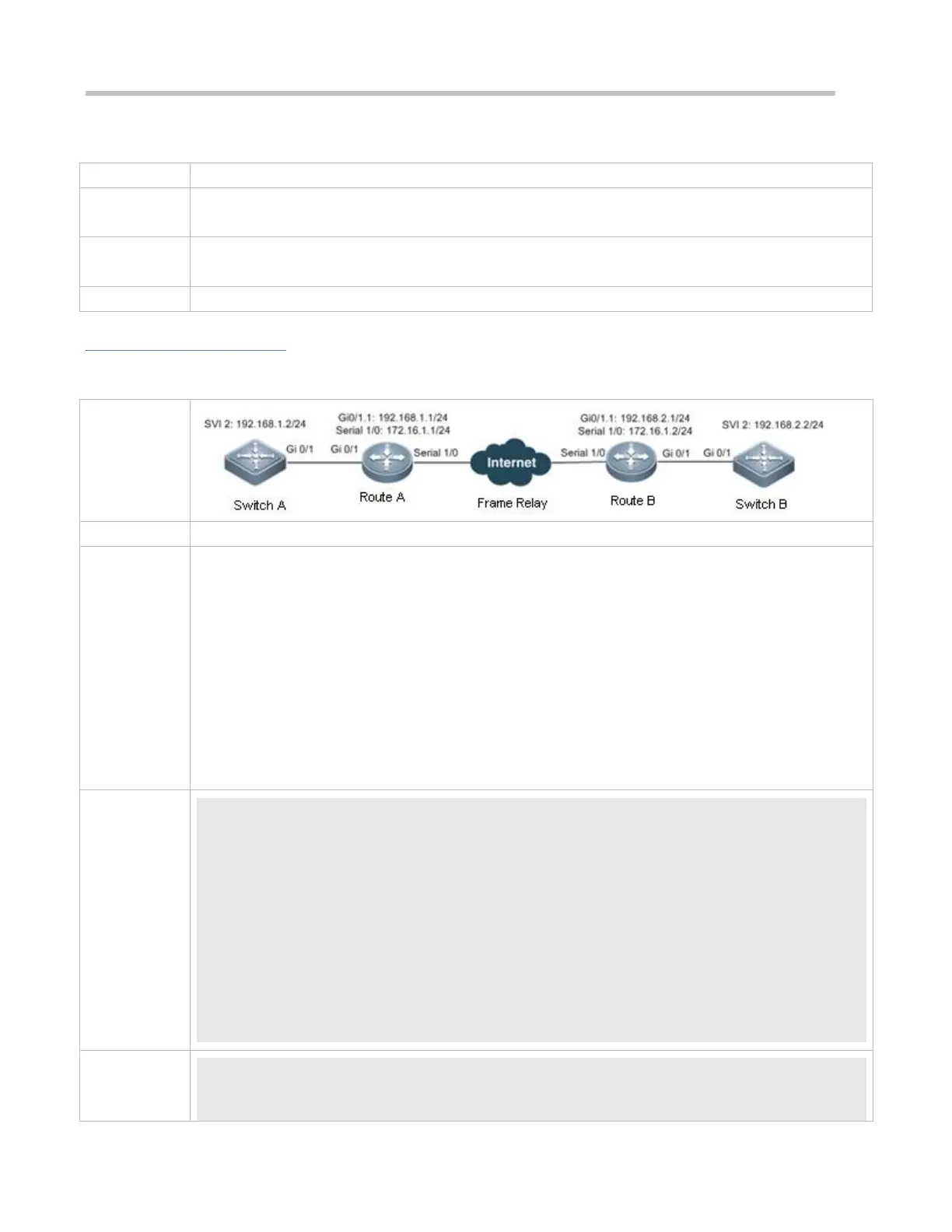On Switch A, configure GigabitEthernet 0/1 as a trunk interface, configure SVI 2, and configure the IP
address and the route to Switch B for SVI 2.
On Router A, enable VLAN ID encapsulation for GigabitEthernet 0/1.1, set VLAN ID to 2, and configure
the IP address; enable FR encapsulation for Serial 1/0, configure an IP address in another network
segment, and configure the RIP routing protocol to create a route to Switch B.
On Router B, enable VLAN ID encapsulation for GigabitEthernet 0/1.1, set VLAN ID to 2, and configure
the IP address; enable FR encapsulation for Serial 1/0, configure an IP address in another network
segment, and configure the RIP routing protocol to create a route to Switch A.
On Switch B, configure GigabitEthernet 0/1 as a trunk interface, configure SVI 2, and configure the IP
address and the route to Switch A for SVI 2.
SA# configure terminal
SA(config)# interface GigabitEthernet 0/1
SA(config-if)# switchport mode trunk
SA(config-if)# exit
SA(config)# interface vlan 2
SA(config-if)# ip address 192.168.1.2 255.255.255.0
SA(config-if)# exit
SA(config)# ip route 0.0.0.0 255.255.255.0 VLAN 1 192.168.1.1
