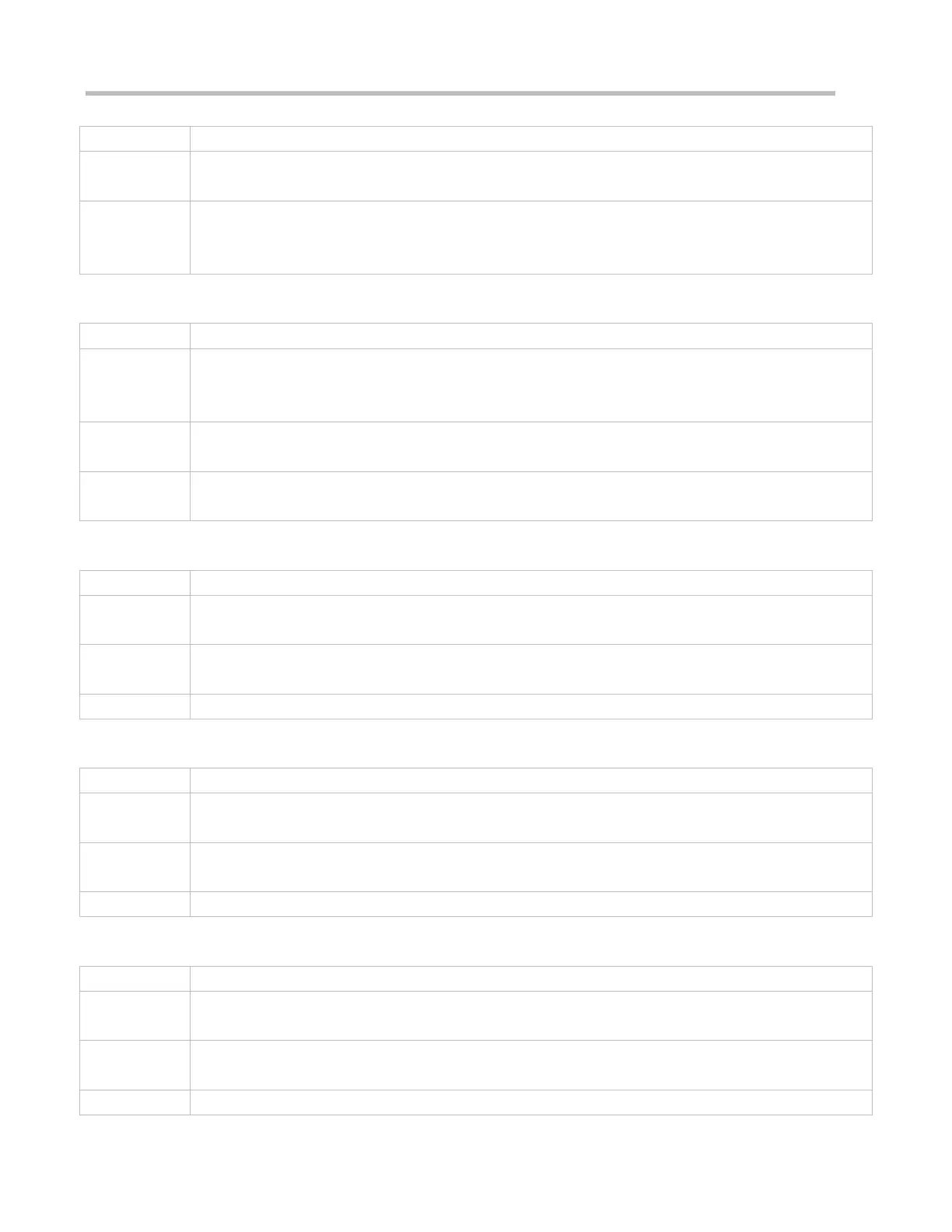Configuration Guide Configuring Interfaces
auto: Sets the interface rate to auto-sensing.
Interface configuration mode
The rate of an AP member interface depends on the rate of the AP. If a member interface exits the AP, set
its rate independently. Run the show interfaces command to display the configuration. You need to set
different rates for different interface types. For example, the rate of an SFP port cannot be set to 10 Mbps.
Configuring the Duplex Mode
duplex { auto | full | half }
auto: Indicates auto switch between full-duplex mode and half-duplex mode.
full: Indicates full-duplex mode.
half: Indicates half-duplex mode.
Interface configuration mode
The duplex attribute of an interface depends on the interface type. You can run the show interfaces
command to display the duplex configuration of an interface.
Configuring the Carrier Delay
seconds: Indicates the carrier delay ranging from 0 to 60 seconds.
Interface configuration mode
Configuring the Load Calculation Interval
seconds: Indicates the load calculation Interval ranging from 5 to 600 seconds.
Interface configuration mode
Configuring the Bandwidth
kilobits: Indicates the interface bandwidth, ranging from 1 to the maximum Ethernet rate supported by Ruijie
devices in the unit of Kbps.
Interface configuration mode
